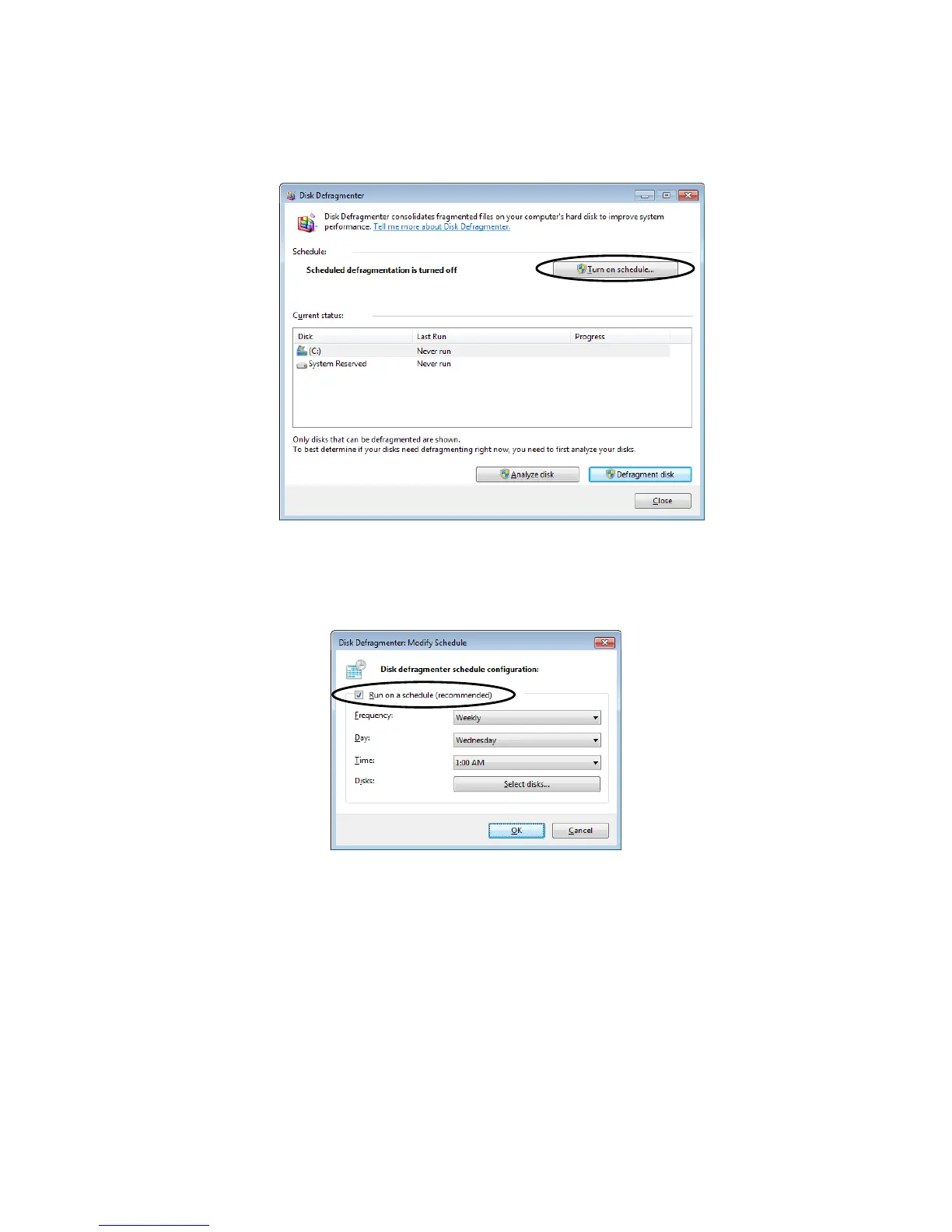4. PRECAUTIONS WHILE THE OS IS RUNNING
4-5
5. The Disk Defragmenter window appears.
・ Under Schedule, click Turn on schedule.
6. The Disk Defragmenter: Modify Schedule window appears. Select the Run on a
schedule (recommended) check box.
7. As required, configure the frequency, day of the week, and start time of
defragmentation. We recommend the scheduled times of defragmentation you
configure do not conflict with the schedule of the applications for business use. The
initial schedule of defragmentation is as follows.
・ Frequency: Weekly
・ Day of the week: Wednesday
・ Start time: 1:00
