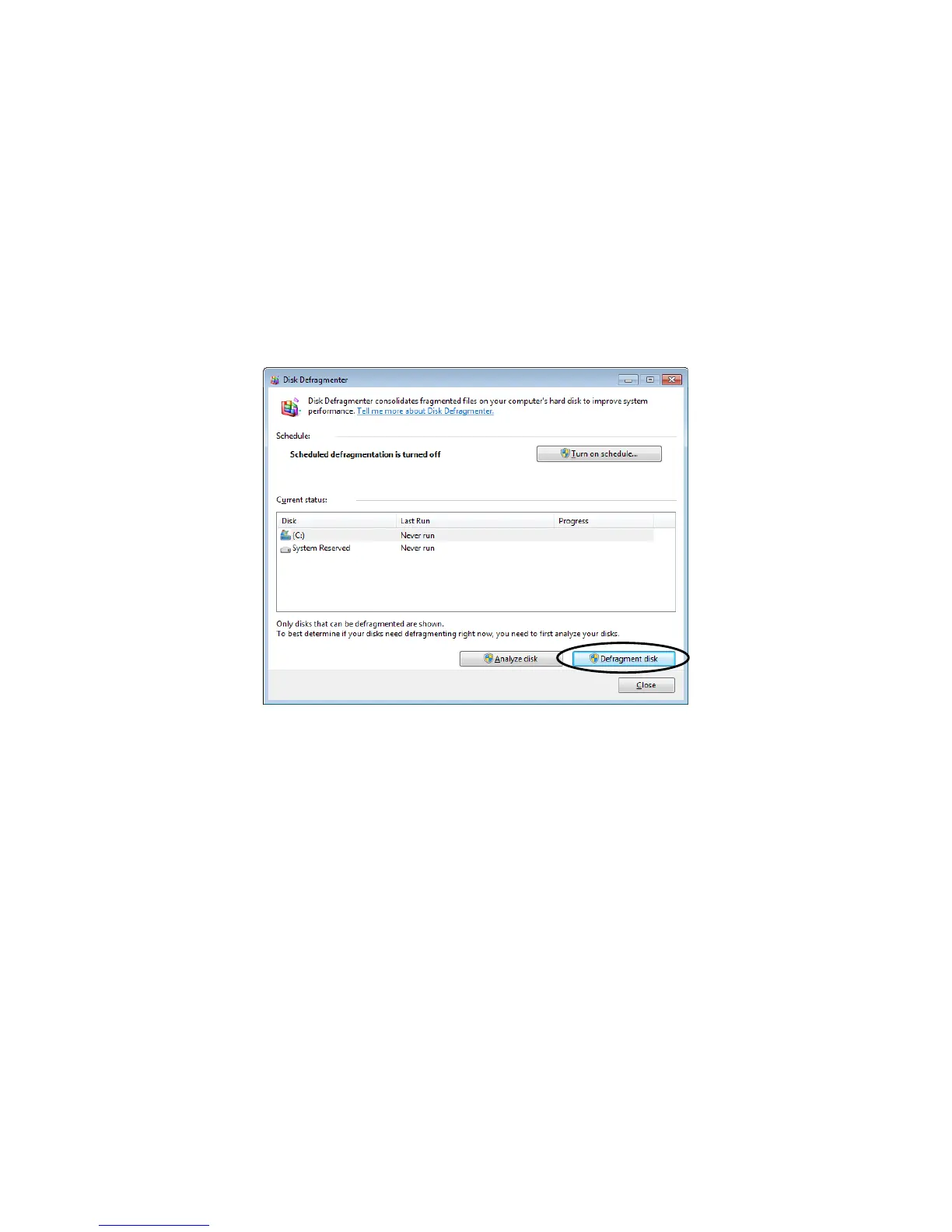4. PRECAUTIONS WHILE THE OS IS RUNNING
4-7
(b) Run Disk Defragmenter manually.
1. If you are not logged on to the computer as an administrator, log on to the computer as
an administrator.
2. Click Start > Control Panel.
3. The Control Panel window appears. Click System and Security.
4. Under Administrative Tools, click Defragment your hard drive
5. The Disk Defragmenter window appears.
・ Under Current status, select the drive you want to defragment, and click
Defragment disk.
・ When the defragmentation process is complete, the date and time of the
defragmentation is displayed in the Last Run column.
6. Click Close to close the window.
