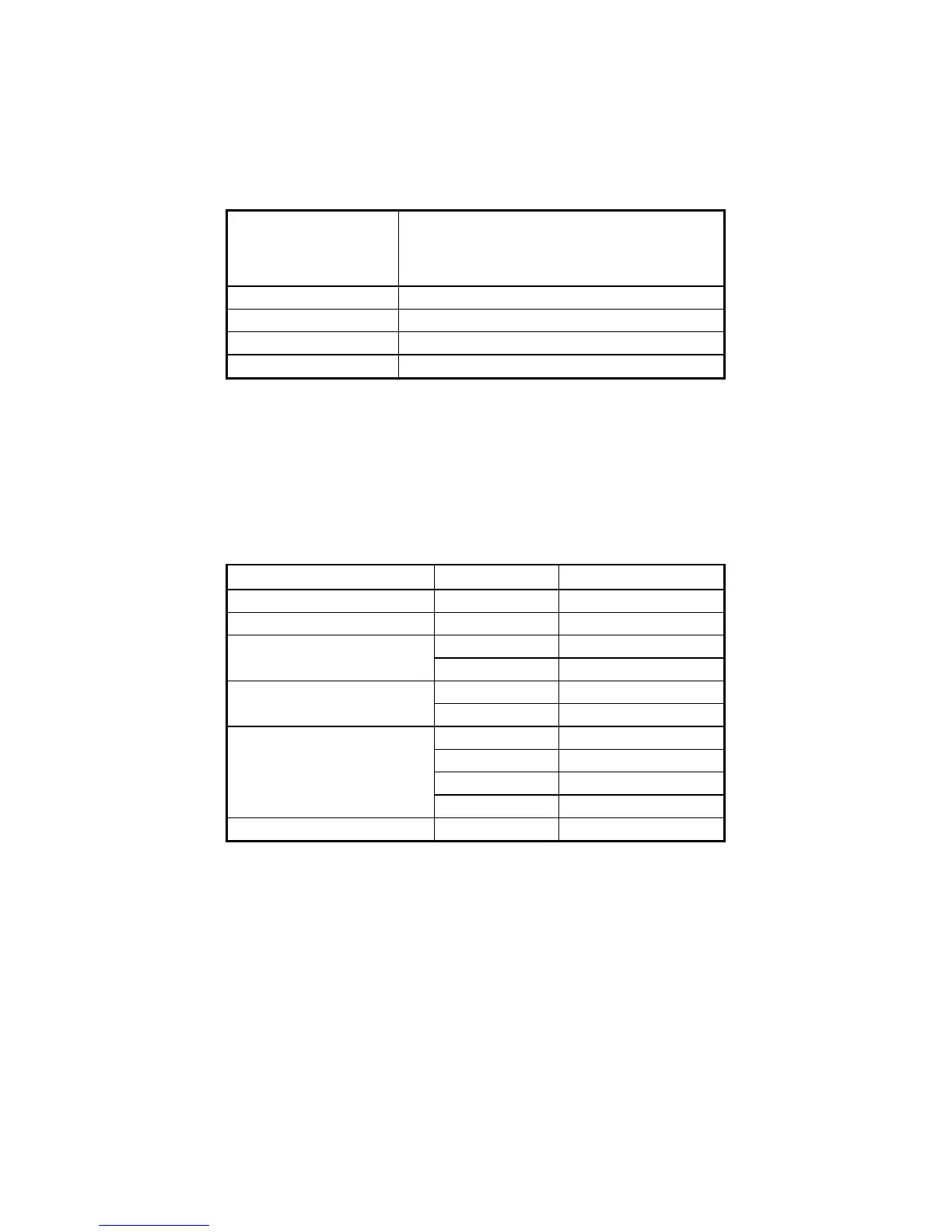5. SPECIFICATION
5-6
(10) Maximum current specifications (USB port, Extension board, DisplayPort)
The following table shows the maximum total current consumption for the USB ports,
extension slots (PCI Express / PCI) and DisplayPort.
DC Output
Maximum total current consumption fo
3.3V 3.5A
5V 7.5A
12V 2.1A
-12V 0.1A
The following table shows the maximum current consumption for each of the USB ports,
extension slots (PCI Express / PCI) and DisplayPort. Make sure that the inrush current
when a device is connected does not exceed the specified maximum current. If the inrush
current exceeds the specified maximum current, the surge protection circuit may be
activated and the connected device may not be recognized.
Item Voltage Maximum current
USB2.0/1.1 por
