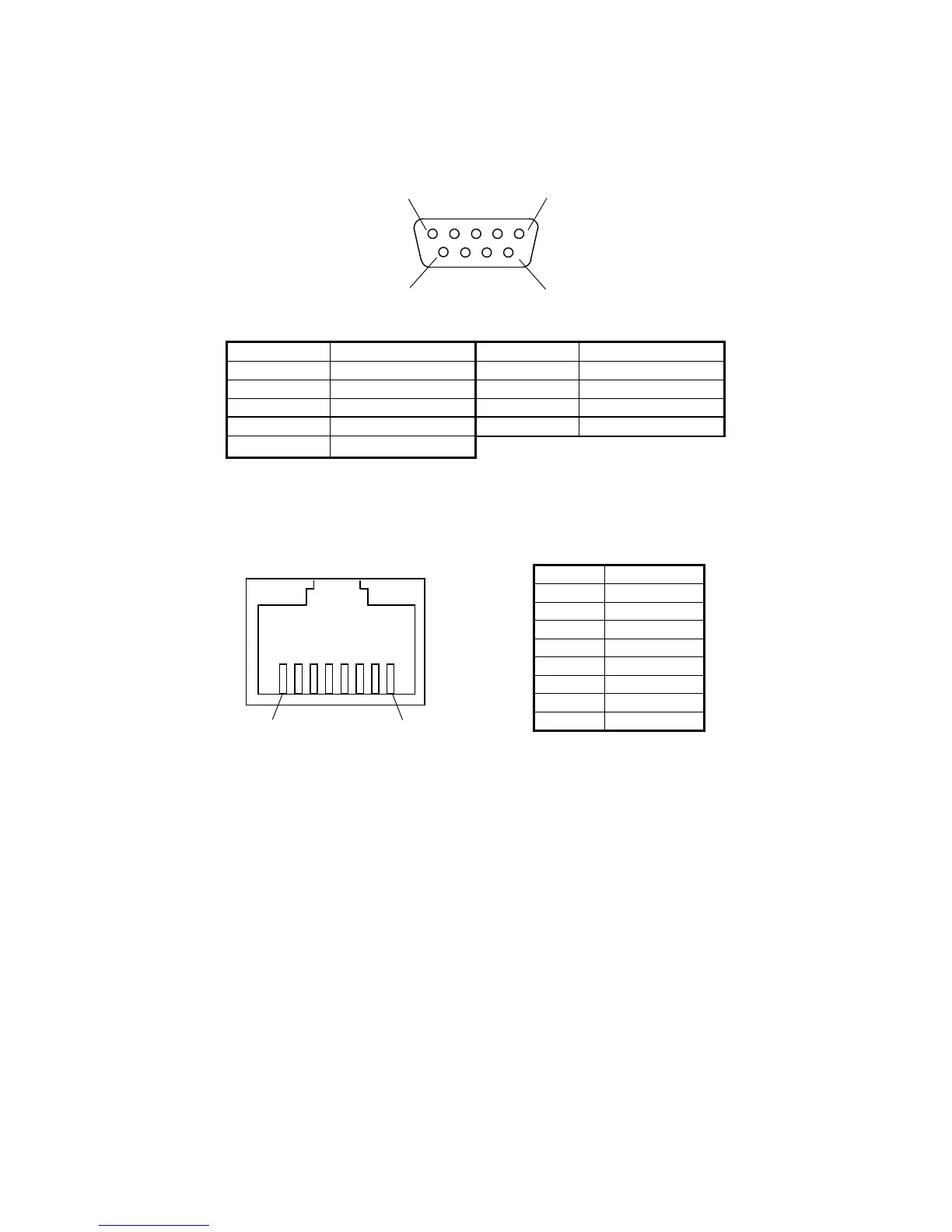5. SPECIFICATION
5-18
● Serial port (male connector, inch screws) (COM1)
Pin No. Signal name Pin No. Signal name
1 CD 6 DSR
2 RD 7 RTS
3 TD 8 CTS
4 DTR 9 RI
5 GND
● Built-in LAN port (RJ-45 modular port 8 pins)
Pin No. Signal name
1 TRD0+
2 TRD0-
3 TRD1+
4 TRD2+
5 TRD2-
6 TRD1-
7 TRD3+
8 TRD3-
For network connection, use a cable specified as follows.
Cable specification: UTP cable (twisted-pair cable without shield) category 5e or 6
18
5
9
1
6
