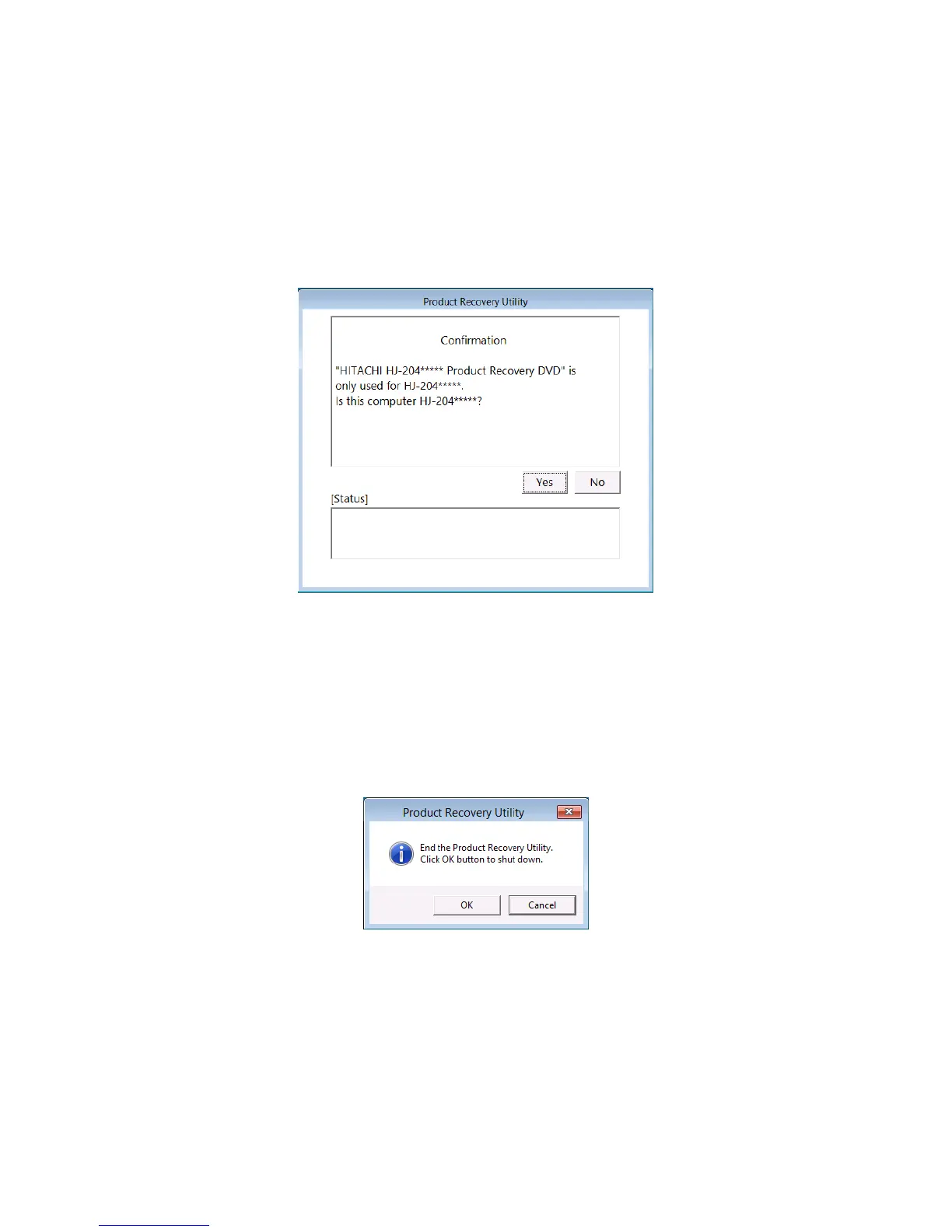7. RESTORING THE FACTORY-SHIPPED CONDITION USING A RECOVERY DVD
7-4
・When the model name displayed in the confirmation message is the same as
the model name of the equipment you use, click Yes.
・When the model name displayed in the confirmation message is different from
the model name of the equipment you use, click No.
When you click No, the following message box is displayed. Click OK.
The recovery DVD is automatically ejected, and then the computer is automatically
shut down.
If you want to go back to the confirmation window for the attention message, click
Cancel.
