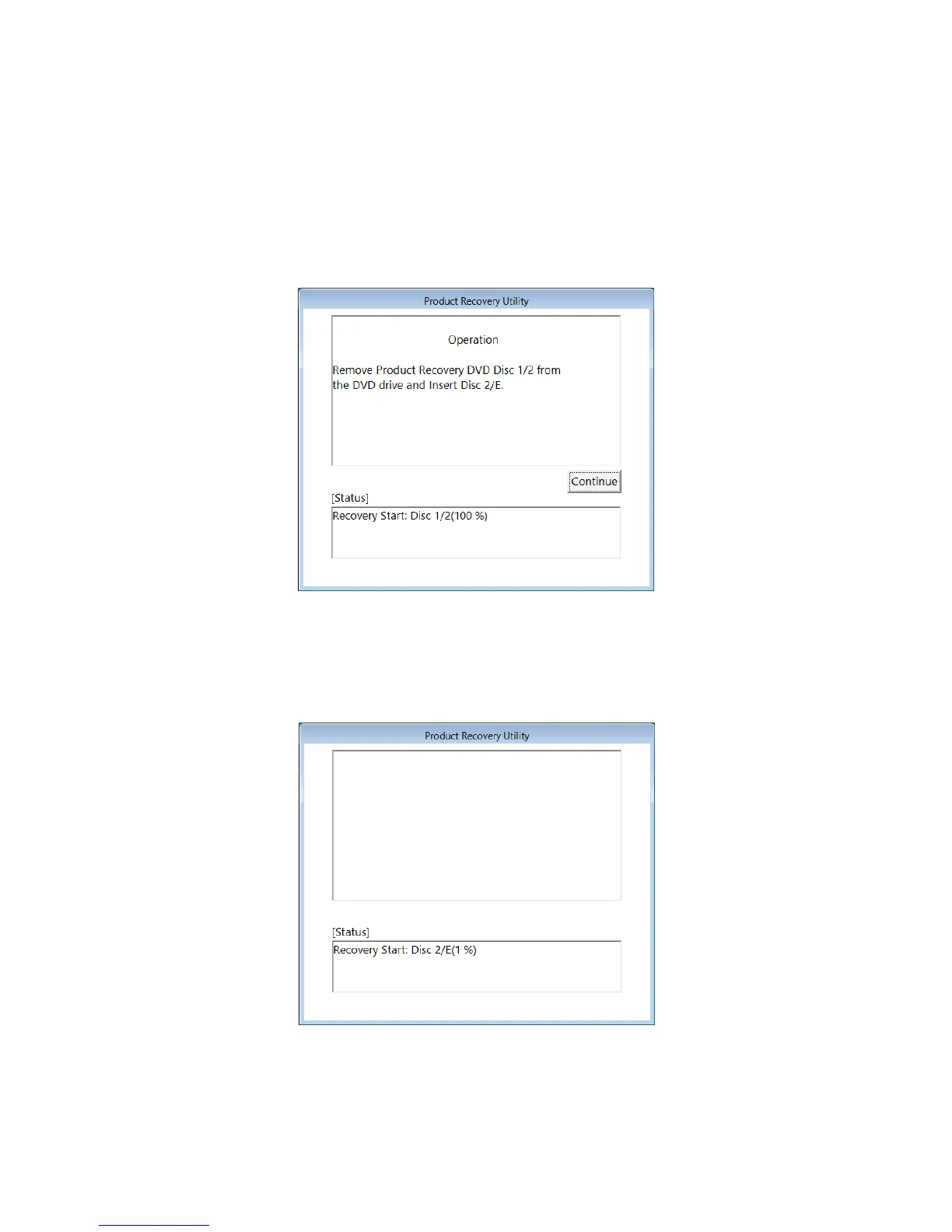7. RESTORING THE FACTORY-SHIPPED CONDITION USING A RECOVERY DVD
7-11
9. In the case of the number of recovery DVDs is multiple, when the restoration process
back to the factory-shipped condition performed by the current recovery DVD, the
following message is displayed, and the recovery DVD is automatically ejected. Remove
the recovery DVD from the DVD drive, and insert the next recovery DVD.
The following picture is a example that the number of recovery DVDs is two.
10. When you click Continue, it is displayed “Preparing Recovery. Please wait a few minutes.” in
the [Status] box. Then, the restoration process back to the factory-shipped condition
resumes and the progress is displayed in the [Status] box.
11. If the number of recovery DVDs is multiple, repeat steps 9 and 10.
