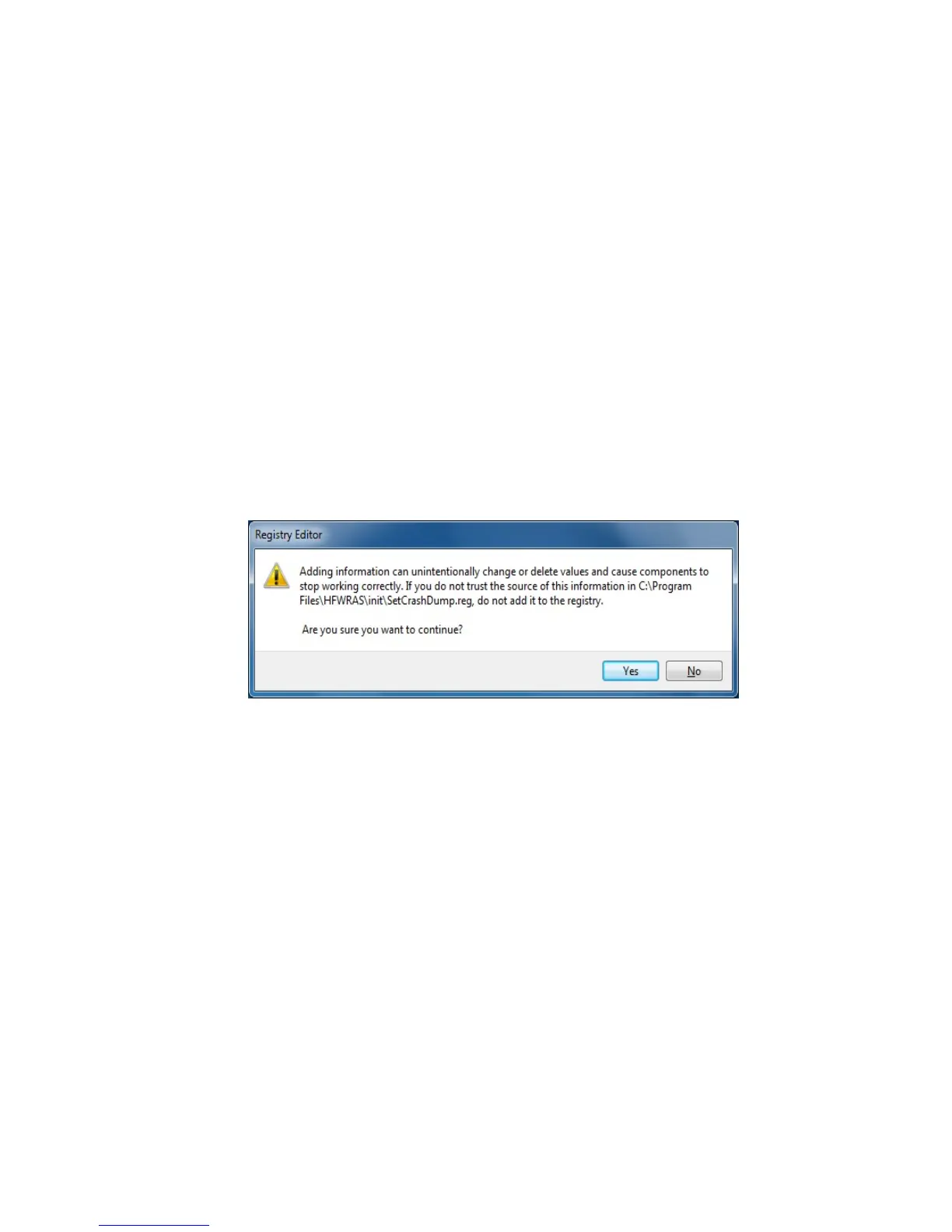8. MAINTENANCE OPERATIONS
8-10
(2) Specifying a memory dump file
1. Click Start > Control Panel > System and Security. Then click System.
2. Under Task on the left side of the window, click Advanced system settings.
3. In the Advanced tab page, click Settings under Startup and Recovery.
4. In the Dump file box, type a memory dump file name.
By default, “%SystemRoot%\MEMORY.DMP” is specified for this box.
Unless it is necessary, you do not have to enter a name.
5. Select the Overwrite any existing file check box.
6. Click OK.
In order to enable a Complete memory dump as recommended for this equipment,
follow the procedure below.
1. Double-click the SetCrashDump.reg file under C:\Program Files\HFWRAS\init.
2. The following message box will open. Click Yes.
3. A message box will appear indicating that information has been added successfully.
Click OK.
4. The setting is applied after restart the system.
(3) Reserve the area for saving a memory dump
Reserve the area used for saving a memory dump using the createdmp command.
For details, see "8.4 Maintenance Operation Commands".
