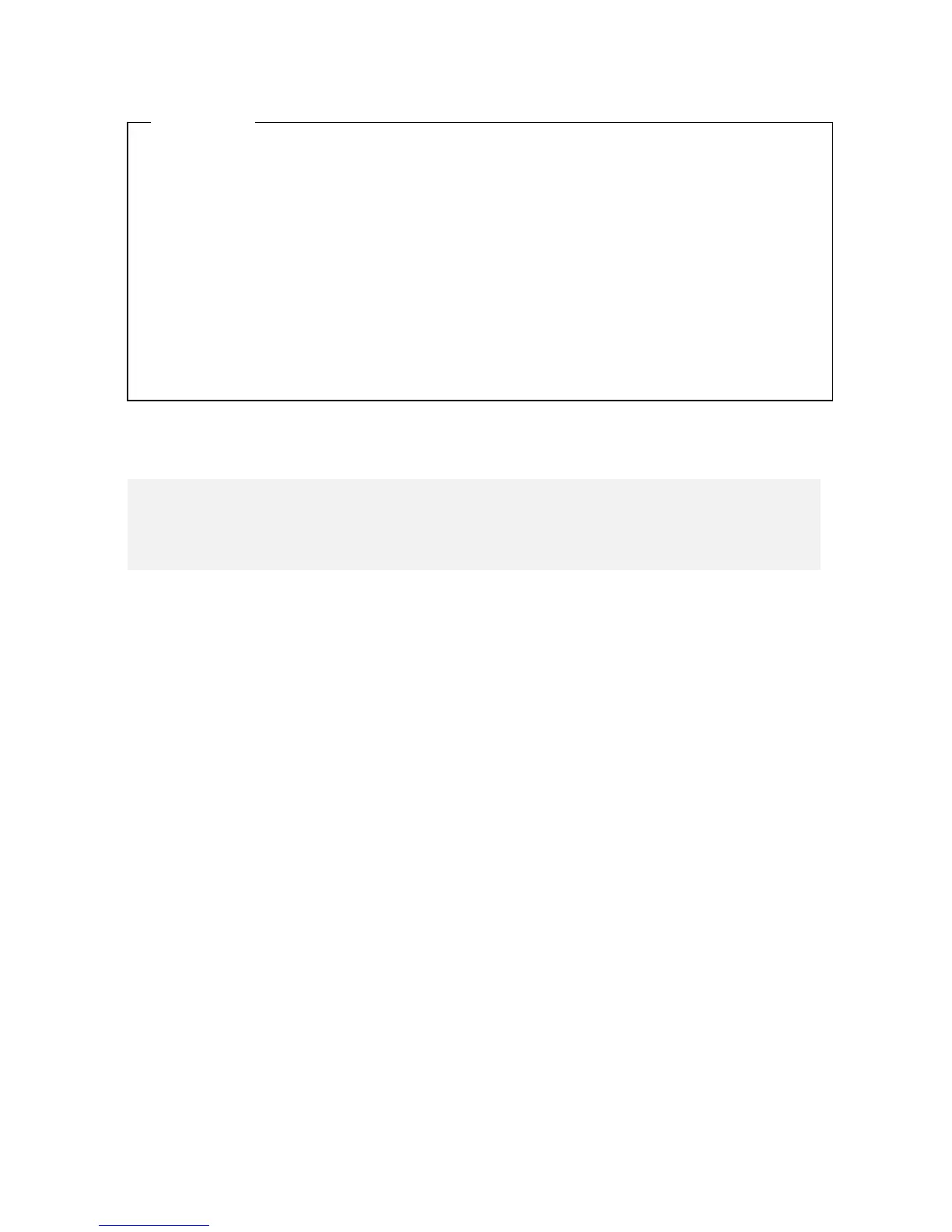9. TROUBLESHOOTING
9-8
(*) This code is not displayed in default setting. Read the description of RAS FEATURES
MANUAL “2.8.2” when you want to display this code.
The following is displayed when the equipment is the B model.
● When 41 or 42 is displayed on the Digital LEDs for Status indication.
-> HDD is abnormal. (41 indicates the drive bay1, 42 indicates the drive bay 2.)
Read the description of “10.4.2 Recovering from HDD failure in one side” and
replace an HDD.
● When 4C is displayed on the Digital LEDs for Status indication.
-> RAID status is unknown. (RAS software cannot get RAID status.) Contact your
system administrator or maintenance personnel.
● When 4D is displayed on the Digital LEDs for Status indication (*).
-> Media error is occurred on RAID. Read the description of RAS FEATURES
MANUAL “2.8.2” and take action accordingly.
<Action>
< NOTE >
If one of the status indication LEDs is lit in green, a user application is using the LEDs
to display characters. Contact your system administrator or maintenance personnel.
