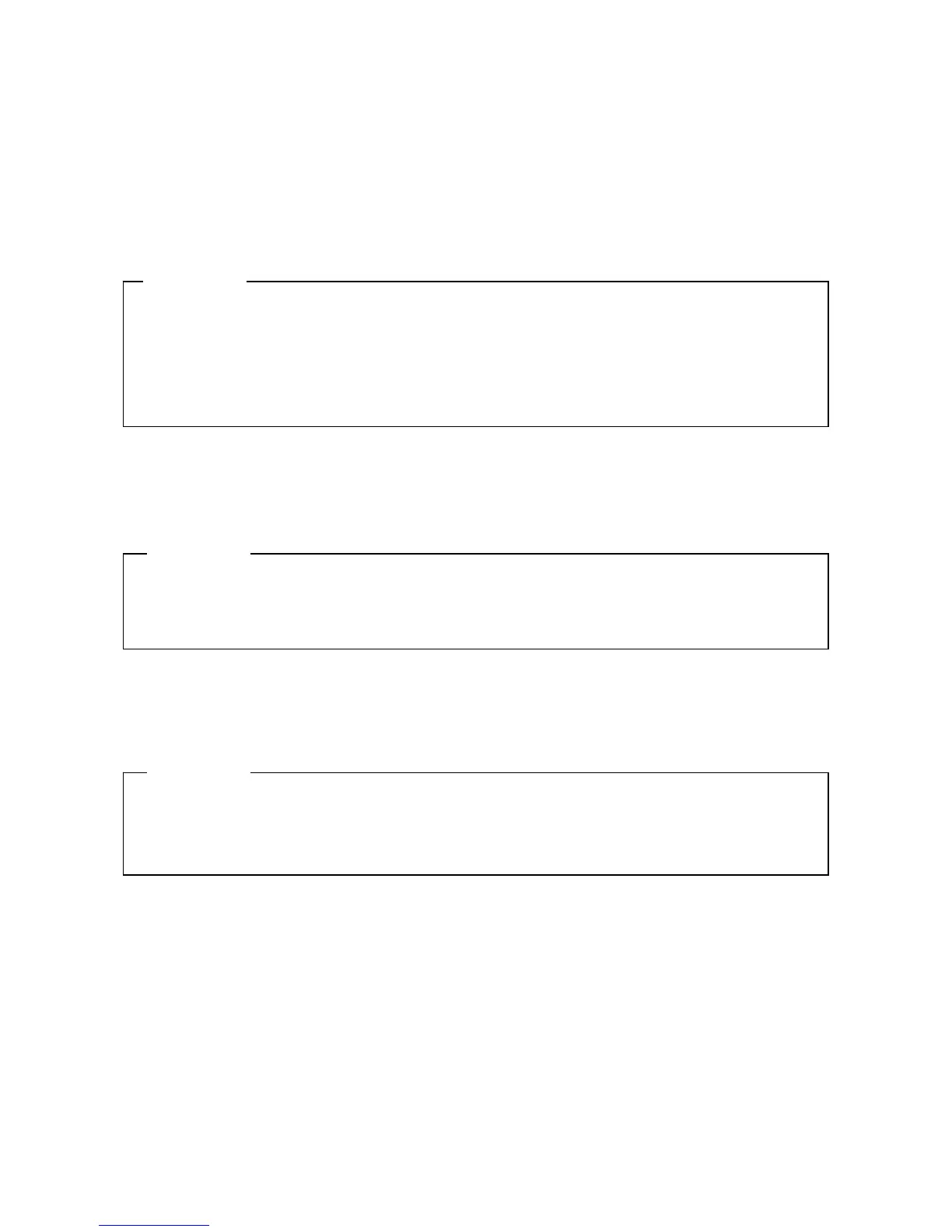9. TROUBLESHOOTING
9-10
(4) The equipment automatically goes into the standby mode, or restarts.
a) The Digital LEDs for Status indication show alphanumeric characters and the system
goes into the standby mode.
<Possible cause>
This is a hardware error notification from the RAS software or is displayed by a user
application.
b) A warning or error message is recorded in the event log.
<Possible cause>
There is an error in hardware or software.
c) Neither a) nor b)
<Possible cause>
There is a problem with a cable connection, or the AC power supply is unstable.
1. Check the characters displayed on the Digital LEDs for Status indication.
● If one of the status indication LEDs is lit in red, this is a hardware error notification
from the RAS software. See “9.6.1 POST messages” and take appropriate action.
● If one of the status indication LEDs is lit in green, a user application is using the LEDs
to display characters. Contact your system administrator or maintenance personnel.
<Action>
1. Check the description of the messages in the “System” or “Application” category in the
event log and take actions accordingly. (See “9.4 Event Log.”)
2. If the source of the message is a component purchased by the user, contact the supplier.
<Action>
1. Make sure that the plug of the power cord is securely connected to the outlet.
2. If the symptom persists after step 1, the AC power supply may be unstable. Confirm that the
AC power voltage is appropriate.
<Action>
