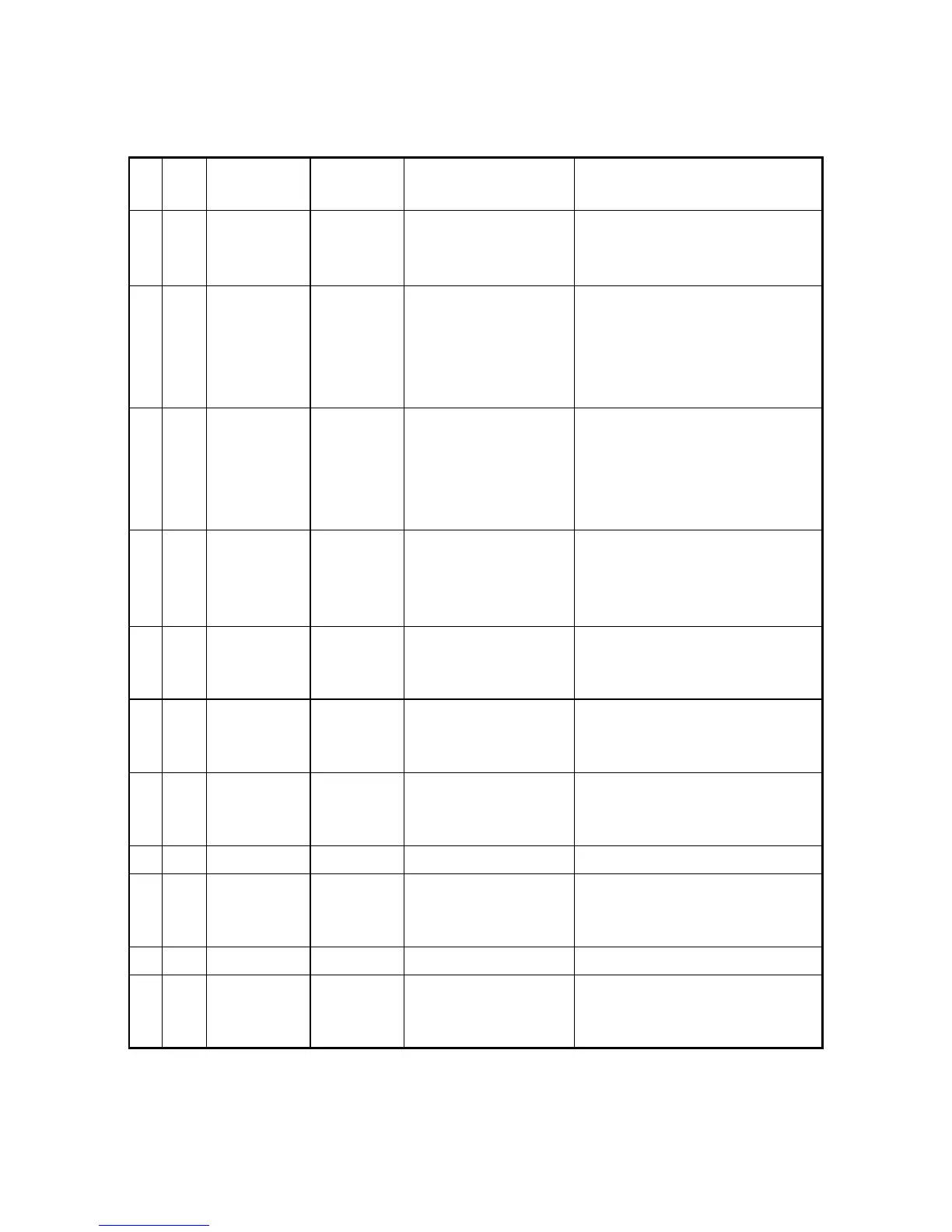9. TROUBLESHOOTING
9-24
Table 9-3 Event Log Entries Unique to the Equipment (2/3)
No.
Event
ID
Source Type Description Action
14 525 HFWRAS_SYS Information In the DIMM %1, error
correctings have occurred
with high frequency.
The DIMM may be out of order. Contact
your system administrator or
maintenance personnel.
15 539 HFWRAS_SYS Error The "%1" was finished. Hardware monitoring of the RAS
software has been terminated. If
restarting the equipment does not
resolve the error, contact the system
administrator or maintenance personnel.
16 769 HFWRAS_APP Error An error occurred in %1.
errorcode = %2.
An error was generated by the RAS
software while the software was
running. If restarting the equipment does
not resolve the error, contact the system
administrator or maintenance personnel.
17 771 HFWRAS_APP Error Because a wrong value is
set up in registry value
"%1", default value %2 is
set up.
If restarting the equipment does not
resolve the error, contact the system
administrator or maintenance personnel.
18 800 HFWRAS_SYS Information
%1
Detailed code = %2.
A STOP error has occurred. Check the
error and contact your system
administrator or maintenance personnel.
19 900 HFWRAS_SYS Information Power shutdown factor
code is %1.
A power shutdown occurred. Contact
your system administrator or
maintenance personnel.
20 2001 HFWRAS_SYS Error The drive on the drive
bay%1 is OFFLINE
because of failure.
Read the description of abnormal
temperature in “10.4.2” and take action
accordingly.
21 2002 HFWRAS_SYS Information RAID status is OPTIMAL. No handling
22 2003 HFWRAS_SYS Error RAS could not get the
RAID status. RAID status
is UNKNOWN.
Contact the system administrator or
maintenance personnel.
23 2004 HFWRAS_SYS Information RAID status was revealed. No handling
24 2009 HFWRAS_SYS Information
The drive on the drive
bay%1 is OFFLINE
because of manual
operation.
No handling
