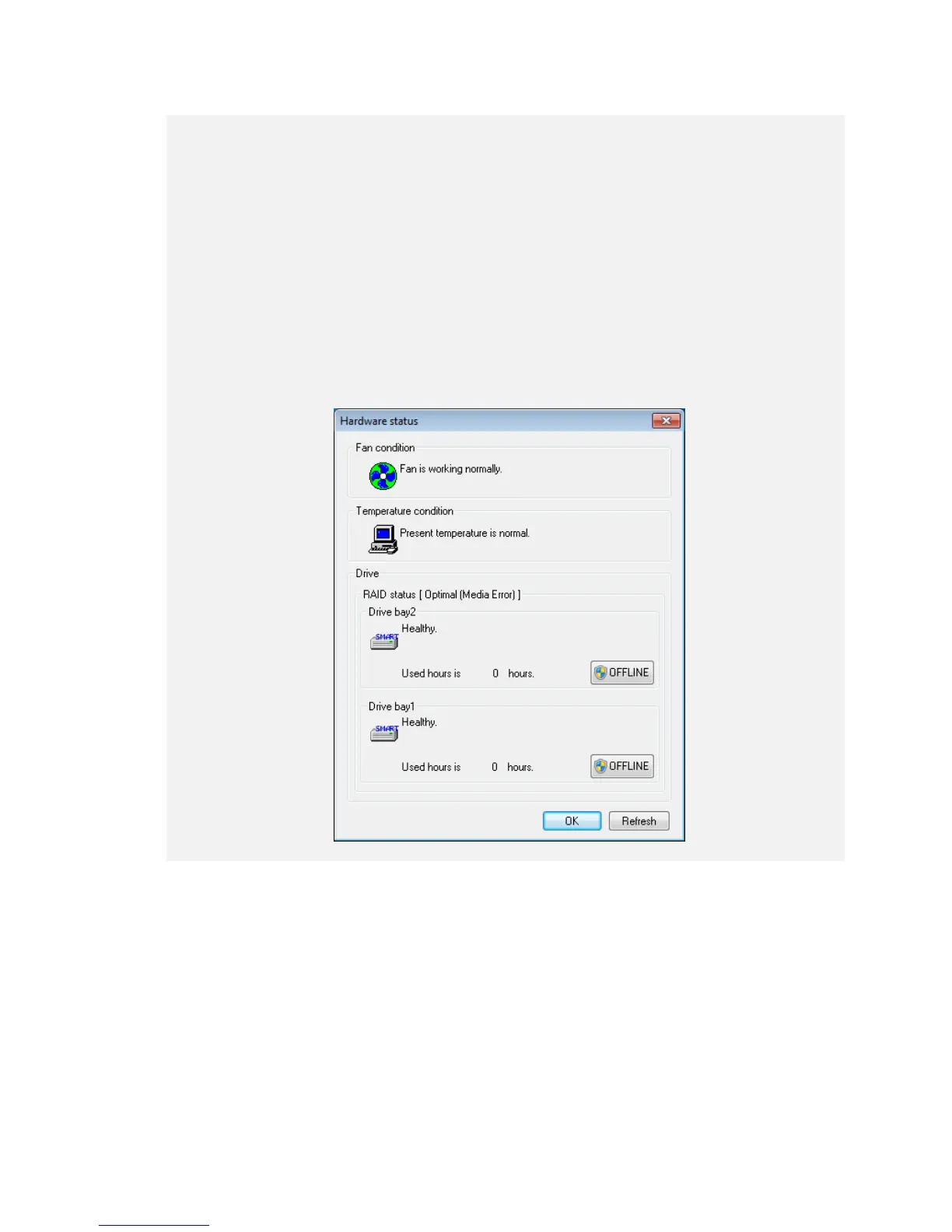10. SOFTWARE RAID1
10-14
<Notice>
• If the RAID status is shown as [Optimal(Media Error)] after rebuilding has been
completed, we recommend that you back up data and then also replace the copy
source HDD with a new one. (For the replacement procedure, see “6.3.7
Installing and removing an HDD”.)
After both HDDs have been replaced, set up the computer again and restore data
from the backup file. (For how to set up the computer again, see “10.2.2 Newly
setting up RAID1”.) Or, recover the computer by using the backup HDD. (See
“10.5.2 Recovery Using Backup HDD”.)
Hardware Status Window (Media Error)
