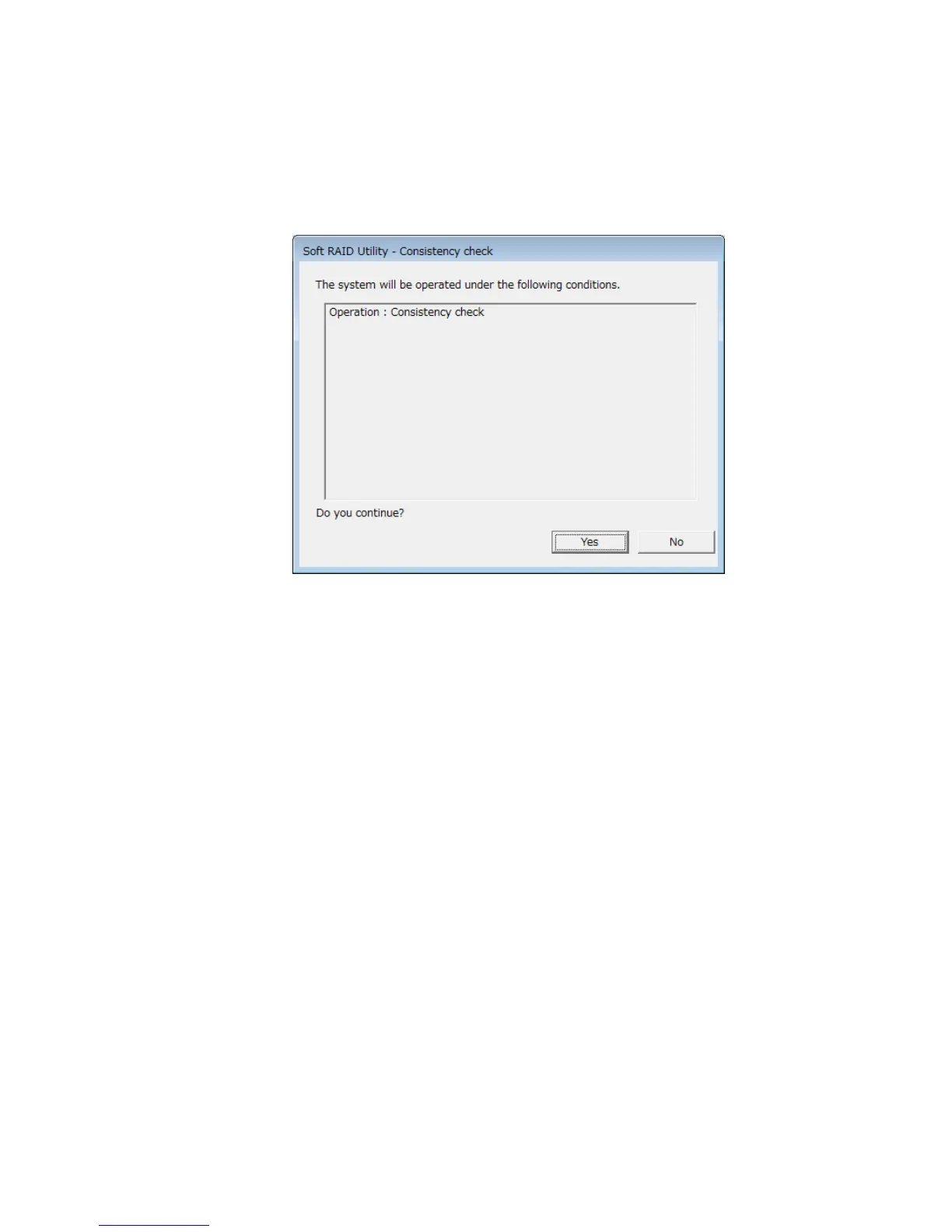10. SOFTWARE RAID1
10-35
2. Select the Consistency check radio button, and then click the Next button. The
execution confirmation window opens.
• To start the consistency check, click the Yes button.
• To not perform the consistency check, click the No button.
Clicking the No button redisplays the menu window.
