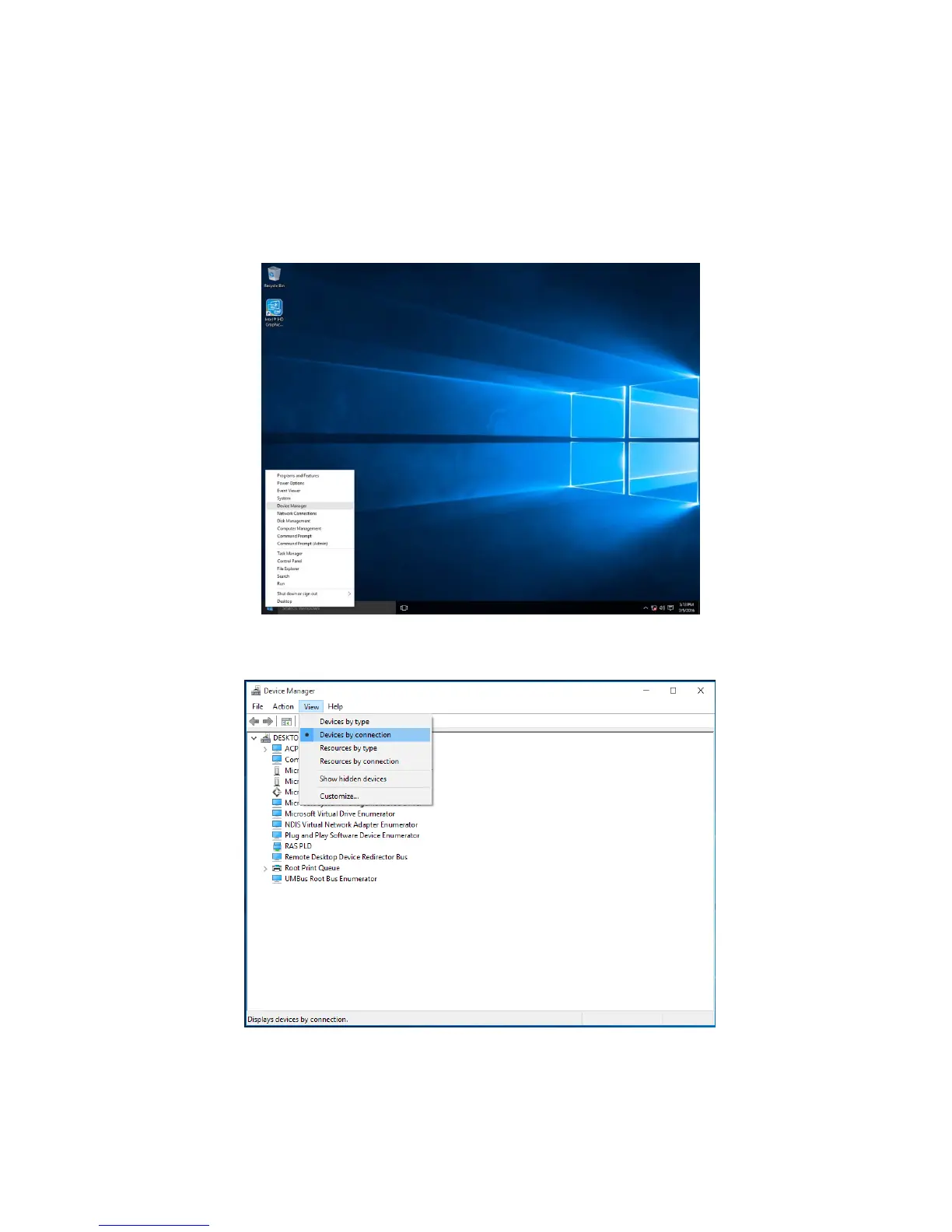2. OPERATION
2-11
● Setting the network transfer speed
(The display image assumes Windows® 7 but it is similar under other OS.)
1. Log on to the computer using an administrator's account.
2. Right-click Start. Then click Device Manager. The Device Manager window appears.
(In Windows® 7, click Start > Control Panel > System and Security > System >
Device Manager. Then go to step 3.)
3. Click the View menu and select Devices by connection.
