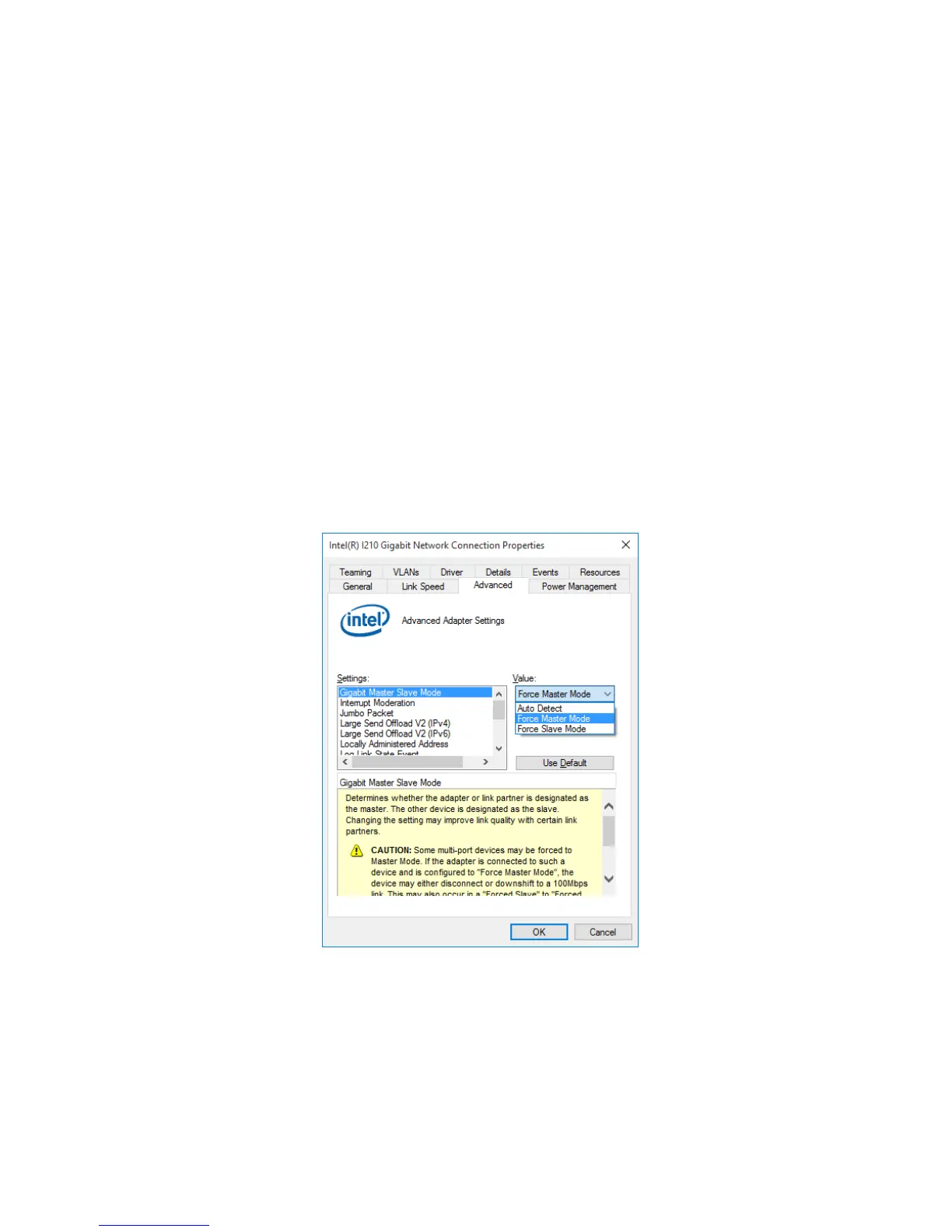2. OPERATION
2-16
Action to take if the link is unstable at 1000 Mbps
Depending on the type of the connected hub, the link may not be stable at 1000 Mbps. If
you want to use the network at 1000 Mbps, verify the connection with the hub in advance.
If the link is unstable at 1000 Mbps, it is made stable by taking the following action.
• Use a cable which is 20 to 100 meters long (UTP Category 5e or better).
• Fix the master/slave mode setting to Master (valid only in the 1000Mbps setting).
Follow the procedure below to fix the mater/slave mode to Master. The link may not
function depending on the type of the hub. In this case, re-set the setting to Auto Detect.
1. Execute steps 1 though 5 in “ Setting the network transfer speed” in “2.8 Setting Up the
LAN Interface”.
2. Click the Advanced tab. Select Gigabit Master/Slave Mode from the Settings list.
3. From the Value pull-down menu, select Force Master Mode.
4. Click OK and restart the equipment.
