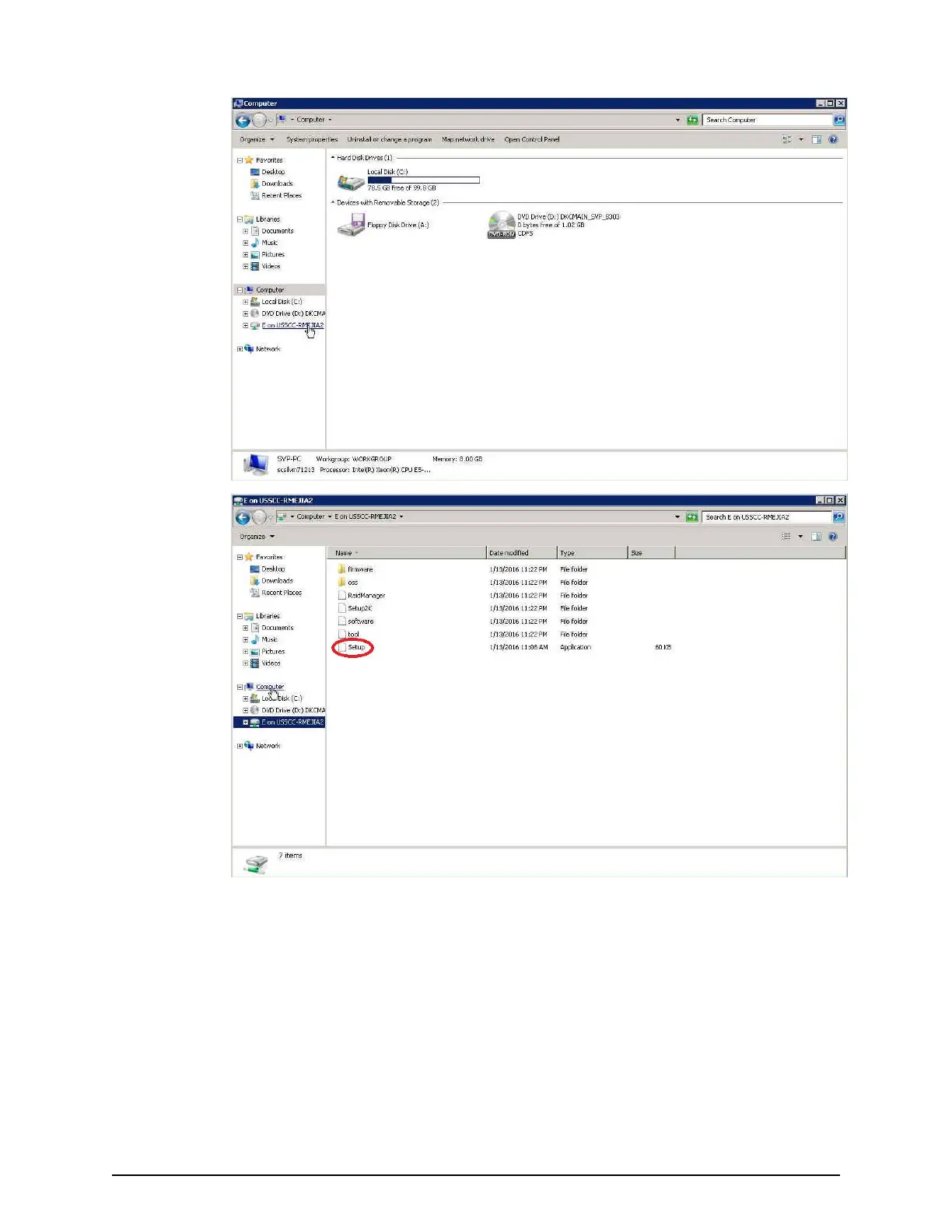9. In the Windo
ws Security Alert window, select Private networks, such as my
home or work network. Then clear Public networks, such as those in airports
and coee shops (not recommended because the networks often have little or
no security).
10. Type the SVP IP address.
Installing the SVP software
Chapter 7: Installing the SVP software on a VMware ESXi host
Service Processor Technical Reference 161
