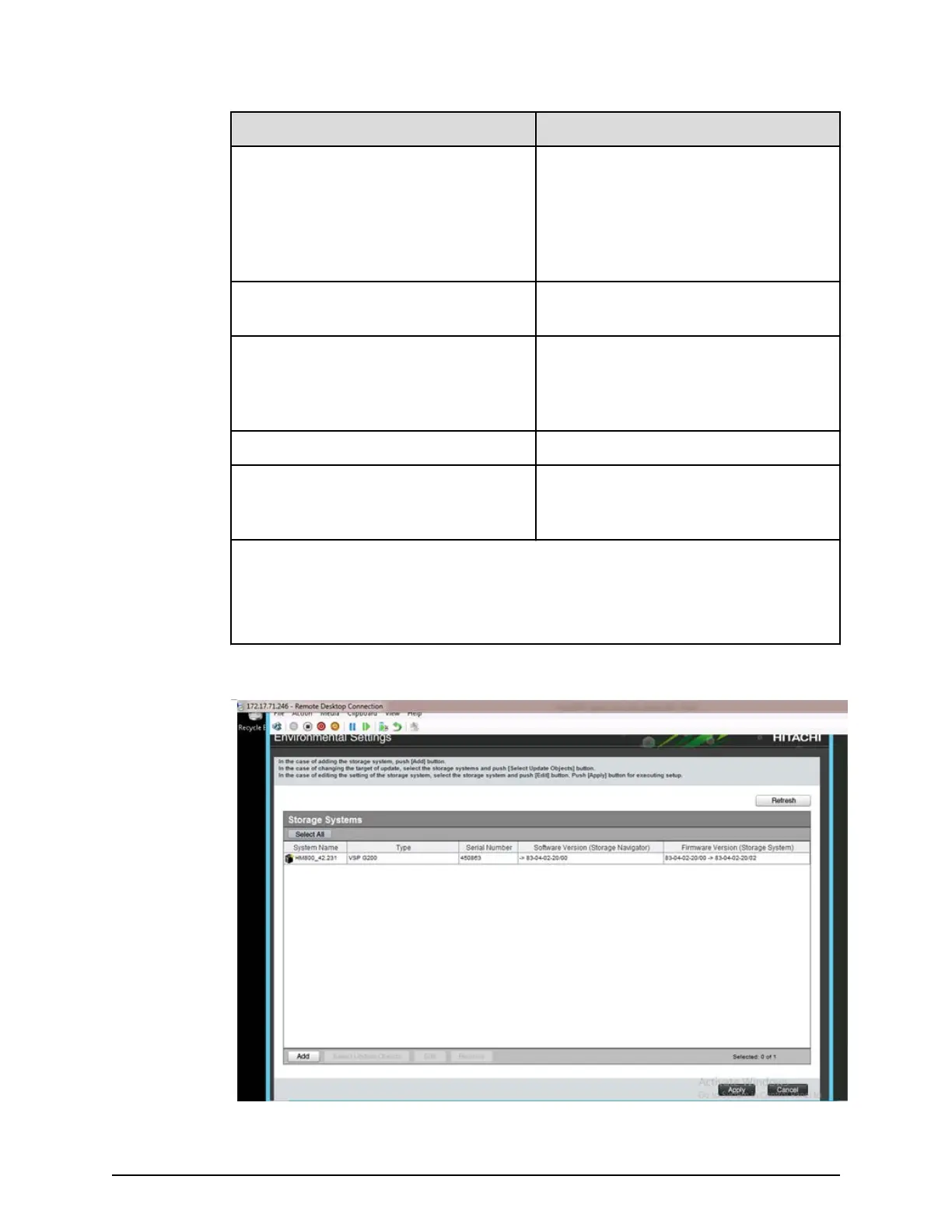Field Description
System Name Enter the display name of the storage
system, up to 180 char
acters. Permitted
characters are one-byte alphanumeric
characters and symbols (# $ % & ' * +
- . / = ? @ ^ _ ` { | } ~). You cannot use
one-byte spaces.
Description Enter the description of the storage
system, up to 360 characters.
User Name Enter a user name. Permitted
characters are one-byte alphanumeric
characters and symbols (# $ % & ' * +
- . / = ? @ ^ _ ` { | } ~).
Password Enter a password.
Not start service after addition
immediately
2
Check if you do not want to start service
after adding the storage system.
(Default is unchecked.)
1. Service personnel set the storage system information manually. User should
not select Manual to set it.
2. To register multiple storage systems, best practice is to check this check box for
the settings so that they do not start services while they are added.
6. When the tar
get storage systems list window opens, click Apply.
Installing the SVP software on a guest OS
Chapter 8: Installing the SVP software on a Microsoft Hyper-V Server 2012 R2 Virtual Machine
Service Processor Technical Reference 174
