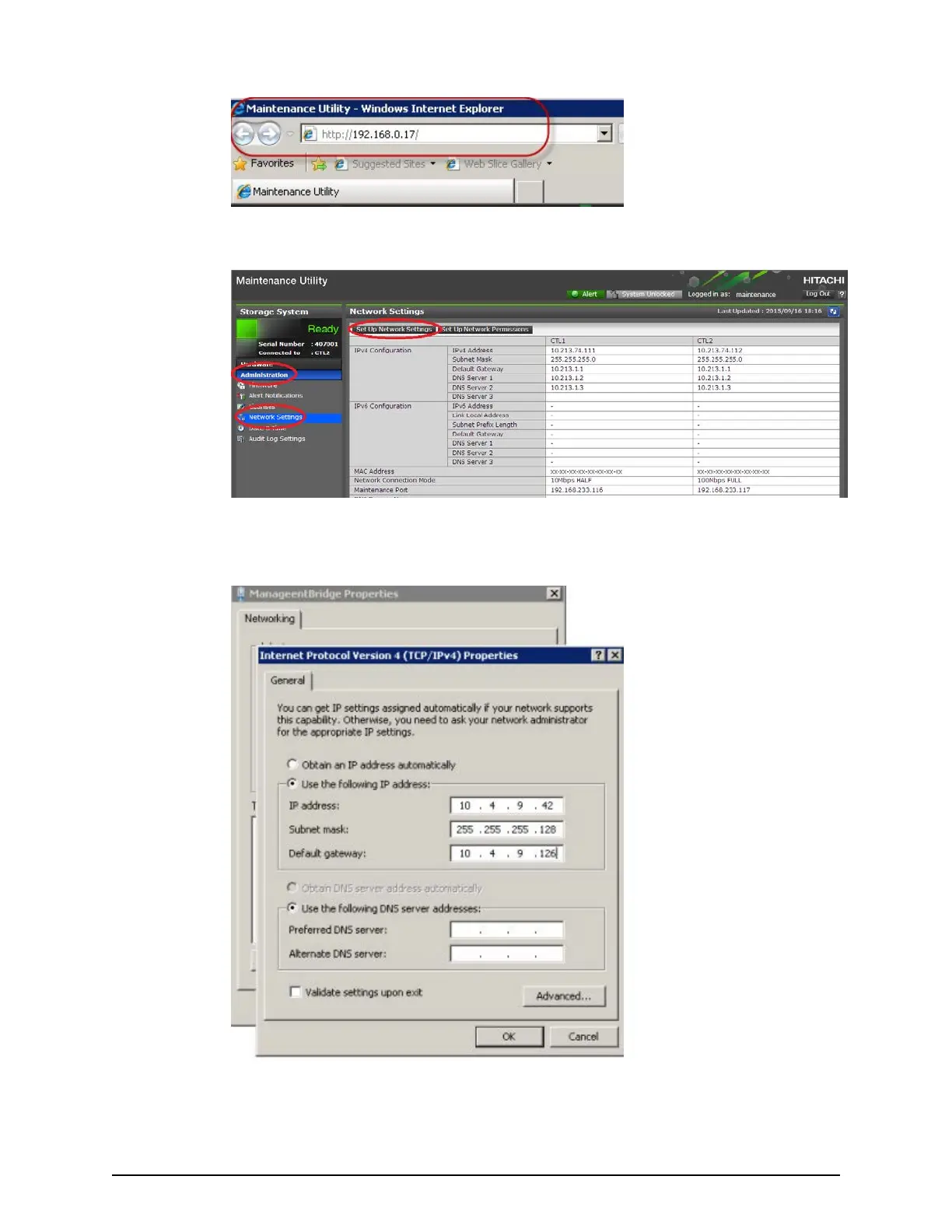5. In the maintenance utility
, click Administration > Network Setting, and then click
Set Up Network Settings.
6. Change the CTL1 and CTL2 LAN IP addr
esses, as required.
7. Change the properties of the network bridge to reect your IP address, subnet, and
default gateway settings.
Chapter 15: Editing the Storage Device List
Service Processor Technical Reference 229
