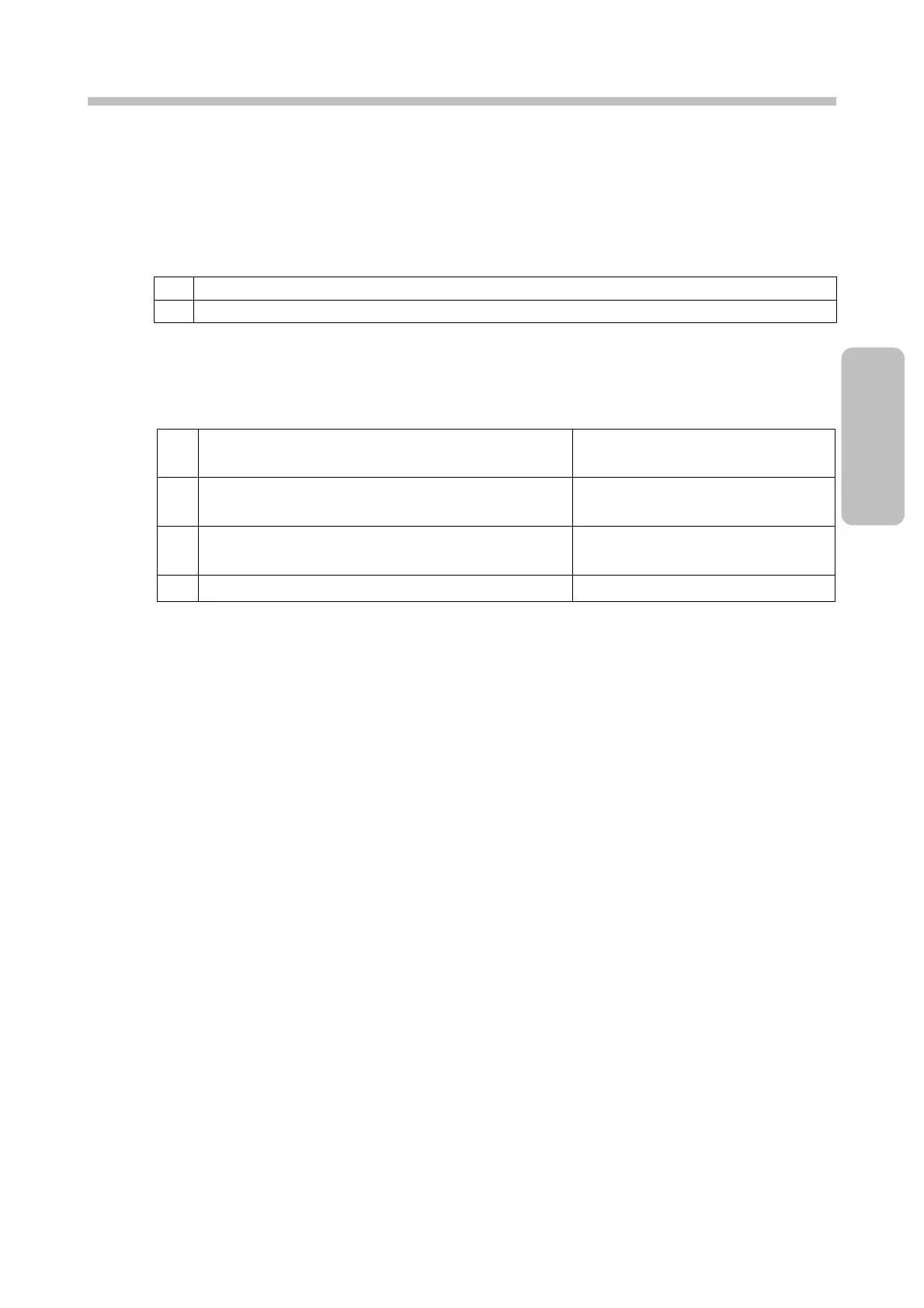Chapter 7. Auxiliary Functions
7-35
(5) Copy data from the Upper model to the Lower model
● When the model combinations satisfy those tabulated below in Table 1, "Copy data" to the lower model is
available even if the Print data/User pattern is created on the upper model.
● Refer to "(3) Data copy operation" to copy data after data is stored in USB.
Table 1. Model combinations where Copy data is available
Copy data from Standard model (Upgrade option ON) to Standard model (Upgrade option OFF)
● When the Print data was created on the upper model and "Copy data" was executed to the lower model,
Print data is then classified into 3 different classifications as described in Table 2
Table 2. Classifications of Print data
Display color of Message name on
"Select message" screen
Print data created on the upper model can be used as is on
the lower model.
Print data created on the upper model can be used on the
lower model by correcting a part of Print data setting.
Print data CANNOT be used on the lower model
[EXPLANATORY NOTES OF CLASSIFICATIONS(EXAMPLE)]
Classification No.1: 3-Lines, ink drop use “f/3” Print data created on the machine (Upgrade option ON) can
be used as is on the machine (Upgrade option OFF).
Classification No.2: When the registered printing data with a particle utilization of 9 or more is called with
a Short printhead option usage, the particle utilization is corrected to 8. (Please refer
to supplementary material (1) on the following page for details of classification 2)
.. Classification No.3: 3-Lines, ink drop use “f/1” Print data created on the machine (Upgrade option ON) can
NOT be used as is on the machine (Upgrade option OFF).
