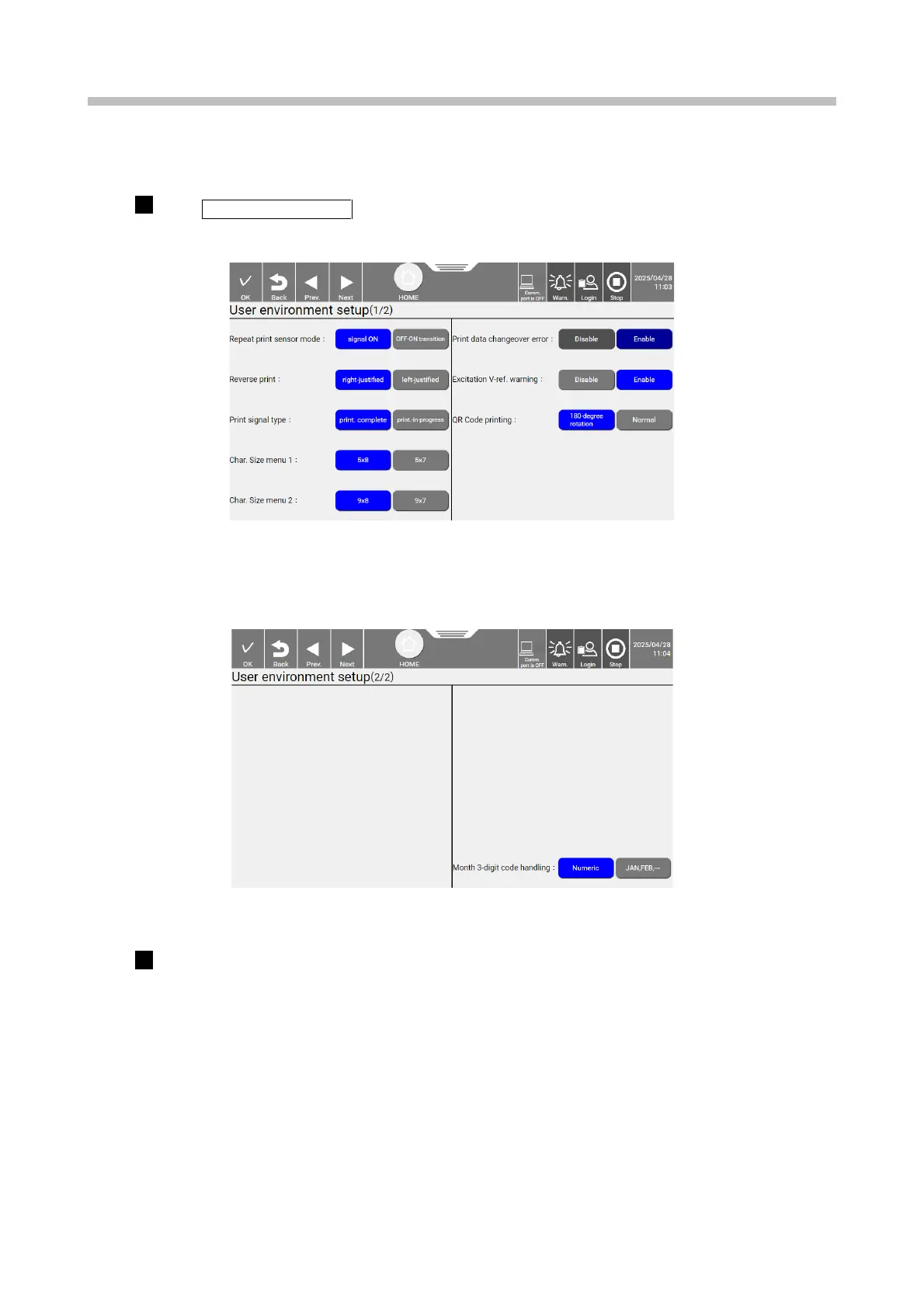Chapter 9. Environment Setup
9-6
(2) Operation
Press User environment setup from the [Setting] menu.
The [User environment setup] screen (consisting of two views) appears.
[User environment setup] screen (1/2)
(Second screen)
[User environment setup] screen (2/2)
Select the desired item to change it.
