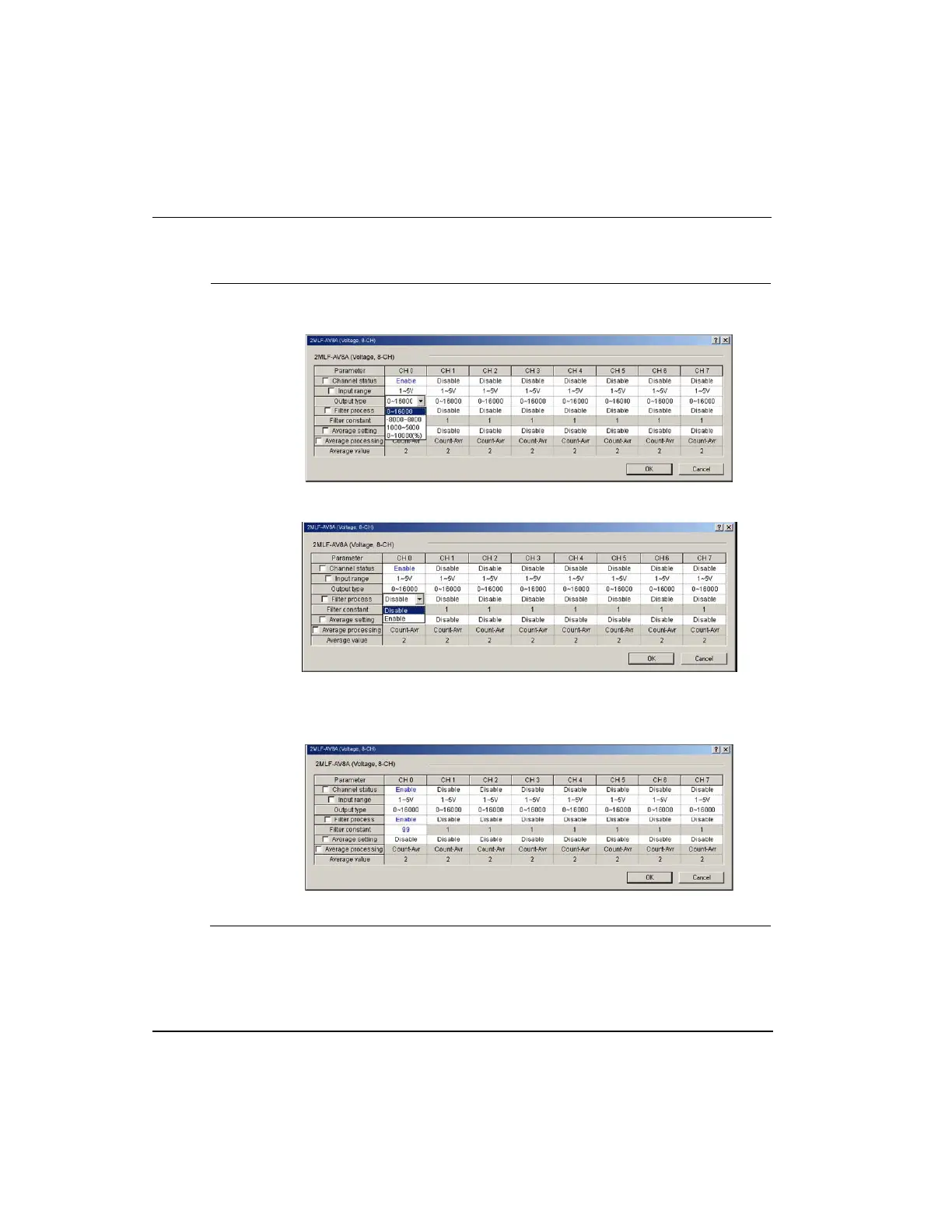4. Operating Procedures and Monitoring
4.2. Run parameters setting
58 Analog Input Module 2MLF-AV8A, AC8A User's Guide R200
Honeywell September 2010
Step Action
Output type: Select the format of output data from the list of available
formats.
Filter process: Enable or disable the filter process as necessary.
Filter constant: This field is active only when the filter process is enabled.
Double-click the filter constant to enter the value. The available range is
1~99.
Average setting: Enable or disable the average process as necessary.
