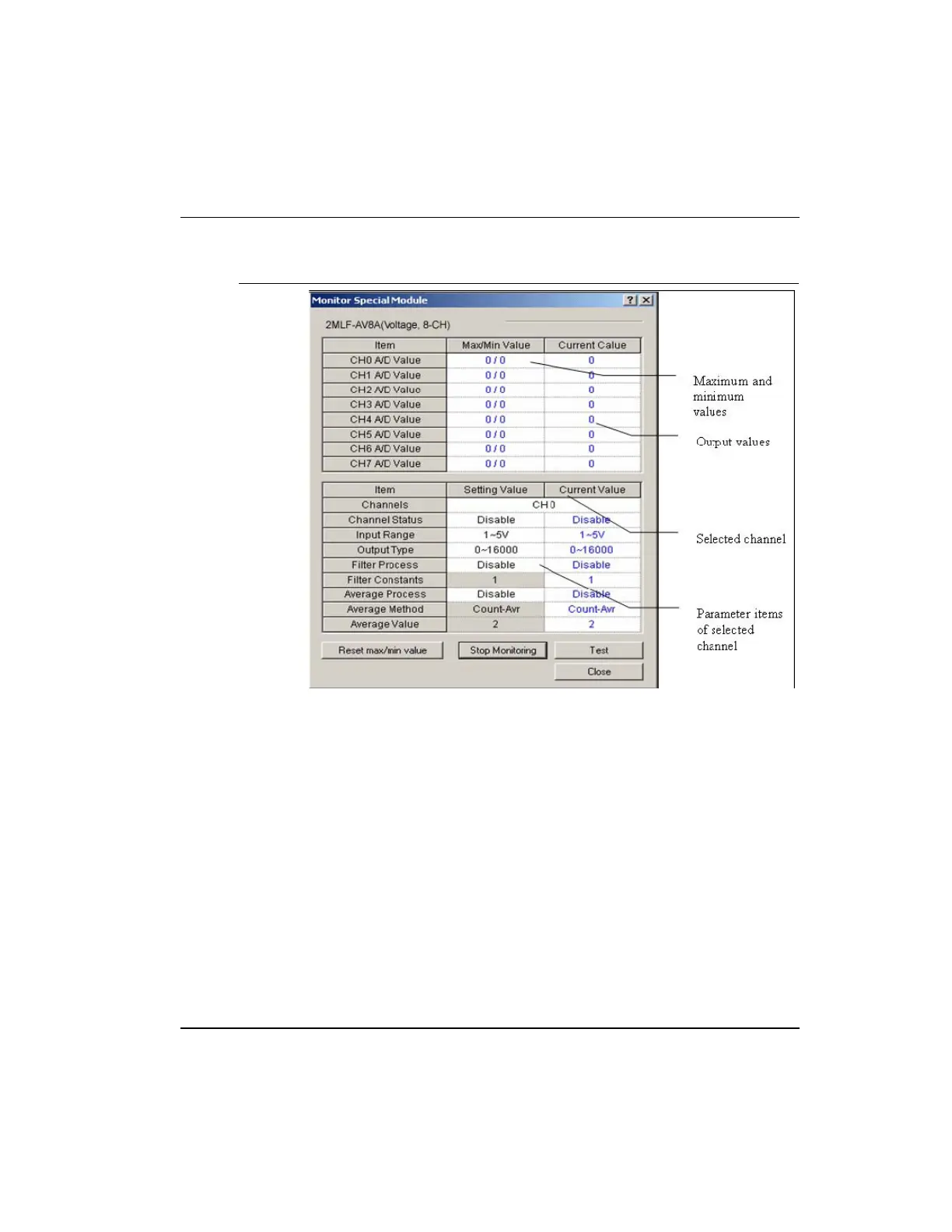`4. Operating Procedures and Monitoring
4.3. Special module monitoring
R200 Analog Input Module 2MLF-AV8A, AC8A User's Guide 63
September 2010 Honeywell
Step Action
6
Click Test to temporarily modify the current parameters of A/D conversion
module for testing. Make suitable parameter changes in the lower-half of the
window and click Test button to execute the changes.
To permanently download new settings to the A/D conversion module, make
changes in the I/O parameters setting window.
7
Reset Max./Min. value The maximum/minimum value field in the window
shows the maximum and minimum value of A/D conversion computed for the
current session. Click Reset max./min. value to initialize them. The following
figure shows the channel 0’s A/D converted value when reset.
