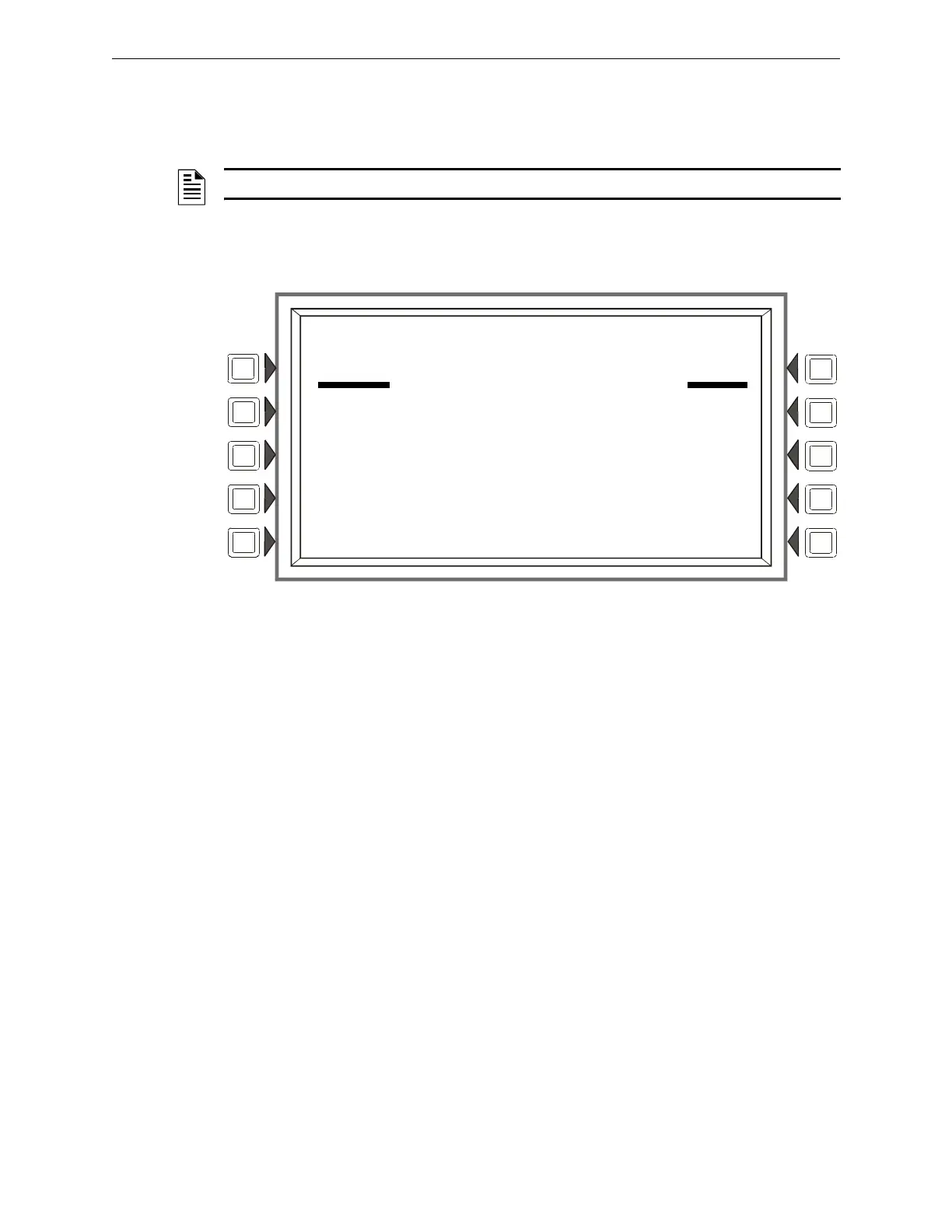NFS2-3030 Programming Manual — P/N 52545:A 11/29/2005 75
Control On/Off Point Select Alter Status
Soft Keys
FORCE OFF: Press this soft key to change the state of the control module from
AUTOMATIC
ACTIVE to AUTOMATIC INACTIVE.
4.8.2 Control On
If the selected point is inactive, the Control On screen will appear:
Figure 4.17 Control On Screen
Soft Keys
FORCE ON: Press this soft key to change the state of the control module from
AUTOMATIC
INACTIVE to AUTOMATIC ACTIVE.
NOTE: A module with a releasing Type ID cannot be forced.
LAKEVIEW GENERAL HOSPITAL
SYSTEM NORMAL
10:22:34A FRI SEP 23, 2005
CONTROL ON/OFF: N114L03M052
AUTOMATIC INACTIVE
ELEVATOR RECALL EAST WING
FIFTH FLOOR Z000 CONTROL
FORCE ON
BACK
