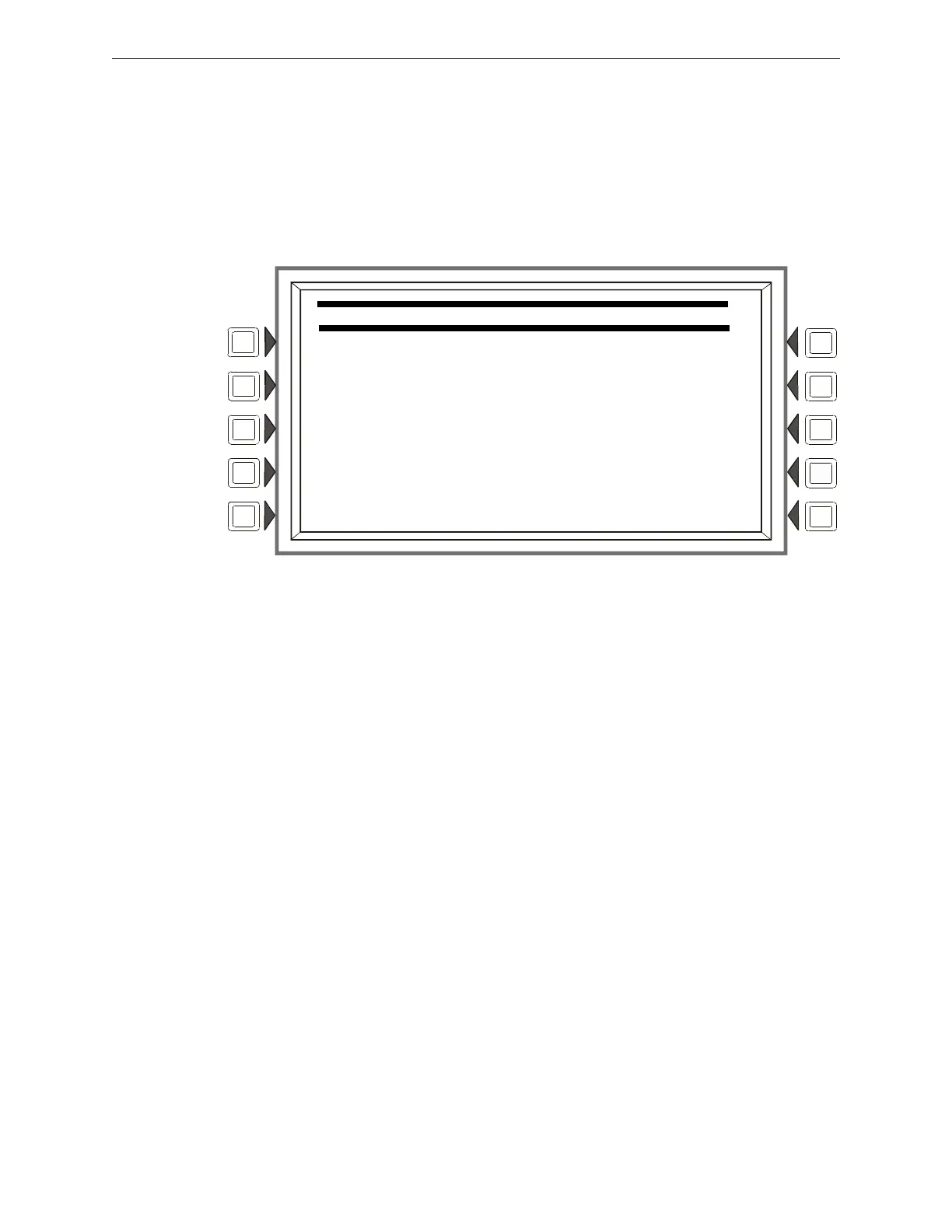NFS2-3030 Programming Manual — P/N 52545:A 11/29/2005 33
Panel Program Menu (2) Program
AKS-1 should be selected when there is an AKS-1 key switch connected to the panel cabinet
door (which allows the operator to use Signal Silence, Reset, Drill and Acknowledge functions
when a key turns the lock to “Enable”). Default: NO
ACCEPT: Press to save changes and return to previous menu.
3.3 Panel Program Menu (2)
Pressing the MORE soft key at Panel Program Menu 1 displays the Panel Program Menu 2 screen.
Figure 3.15 Panel Program Menu 2 Screen
Soft Keys
Press a soft key to bring up the associated menu.
3.3.1 Password Change
Refer to paragraph Figure 1.7.1 on page 13 for information on password change.
3.3.2 Weekly Occupancy Schedule
The user may specify up to ten different schedules; the one displayed when the screen is invoked is
the one that is currently in effect.
PANEL PROGRAM MENU
PASSWORD CHANGE EVENT LOGGING
WEEKLY OCCUPANCY SCHEDULES HOLIDAY MENU
REMOTE DISPLAY MENU
LOOP CONFIGURATION
CUSTOM ACTION MESSAGE BACK
