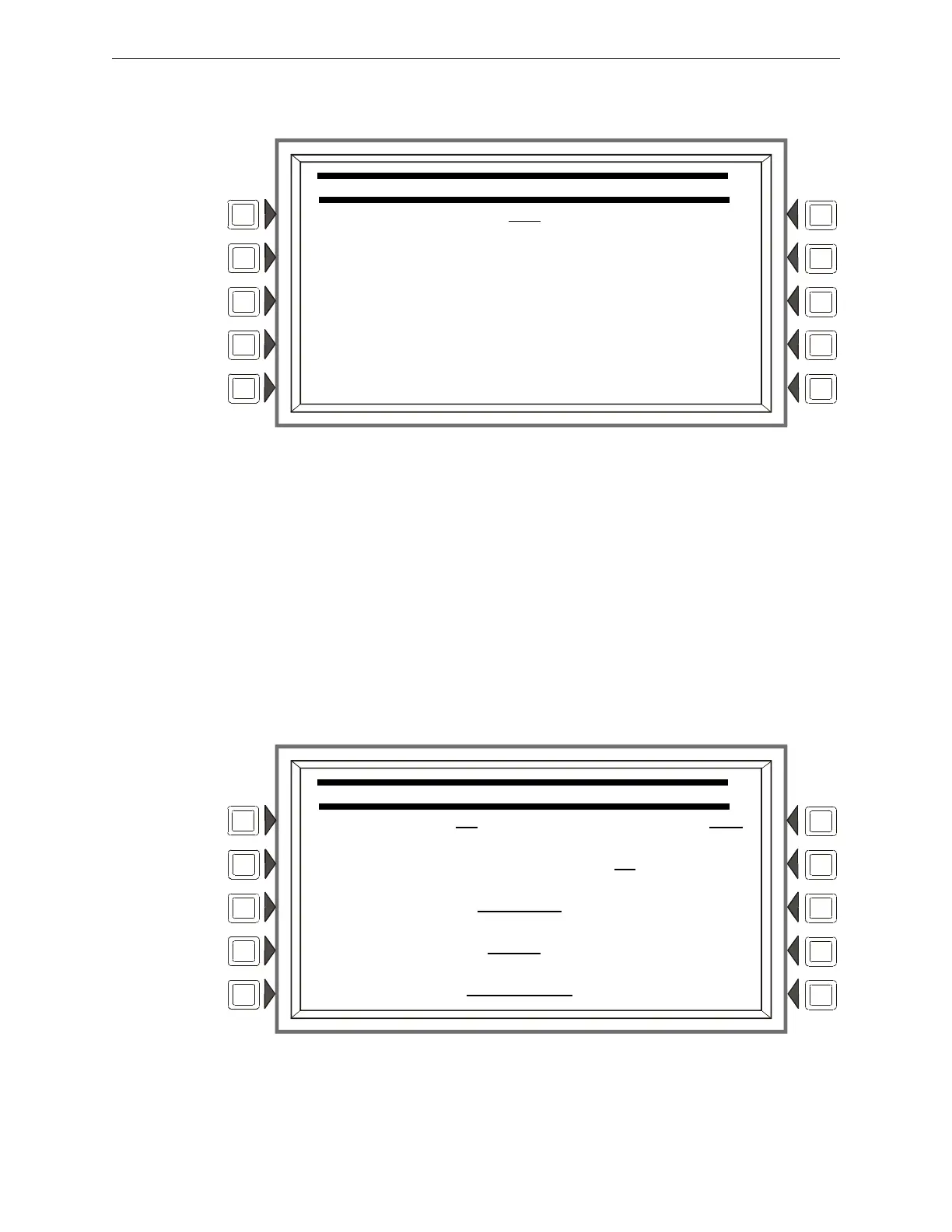24 NFS2-3030 Programming Manual — P/N 52545:A 11/29/2005
Program Panel Program
Reminder Menu
Press the Reminder Menu soft key on the Panel Program Menu 1 screen to set the trouble reminder.
Figure 3.7 Reminder Menu Screen
Soft Keys
TROUBLE REMINDER: Press this soft key to toggle between the two possibilities:
YES: Choose this to initiate a daily 11:00AM reminder that there are uncleared troubles in the
system. The reminder will appear on the screen and will sound a piezo (if the piezo is enabled).
NO: Choose this if no reminder is desired. Default: YES
ACCEPT: Press this soft key to save the information entered on this screen.
3.2.4 Panel Timers (Menu 1)
Press the Panel Timers soft key on the Panel Program Menu 1 screen to display the following
screen.
Figure 3.8 Panel Timers (Menu 1) Screen
REMINDER MENU
TROUBLE REMINDER: YES
ACCEPT
BACK
PANEL TIMERS
VERIFY TIME: 30 VERIFY=PREALARM: NO
MAXIMUM VERIFICATION COUNT: 00
AC FAIL DELAY: 8 HOURS MORE
SILENCE INHIBIT:00:00 ACCEPT
AUTO SILENCE: OFF BACK
