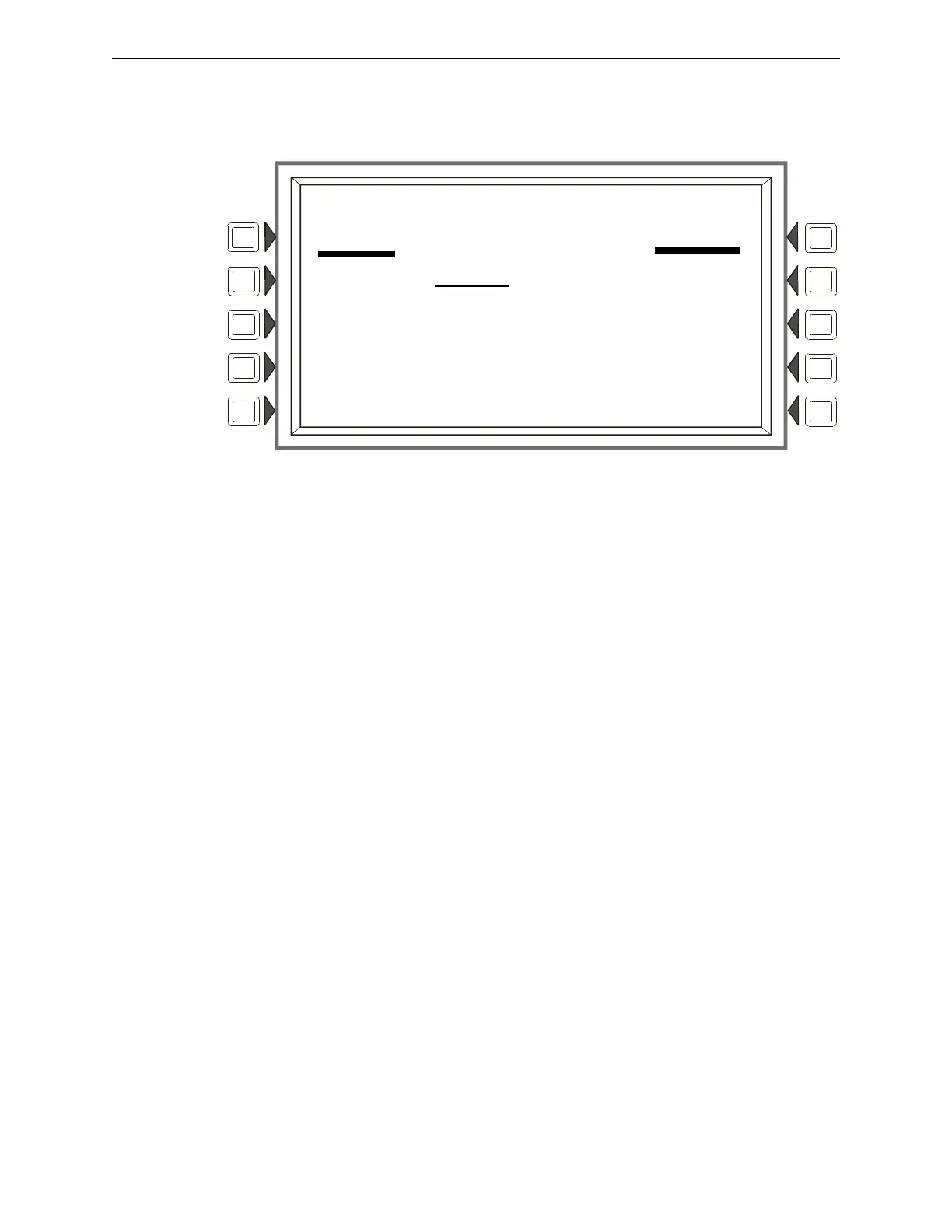NFS2-3030 Programming Manual — P/N 52545:A 11/29/2005 65
Detector Sensitivity Alter Status
4.3 Detector Sensitivity
This screen is displayed when the “Detector Sensitivity” soft key is pressed on the Alter Status
Menu screen.
Figure 4.4 Sensitivity Select Point Screen
Soft Keys
POINT: Press to place the cursor in the format field. Type the address using the keyboard.
NEXT/PREVIOUS SELECTION: Press these soft keys to scroll sequentially through the detector
addresses on the loop. The screen will display the next loop when the last device on this loop is
passed.
ACCEPT: Press to proceed to the Detector Sensitivity screen.
4.3.1 Sensitivity Select
Detector sensitivity levels, set during initial programming, may be changed through accessing the
Detector Sensitivity Select screen and the command screen that follows. The Detector Sensitivity
Select screen is displayed when the ACCEPT: soft key is pressed at the Sensitivity Select Point
screen.
LAKEVIEW GENERAL HOSPITAL
SYSTEM NORMAL
10:22:34A FRI SEP 23, 2005
POINT SELECT
POINT: LyyDzzz (DETECTOR)
NEXT SELECTION ACCEPT
PREVIOUS SELECTION BACK
