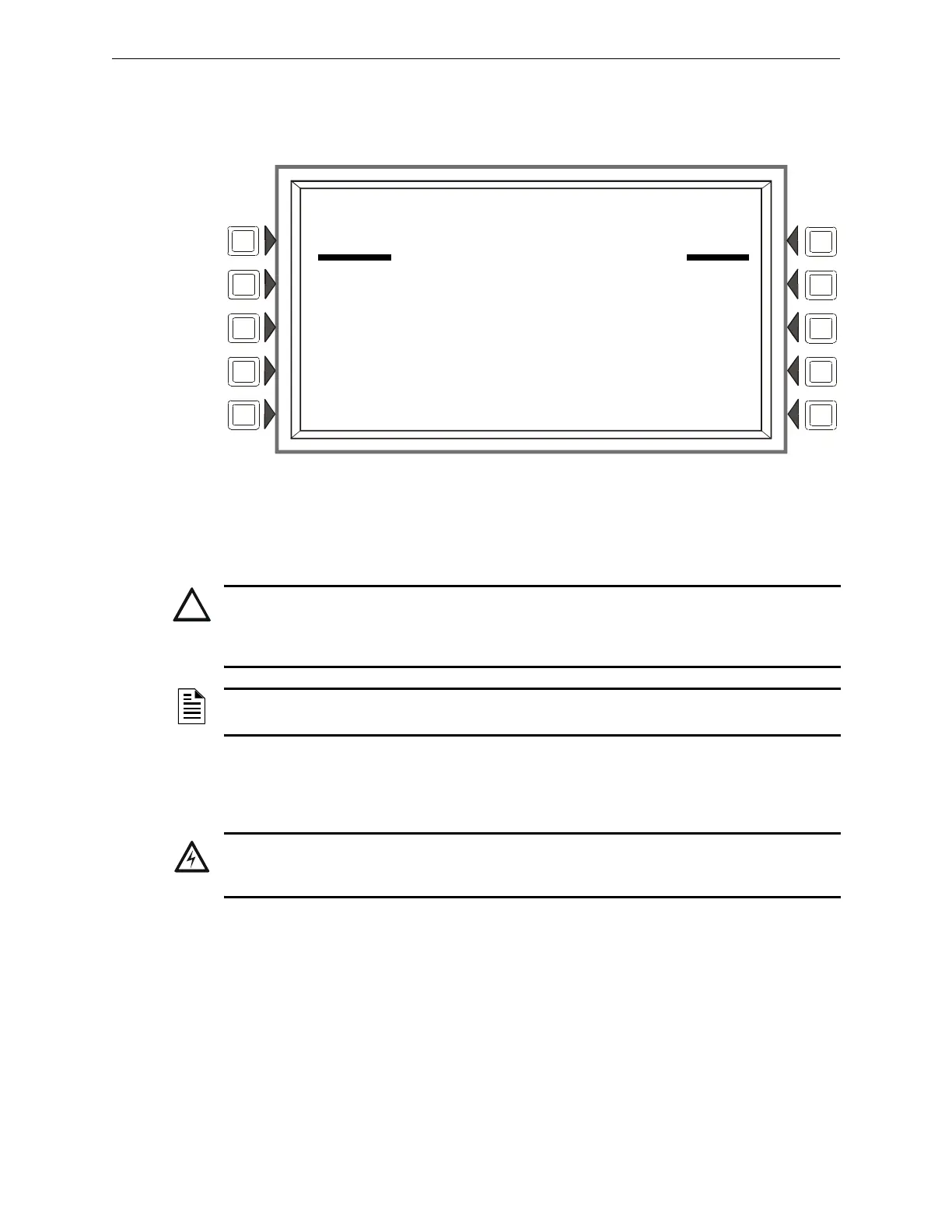64 NFS2-3030 Programming Manual — P/N 52545:A 11/29/2005
Alter Status Disable/Enable
4.2 Disable/Enable
A point can be disabled or enabled using this screen. Press the DISABLE/ENABLE soft key at the
Alter Status screen to display the following.
Figure 4.3 Disable/Enable Screen
Soft Keys
DISABLE/ENABLE Only the applicable command will display. Press to disable an installed,
programmed point, or to enable a disabled one.
Group Zone Disable - This term refers to the disabling (or enabling) of a general zone. If the
first position in a device’s zone map matches the general zone number entered at this screen,
that device will be disabled (or enabled).
LAKEVIEW GENERAL HOSPITAL
SYSTEM NORMAL
10:22:34A FRI SEP 16, 2005
DISABLE/ENABLE: N114L03D052
AUTOMATIC INACTIVE
ELEVATOR LOBBY EAST WING
FIFTH FLOOR Z005 SMOKE(PHOTO)
VALUES: 011% OF ALARM, 045% OF PREALARM
DISABLE BACK
!
CAUTION:
When a disabled output is enabled, it will be affected by conditions existing in the system that would
normally affect it. That is, if a condition exists that would have turned the output on were it enabled, it
will turn on when it is enabled.
NOTE: When an input or output point associated with releasing functions is disabled, a single
supervisory trouble will be generated.
!
WARNING:
Do not rely on Disable to disable releasing points during testing. Releasing points must be physically
disconnected.
