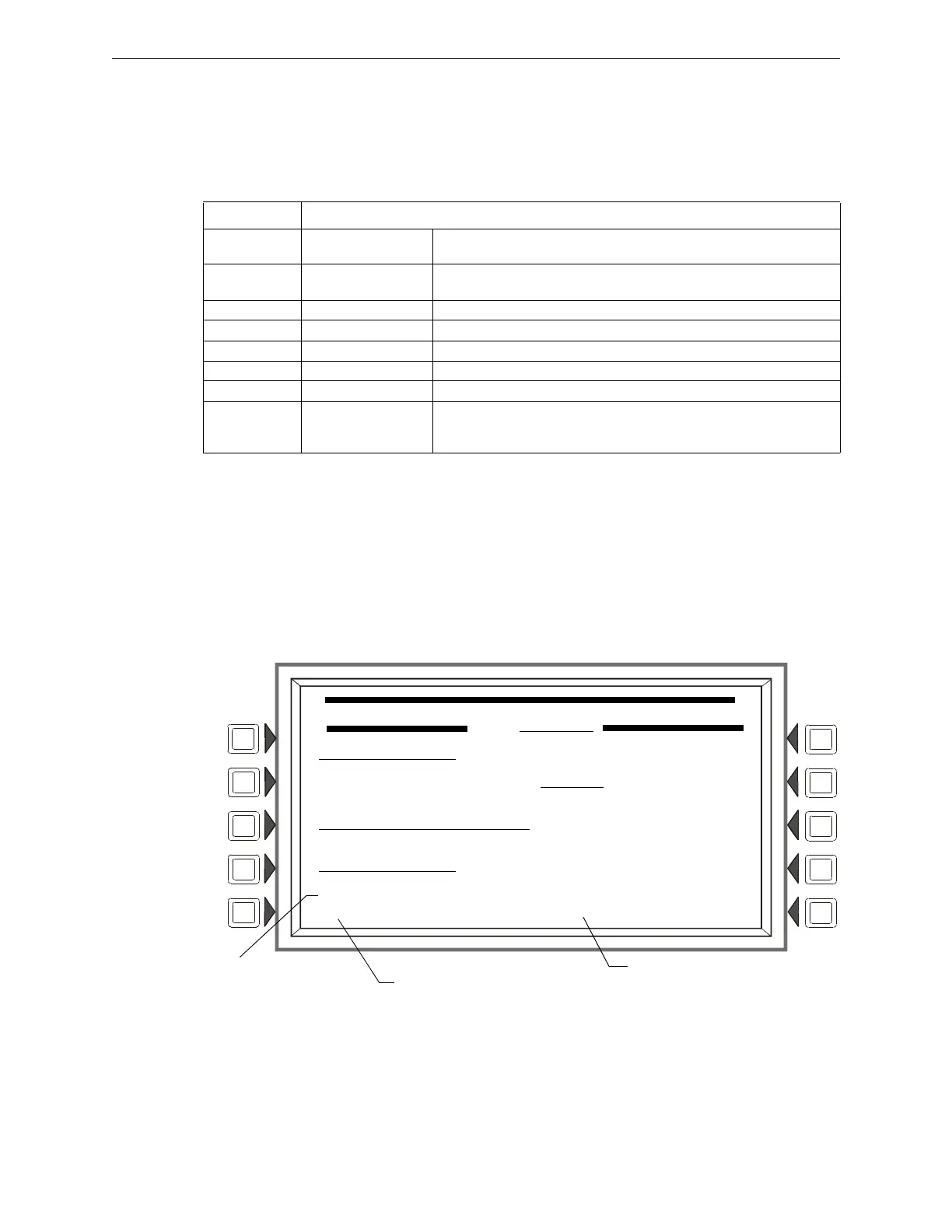40 NFS2-3030 Programming Manual — P/N 52545:A 11/29/2005
Program Point Program
Soft Keys
POINT SELECT: Press until the desired point type appears. The types - detector, module,
general zone, logic zone, trouble zone, ACS Board, or DAA or DVC - appear in the parenthesis
after the point formats. Enter the desired point address in the format field. Formats are illustrated in
Table 3.2.
ACCEPT: Press to progress to the appropriate screen, based on the type of point selected.
NEXT/PREVIOUS SELECTION: Press to scroll backward or forward to the next or previously
installed point.
3.4.1 Detector Point
This screen displays when a detector is chosen at the Point Program menu (see Figure 3.24 on
page 39).
Figure 3.25 Detector Point Programming Screen
The point address is displayed in line 3 of this screen. Existing point information is displayed in the
fields.
Type Address Format
Detector LyyDzzz L=Loop, yy=Loop number (1-10)
D=Detector, zzz=Detector address (1-159)
Module LyyMzzz L=Loop, yy=Loop number (1-10)
M=Module, zzz=Module address (1-159)
General Zone Zyyy Z=Zone, yyy=Zone number (0-999)
Logic Zone ZLyyyy ZL=Logic Zone, yyyy=Logic Zone number(1-1000)
Annunciator Axx + Custom Label A=Annunciator, Custom label
Release Zone Ryy R=Releasing Zone, yy=Releasing Zone number (00-09)
Trouble Zone ZTyyy ZT=Trouble Zone, yyy=Trouble Zone number (1-100)
DVC/DAA NxxxAAyy N = Node, xxx=DVC or DVC-EM Node number, AA = DAA Audio
Amplifier, yy=DAA-5025 or DAA-5070 address (01 through 32).
Note: When yy=00, the address format is the DVC or DVC-EM address.
Table 3.2 Address Formats
DETECTOR POINT PROGRAMMING
L03D123
TYPE:
SMOKE (PHOTO)
FLASHSCAN TYPE: PHOTO
POINT LABEL:
MORE
EXTENDED LABEL:
ACCEPT
ZONE MAP:
Z003, Z104, Z105, Z106, Z107,
Z110, Z114, Z115, Z116, Z117 BACK
Zone Map position 6
Zone Map position 10Zone Map
position 1
(primary zone)
