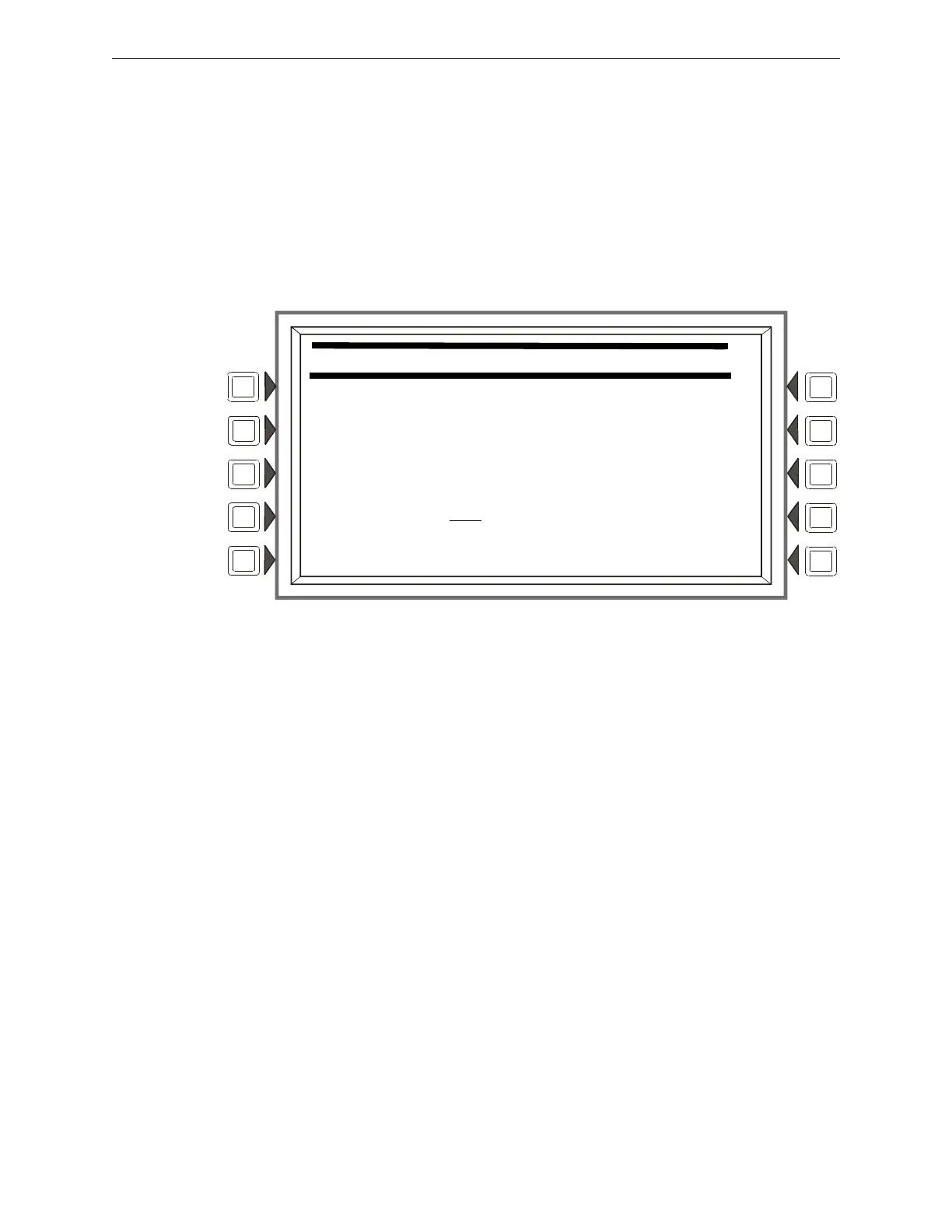56 NFS2-3030 Programming Manual — P/N 52545:A 11/29/2005
Program Delete Program
AUXILIARY VOLUME: - This field sets the volume for DVC inputs AUXA (background music
from various sources or a telephone paging source) and AUXB (AMG-1 input). The field does not
appear if a specific DAA address has been entered. The DAAs have onboard volume control for AUX
A and AUXB inputs. Set this field to any volume setting from 0 (off) to 15 (high). Default: 15.
ACCEPT - Press to program the displayed volume.
3.5 Delete Program
Press the DELETE PROGRAM MENU at the PROGRAM/ALTER STATUS MENU menu to
display the screen below.
Figure 3.44 Delete Program Menu Screen
Soft Keys
CLEAR ALL PROGRAMMING: Press to remove all panel, loop, point and ACS programming
information, as well as logic and trouble zone equations. Pressing this key removes everything
except passwords. A confirmation screen will display asking the user to confirm the deletion
command. Pressing this key causes a reboot.
CLEAR:PANEL Press to remove all programmed panel setting information from control panel
memory. This does not remove ACS programming. A confirmation screen will display asking the
user to confirm the deletion command. Pressing this key causes a reboot.
CLEAR LOOPS Press to scroll through the options: ALL, LOOP 1, LOOP 2, …, LOOP 10. Stop at
the desired option. Press ACCEPT to delete all loop programming for the selected option. Pressing
this key causes a reboot.
DELETE POINT To delete a point, press this soft key to display the Delete Point screen. Pressing
this key may cause a reboot.
CLEAR ACS: Press to remove all ACS programming from panel memory. A confirmation screen
will display asking the user to confirm the deletion command. Pressing this key causes a reboot.
ACCEPT: Press to clear all programming for the selected loop option for CLEAR LOOPS. A
confirmation screen will display asking the user to confirm the deletion command.
DELETE PROGRAM MENU
CLEAR: PANEL CLEAR ALL PROGRAMMING
CLEAR ACS
CLEAR LOOPS: ALL
ACCEPT
DELETE POINT BACK
