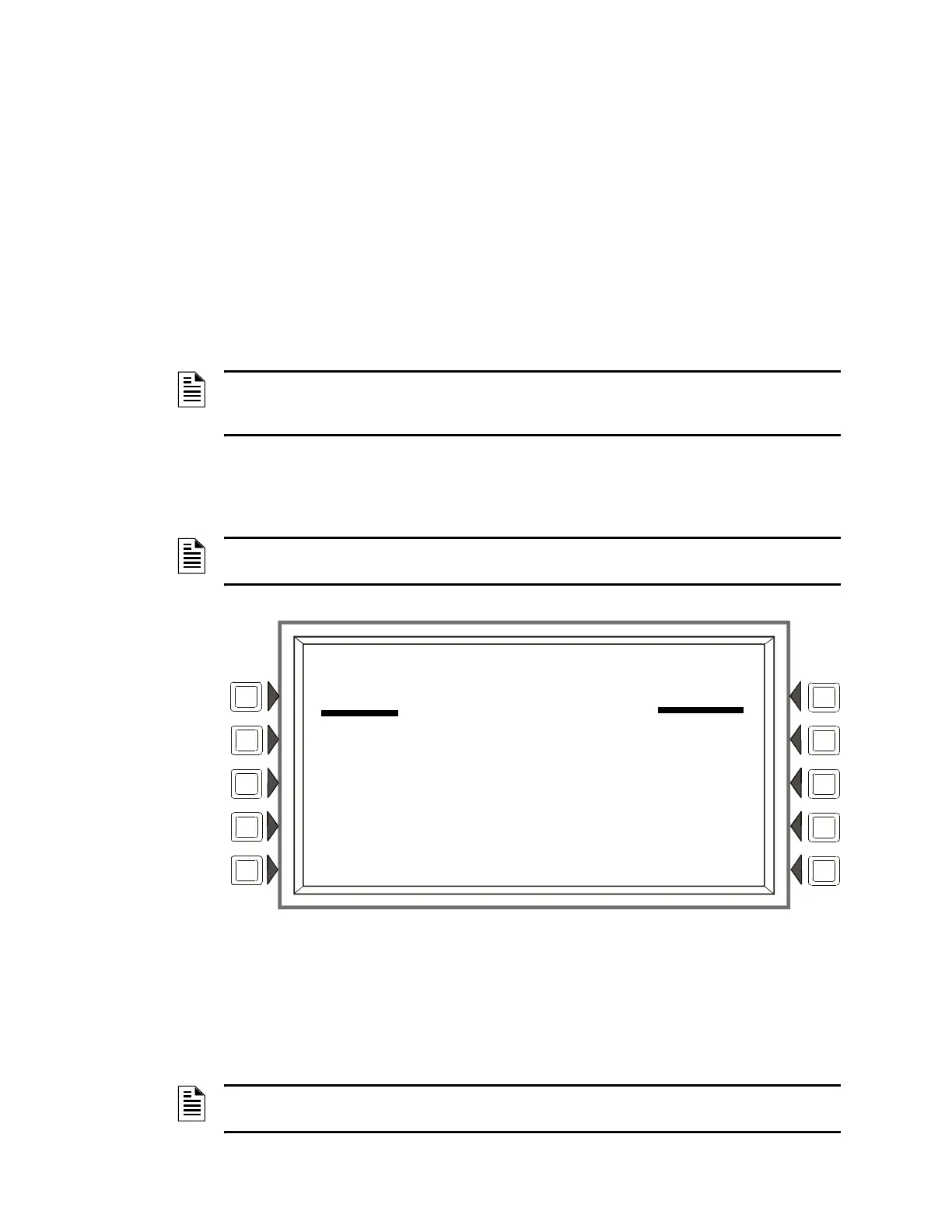NFS2-3030 Programming Manual — P/N 52545:A 11/29/2005 19
Section 3: Program
3.1 General Information
The NFS2-3030 operates with two levels of programming: Program, and Alter Status.
Program level allows change to the essential control panel functions such as point functions, system
functions, and passwords. Program level change requires the master password, or a user password
that allows access to the Program level. All password information can be changed with a master
password only.
Alter Status level allows change to operating parameters, such as detector sensitivity, or time/date,
or Walk Test. The master password, or a user password that allows access to the Alter Status level,
is required.
To access the Program level, press the Program/Alter Status soft key on the Main Menu and at the
prompt enter a master password, or a user password that allows access to the Program level. The
following screen will display.
Figure 3.1 Program/Alter Status Screen
Press a soft key with the word “program” in its menu to bring up the associated program menu.
When programming the panel for the first time, press the DELETE PROGRAM MENU soft key,
which brings up the Delete Program Menu screen (Refer to Figure 3.44). Press the CLEAR ALL
PROGRAMMING button, then ACCEPT, to ensure that the panel is set to defaults and clear of
programs.
NOTE: All events except troubles are annunciated during programming. When an annunciated
event occurs, the panel will automatically exit the programming screen and the Event Counts
menu screen will appear.
NOTE: No program menus will display if a user password is entered that has access to Alter
Status level only: the Alter Status menu will be the sole menu choice
LAKEVIEW GENERAL HOSPITAL
SYSTEM NORMAL
10:22:34A FRI NOV 25, 2005
PROGRAM/ALTER STATUS
ALTER STATUS MENU DELETE PROGRAM MENU
AUTOPROGRAM MENU
PANEL PROGRAM MENU
POINT PROGRAM MENU BACK
NOTE: Clearing all programs is not necessary when initial programming with a database
downloaded from VeriFire™
