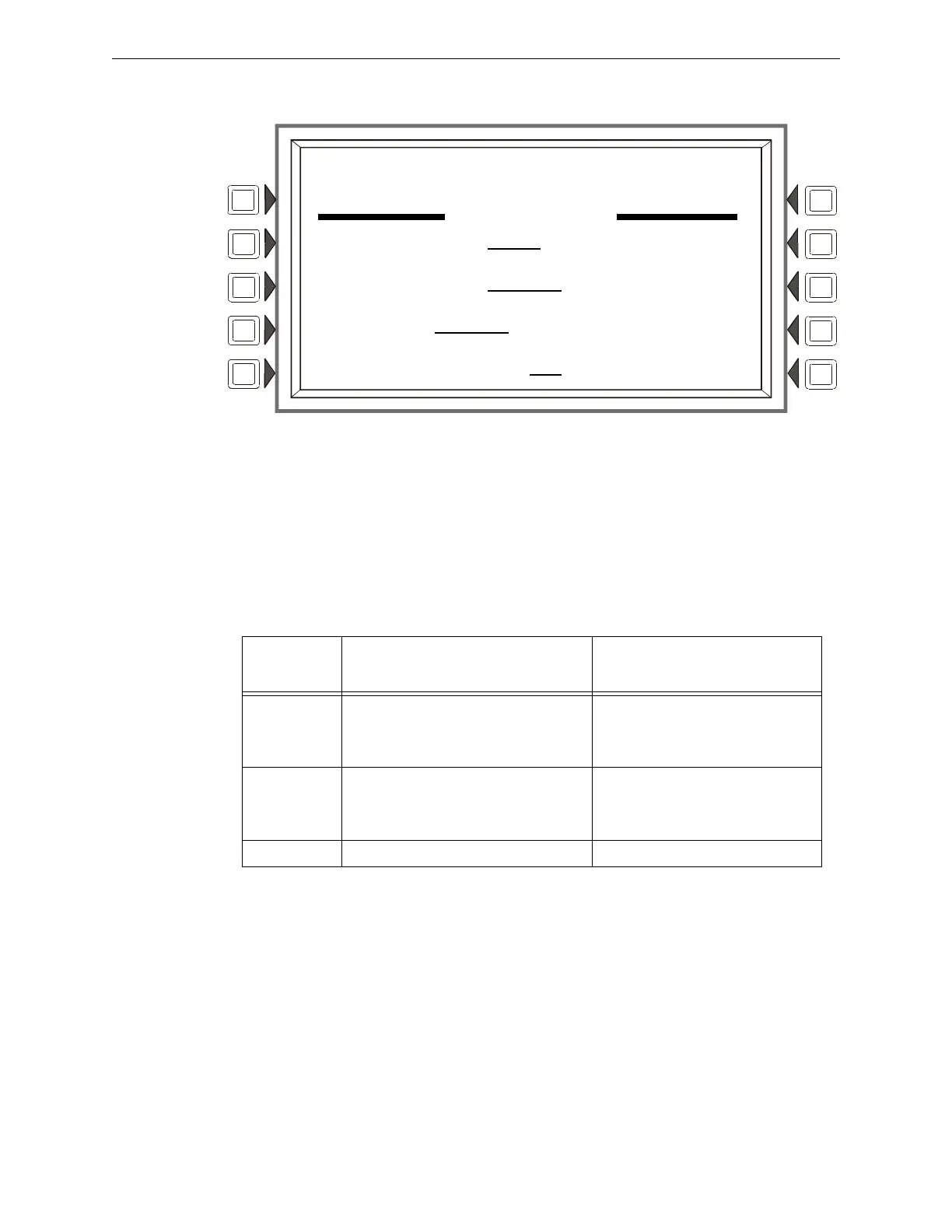70 NFS2-3030 Programming Manual — P/N 52545:A 11/29/2005
Alter Status Walk Test
4.6.1 Walk Test Menu
Figure 4.9 Walk Test Menu Screen
Soft Keys
BASIC/ADVANCED: Press to toggle between the two choices. Stop at the desired test.
SILENT/AUDIBLE: This soft key is for future use. Walk test is audible.
PARAMETER: Press to scroll through the choices. Stop at the desired parameter. Choosing the
loops parameter will bring up the Walk Test loops programming screen (Refer to Figure 4.10)
Choosing the panel parameter will bring up the panel Walk Test screen (Refer to Figure 4.13)
Choosing the Devices parameter will bring up the Devices Walk Test screen (Refer to Figure 4.11.
DISABLE ACS BOARDS: This soft key allows the operator to disable ACS devices during Walk
Test. Press to toggle between the two choices, YES (disable) and NO (enable). Default: YES
If this
parameter is
chosen…
The participating devices/points in Basic
Test will be…
The participating devices/points in
Advanced Test will be…
LOOPS All devices/points on all the FACP SLCs
that are set to participate in Walk Test with
the exception of logic equations, whose
activation is suspended.
All devices/points on all the FACP SLCs
that are set to participate in Walk Test.
PANEL The entire panel - all devices/points set to
participate in Walk Test - will participate with
the exception of logic equations, whose
activation is suspended.
The entire panel - all devices/points set
to participate in Walk Test - will
participate.
DEVICES Individual detectors tested one at a time. Detectors only.
Table 4.1 Walk Test Parameters
LAKEVIEW GENERAL HOSPITAL
SYSTEM NORMAL
10:22:34A FRI SEP 23, 2005
WALK TEST
BASIC/ADVANCED: BASIC
SILENT/AUDIBLE: AUDIBLE
PARAMETER: LOOPS ACCEPT
DISABLE ACS BOARDS: YES BACK
