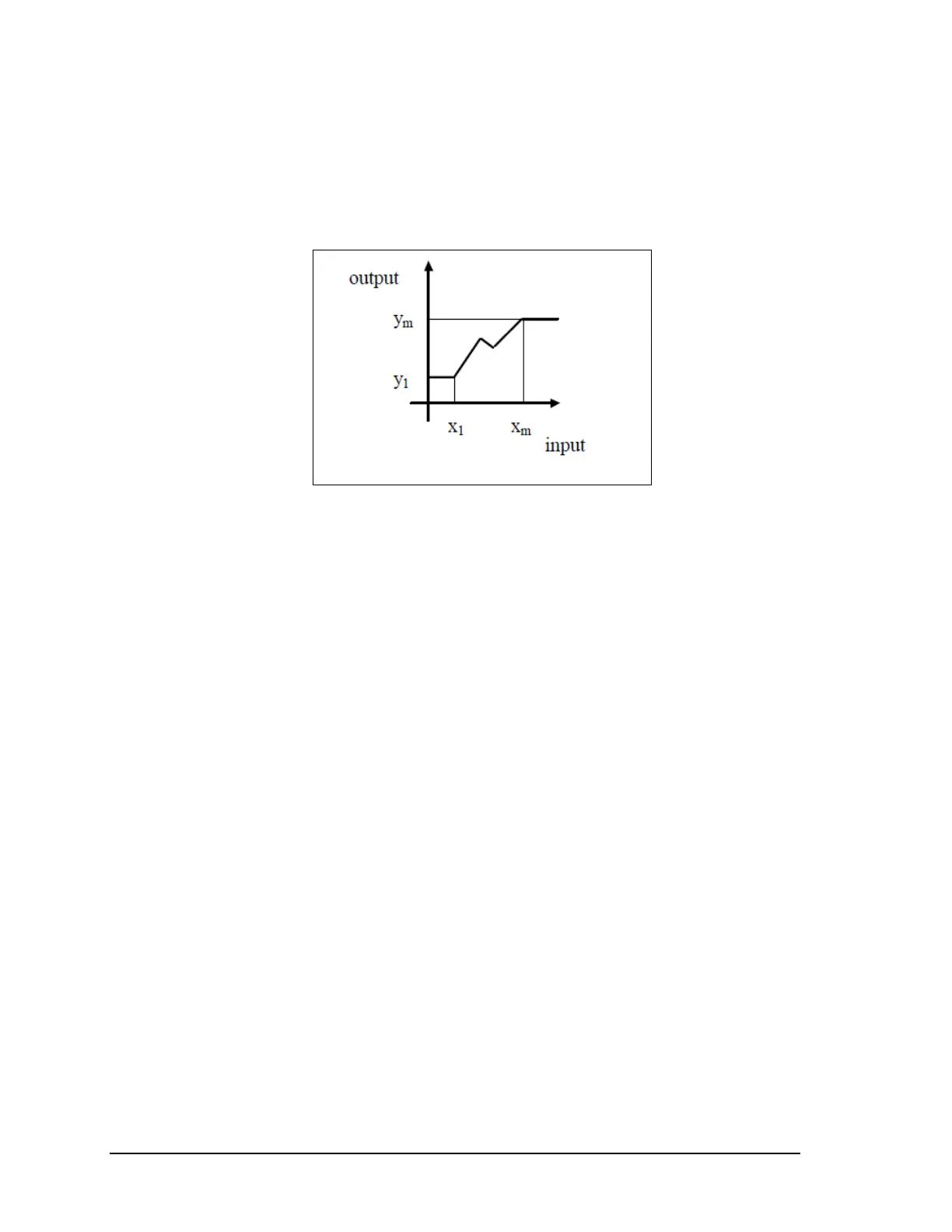Page 84 Foundation Fieldbus RMA803 Remote Indicator User's Guide Revision 4
To derive the output value that corresponds to the input, use the following formula,
y = mx + c
Where,
• m is the slope of the line.
• c is the y-intercept of the line
Figure 19: Signal characterizer curve
The values of x must increase sequentially for interpolation to be applicable. If not, a configuration
error is set in BLOCK_ERR, and the Actual mode of the block goes to Out of Service mode.
If the curve has m points, m<21, the non-configured points, [xm+1; ym+1], [xm+2; ym+2], ... [x21;
y21] is set to +INFINITY to mark them as unused.
Since x1 is the smallest specified value for the input and x
m
is the largest, the output is at y1 when
the input is smaller than x1, and the output is at y
m
when the input is larger than x
m
. Since the ends
of the y curve act as limits, the OUT status is shown when either limit is active.
Backward Control path
A reverse function swaps the interpretation of IN_2 and OUT_2 that provides a way to do reverse
calculation using the same curve. If the parameter SWAP_2 is set to True, the block provides:
IN_1 = x and OUT_1 = y while IN_2 = y and OUT_2 = x
If the function is not sequential in y and SWAP_2 is True, BLOCK_ERR indicates a configuration
error, and the Actual mode goes to Out of Service mode for x. A function is said to be sequential
when y values always increase or decrease when x values increase.
If SWAP_2 = False, IN_1 and IN_2 have the same engineering units defined in X_RANGE and
OUT_1 and OUT_2 use the units defined in Y_RANGE.
If SWAP_2 = True, OUT _1 and IN_2 have Y_RANGE and OUT_2 and IN_1 have X_RANGE.
