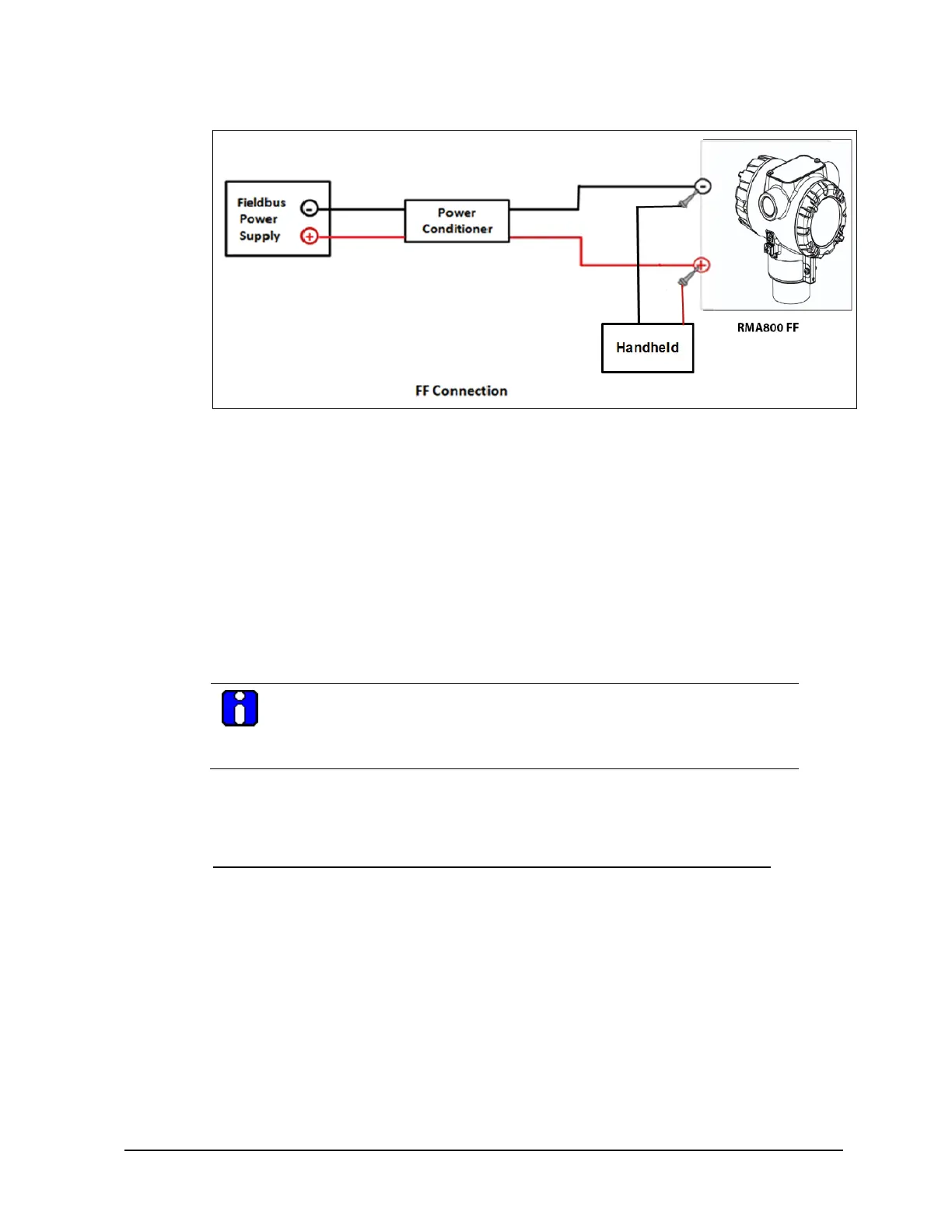Revision 4 Foundation Fieldbus RMA803 Remote Indicator User's Guide Page 91
Figure 21: Connecting the Remote Indicator to the handheld
6.3 Performing block instantiation
About block instantiation
A block instance is a copy of an available block in the device. There are totally 10 permanent blocks,
and ten instances of 4 functional blocks can be created. Only 4 blocks support instantiation in a
device. The Four blocks that support instantiation are Input Selector block, Signal Characterizer
block, PID block, and Arithmetic block. A block can be instantiated or deleted.
Before block instantiation, the device checks whether the particular block is supported, and if there
is sufficient memory to store the parameters. After Instantiation, the instantiated block must be
loaded into the device, and then the strategies can be created.
ATTENTION
Note that ten blocks can be instantiated at a time. For example, you can instantiate
3 Input Selector and 3 Signal Characterizer block, 1 PID Block and 3 Arithmetic
block.
Block instantiation using Experion PKS
The following are the steps for performing block instantiation using Experion PKS.
Step Action
1
From the DD at the Library-Containment window, select an instantiation
block from the supported blocks, that is Analog Input block, or Input Selector
block, or Signal Characterizer block.
2
Drag and drop the required instantiation block into the device on the Project-
Assignment window.
3
After adding the instantiation block into the device in the Project-
Assignment window, select the device.
4
Right-click the device, and click Load.
The instantiated block is loaded into the device.
