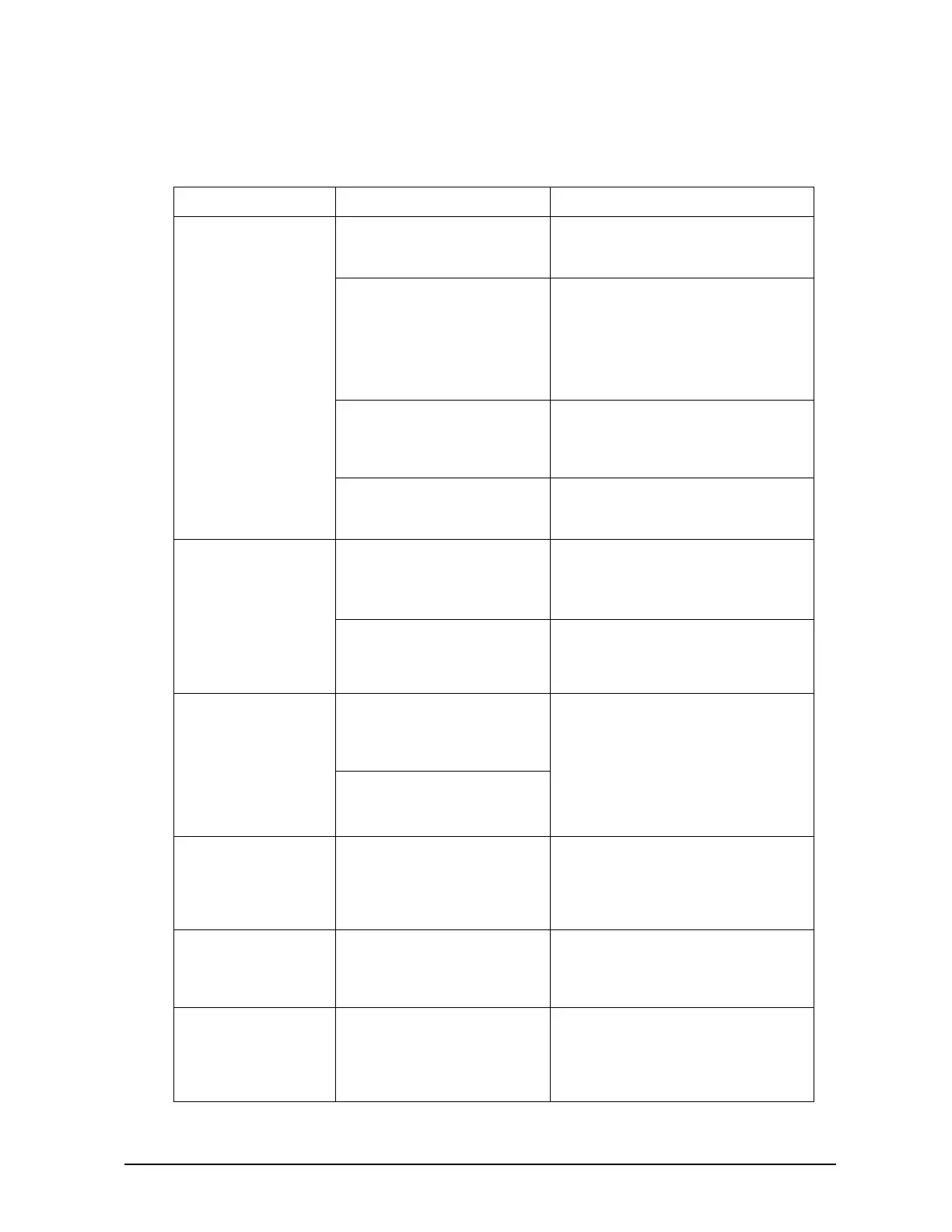Revision 4 Foundation Fieldbus RMA803 Remote Indicator User's Guide Page 103
Troubleshooting the Proportional Integral Derivative (PID) block
Table 29: PID block
Problem Cause Things to check Recommended action
PID block mode is in
OOS mode, and does
not change to AUTO,
CAS, RCAS and
ROUT mode.
Read
MODE_BLOCK.PERMITTED.
Add AUTO, CAS, RCAS and ROUT
modes to
MODE_BLOCK.PERMITTED.
Read MODE_BLOCK.
ACTUAL of Resource block.
If necessary, Set
MODE_BLOCK.TARGET to AUTO.
NOTE:
If the mode is set to OOS for
maintenance then do not change the
mode to AUTO.
Check the License Status
parameter value of the block
Check whether License for additional
function blocks has been purchased.
Otherwise purchase the license and
then upgrade.
Schedule Block is not scheduled and therefore
cannot execute to go to Target Mode.
Schedule the block to execute.
PID block mode is in
OOS mode with Block
configuration Error.
Read parameters:
BYPASS
SHED_OP
The default values of these
parameters are configuration errors
and they must be set to a valid range.
See Table 34.
Read
SP_HI_LIM, SP_LO_LIM
OUT_HI_LIM, OUT_LO_LIM
Check that SP_HI_LIM < SP_LO_LIM,
OUT_HI_LIM < OUT_LO_LIM.
PID block is not
running.
Read the first element of
BLOCK_TEST. Number must
be increasing indicating that
block is running.
If the second element of
BLOCK_TEST is nonzero, write all
zeroes to element.
If block is not running, check
the second element of
BLOCK_TEST.
Mode does not
change from IM,
target mode is MAN,
AUTO, or Cas.
No path to process. Assure that the downstream blocks to
at least one AO are all in Cas mode
and that the path ends in an AO block.
All BKCAL connections must be
linked.
Mode does not
change from MAN;
target mode is MAN,
AUTO, or Cas.
Check Input blocks. The status of IN is Bad, not connected.
Mode does not go to
Cas, target mode is
Cas.
Check Upstream block. The upstream block cannot not able to
complete cascade initialization for
some reason. Assure that
BKCAL_OUT is connected to
BKCAL_IN of the upstream block.
