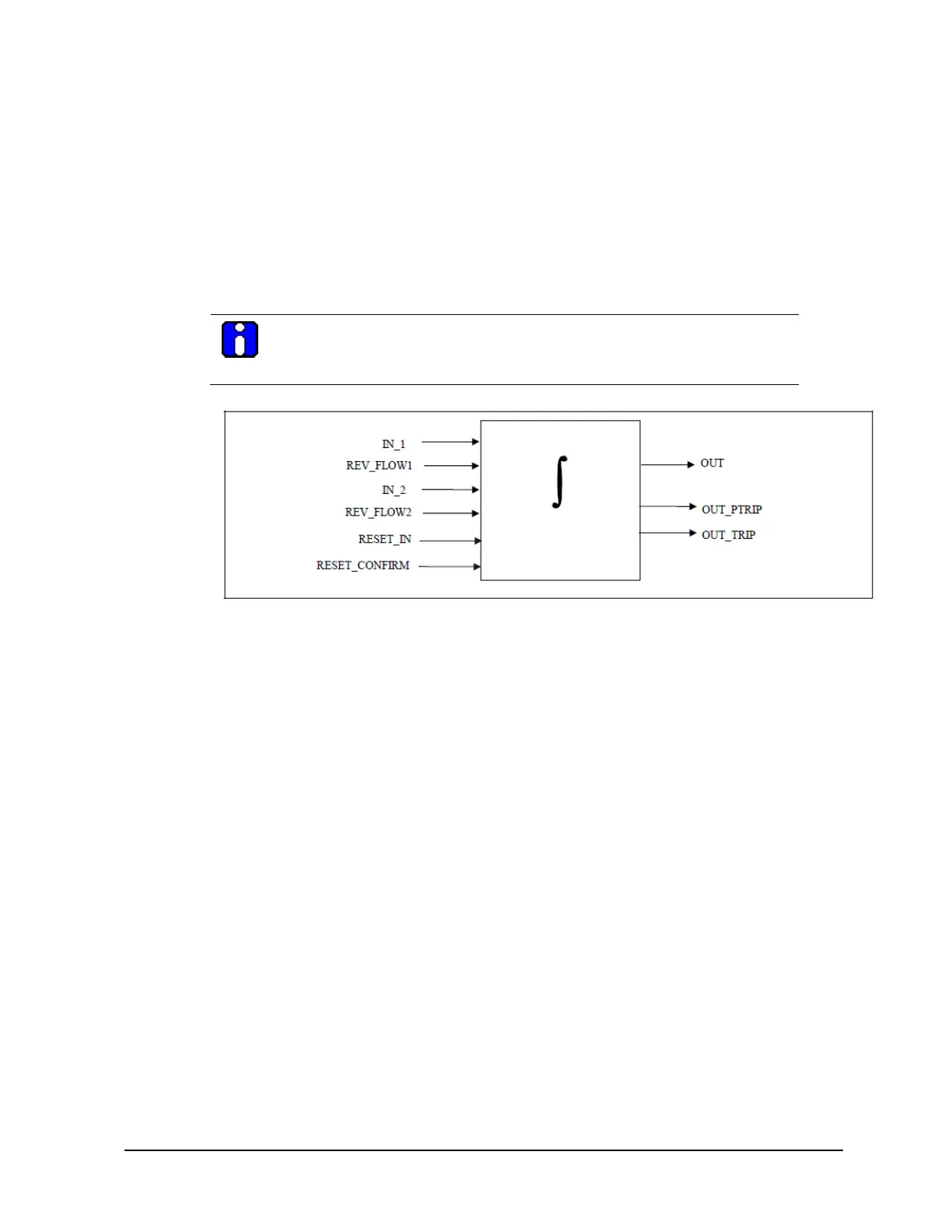Revision 4 Foundation Fieldbus RMA803 Remote Indicator User's Guide Page 69
5.8 Integrator block
The Integrator block integrates a variable as a function of time, and also accumulates the counts
from a Pulse Input block. The block is used as a totalizer that counts up until reset or as a batch
totalizer that has a setpoint, and the integrated or accumulated value is compared to pre-trip and trip
settings. When the pre-trip and trip settings are reached, the block generates discrete signals. The
integrated value can go up, starting from zero, or go down, starting from the trip value depending on
the settings. The block has two flow inputs to calculate and integrate net flow, which can be used to
calculate volume or mass variation in vessels or as an optimizing tool for flow ratio control. The
block does not support process alarms.
ATTENTION
Alternatively IN_1 and IN_2 can be used as pulse inputs coming from other blocks.
The same general rules for integration applies for the accumulation of pulses.
Figure 14: Integrator Block
Execution
The basic function of the Integrator block is to integrate an analog value over time. It can also
accumulate the pulses coming from the Pulse Input block or from other Integrator blocks. The block
is normally used to totalize flow, giving total mass or volume over a certain time, or totalize power,
giving the total energy.
Inputs
The block has two inputs: IN_1 and IN_2. If IN_2 is not connected (does not have a corresponding
link object), calculations for IN_2 can be avoided. Each input can be configured to receive a
measurement per unit of time (rate).
