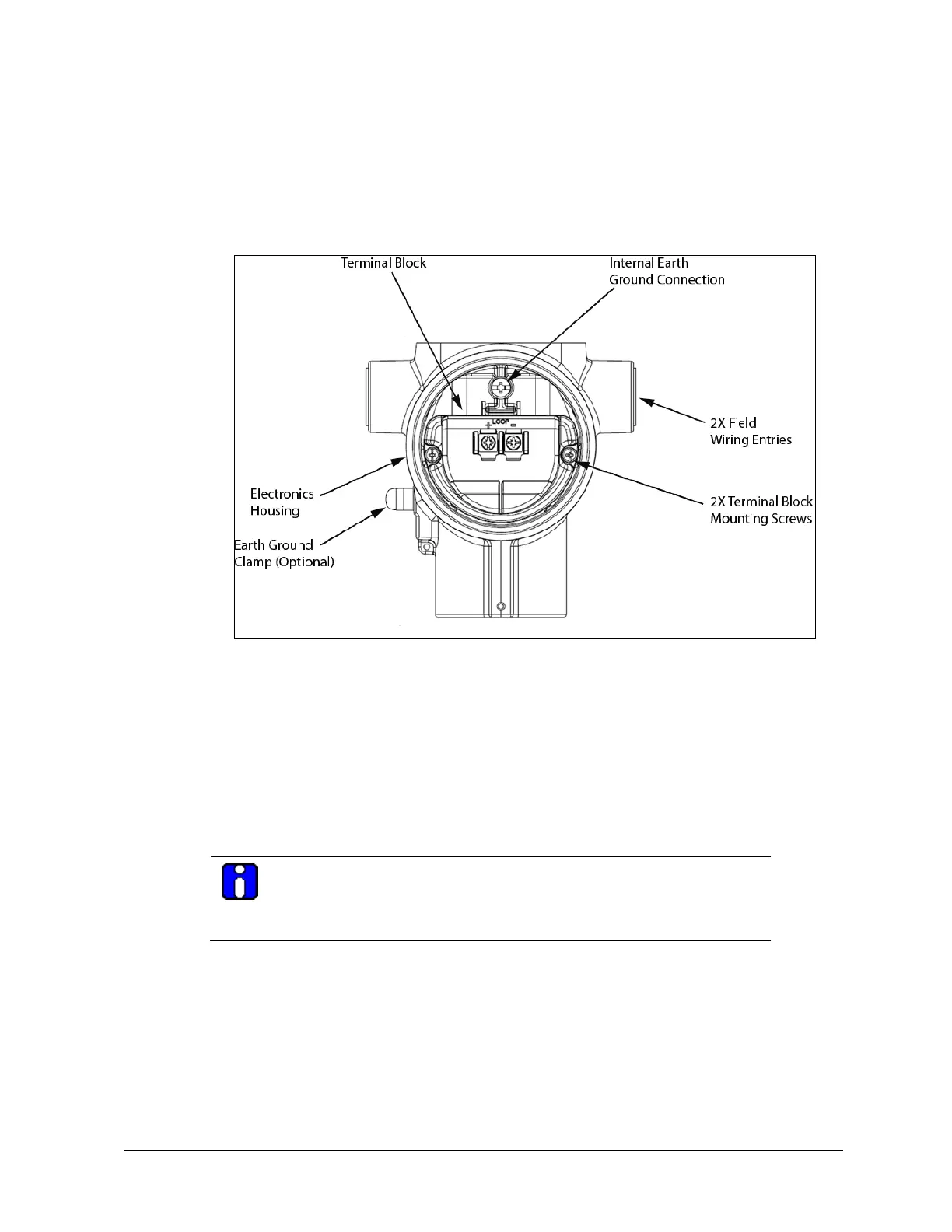Revision 4 Foundation Fieldbus RMA803 Remote Indicator User's Guide Page 13
3.4 Wiring a Remote Indicator
Overview
The Remote Indicator is designed to operate as part of a Fieldbus Network.
Loop wiring is connected to the Remote Indicator by simply attaching the loop wires to the terminals
on the Remote Indicator terminal block in the Electronics Housing shown in Figure 5. Connect the
Loop Power wiring shield to earth ground only at the power supply end.
Figure 5: Two Position FF Terminal Block
As shown in Figure 5, each Remote Indicator has an internal ground terminal. Optionally, a ground
terminal is also on the outside of the Electronics Housing. While it is not necessary to ground the
Remote Indicator for proper operation, doing so tends to minimize the possible effects of noise on
the output signal and affords protection against lightning and static discharge. An optional lightning
terminal block can be installed in place of the non-lightning terminal block for Remote Indicators
that will be installed in an area that is highly susceptible to lightning strikes. For this to be effective
the instrument case must be connected to earth ground.
ATTENTION
Wiring must comply with local codes, regulations and ordinances. Grounding
may be required to meet various approval body certifications, for example CE
conformity. Refer to Appendix A of this document for details.
Wiring Procedure
1. See Figure 5, above, for parts locations. Loosen the end cap lock using a 1.5 mm Allen wrench.
2. Remove the end cap cover from the terminal block end of the Electronics Housing.
3. Feed loop power leads through one end of the conduit entrances on either side of the Electronics
Housing. The Remote Indicator accepts up to 16 AWG wire.
4. Plug the unused conduit entrance with a conduit plug appropriate for the environment.
