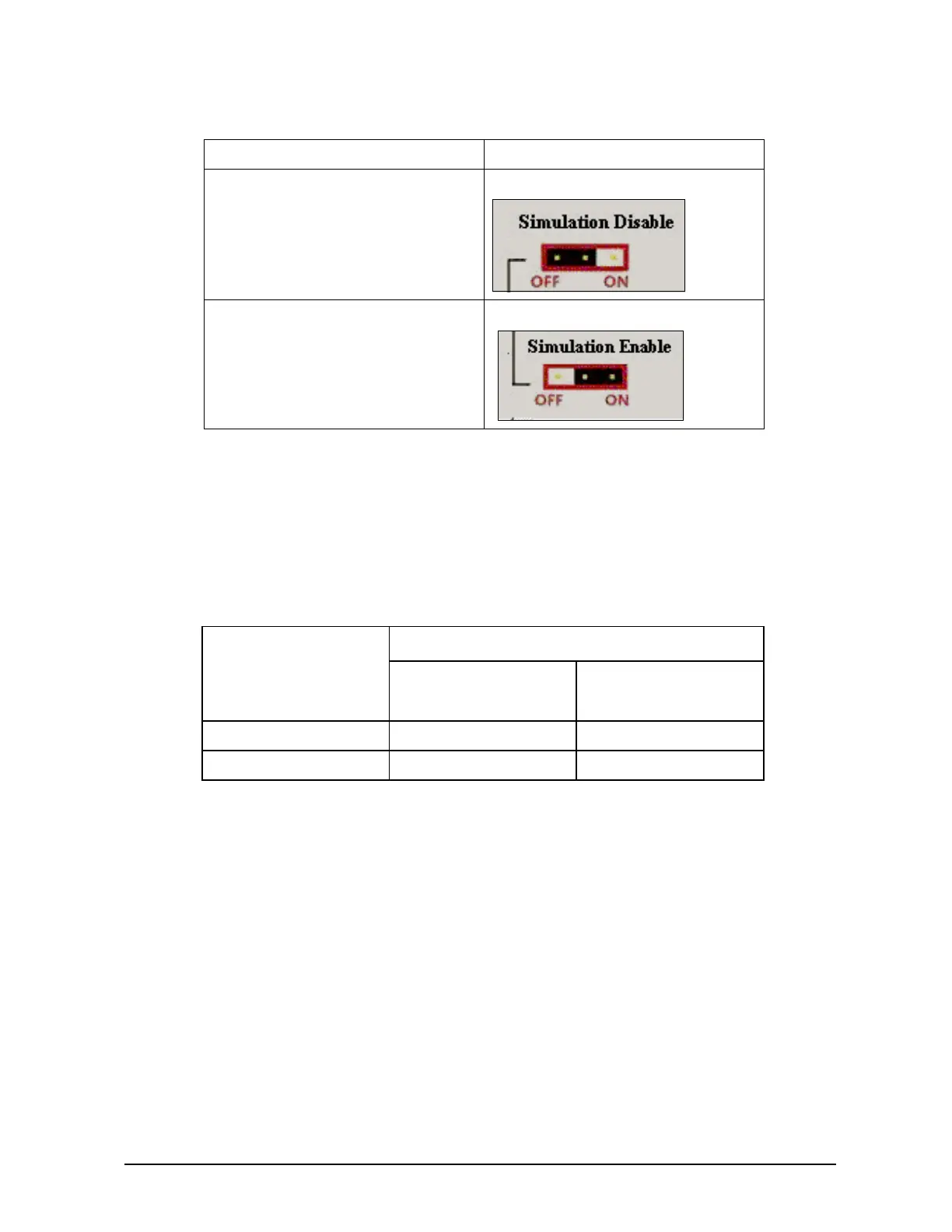Revision 4 Foundation Fieldbus RMA803 Remote Indicator User's Guide Page 113
Table 36: Setting the Simulation Jumper
To Set the Jumper to:
Disable the SIMULATE parameter.
(Set Remote Indicator for normal
operation.)
“OFF” position on the Transducer board.
Enable the SIMULATE parameter.
(For testing or debugging purposes.)
“ON” position on the Transducer board.
Enabling simulation mode
The SIMULATE parameter is enabled by setting the hardware simulation jumper to the “ON”
position.
Simulation mode truth table
Table 37 shows the states of the simulation jumper and SIMULATE parameter shows how to
activate the simulation mode.
Table 37: Simulation Mode Truth Table
When the Simulation
Jumper
(HW_SIMULATE_JUMPE
R_STATE) on Transducer
board is set to:
and the SIMULATE Enable_Disable is set to:
(Disabled) (Active)
“OFF” Position Simulation Disabled Simulation Disabled
“ON” Position Simulation Disabled Simulation Active
