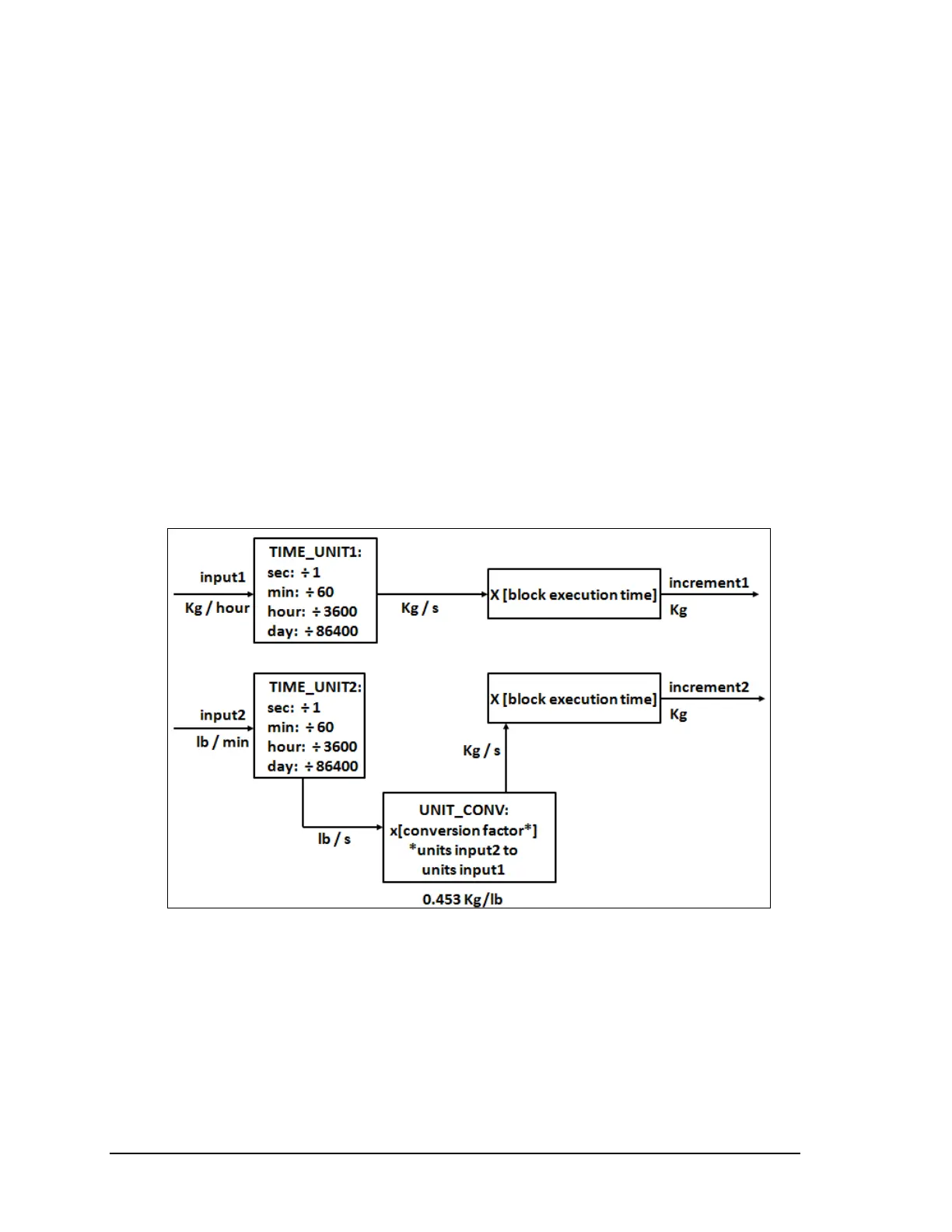Page 70 Foundation Fieldbus RMA803 Remote Indicator User's Guide Revision 4
The usage is as follows:
Rate
It is used when the variable connected to the input is a rate, that is Kg/s, w, Gal/hour, and so on. This
input can come from the rate output OUT of an Analog Input block.
Accum
It is used when the input comes from the OUT_ACCUM output of a Pulse Input block, which
represents a continuous accumulation of pulse counts from a transducer, or from the output of
another Integrator block. The bits corresponding to IN_1 and IN_2 can be set to False for Rate, or
can be set to True for Accum.
If the input option is Rate
Each input needs a parameter to define the rate time unit: IN_1, IN_2. The time unit can be selected
in seconds/minutes/hours/days. The second analog input must be converted into the same unit as that
of the first input. IN_2 must be converted into the same units of IN_1. This can be done by using the
parameter UNIT_CONV. For example, if IN_1 is in seconds and if IN_2 is in minutes, IN_2 must
be converted to seconds before starting the integration. In this case, the value of UNIT_CONV is
.0166 (1/60).
To find the mass, volume, or energy increment per block execution, each rate must be multiplied by
the block execution time. This increment must be added or subtracted in a register.
The following diagram is an example of the use of two Rate inputs:
Figure 15: Two Rate Inputs
