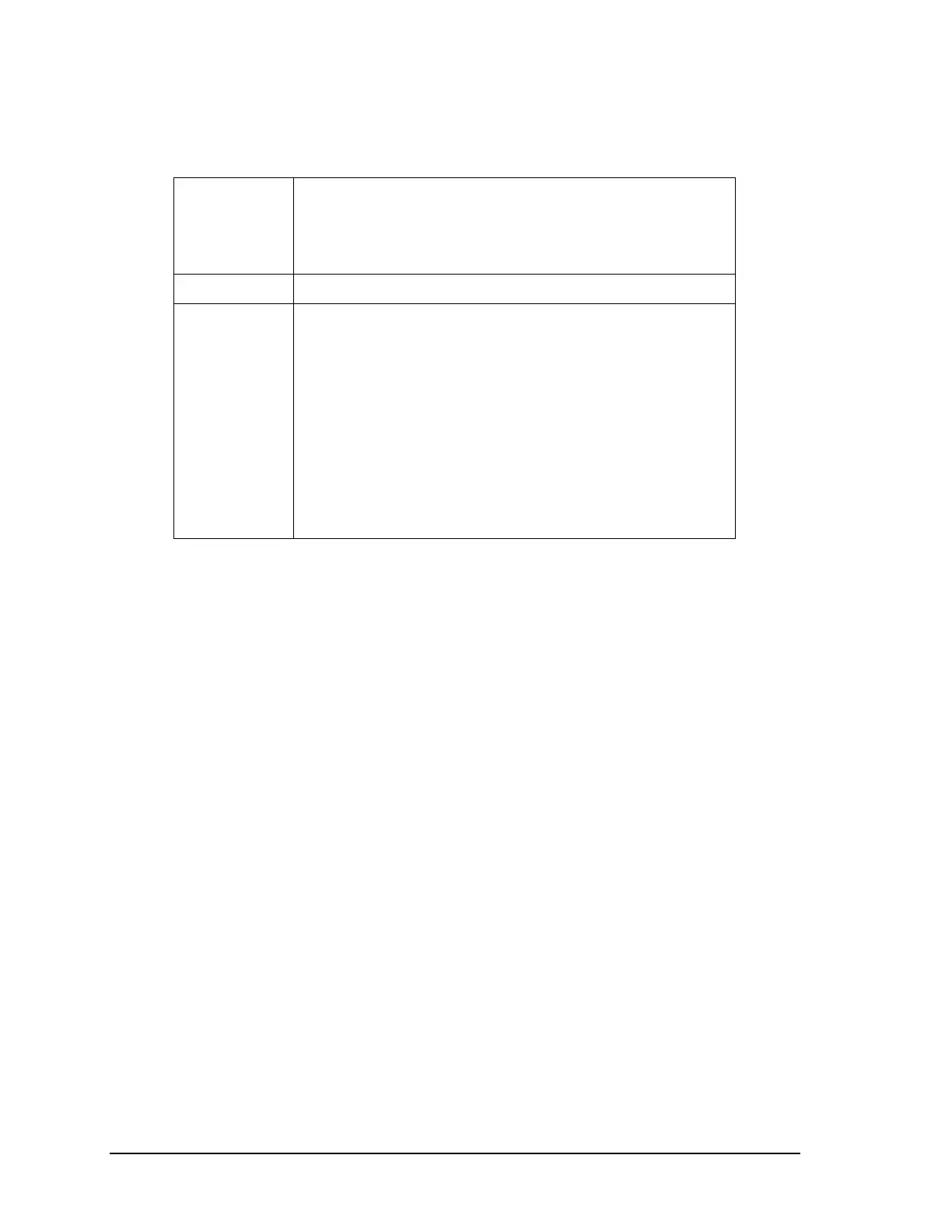Page 86 Foundation Fieldbus RMA803 Remote Indicator User's Guide Revision 4
Attributes
Supported
Modes
The block supports the following modes:
• AUTO (Automatic)
• MAN (Manual)
• OOS (Out of Service).
Alarm Types
The block supports standard block alarms, (see section 5.2).
Status
Handling
OUT_1 shows the status of IN_1 and OUT_2 shows the status of
IN_2. The sub-status is also passed to the outputs. If one of the
curve limits is reached or the input is limited, the appropriate limit
must be indicated in the output sub-status. Limits shall be reversed
if the curve slope is negative.
If SWAP_2 is set, cascade initialization is controlled by the lower
block. When this block is in OOS mode, the cascade to both the
lower and upper blocks is broken by Bad status at the outputs.
When the block goes to AUTO mode, the lower block can begin
cascade initialization with status values that pass through this block
to the upper block. The output status signals from the upper block
pass through this block to the lower block. The block does not use
STATUS_OPTS.
