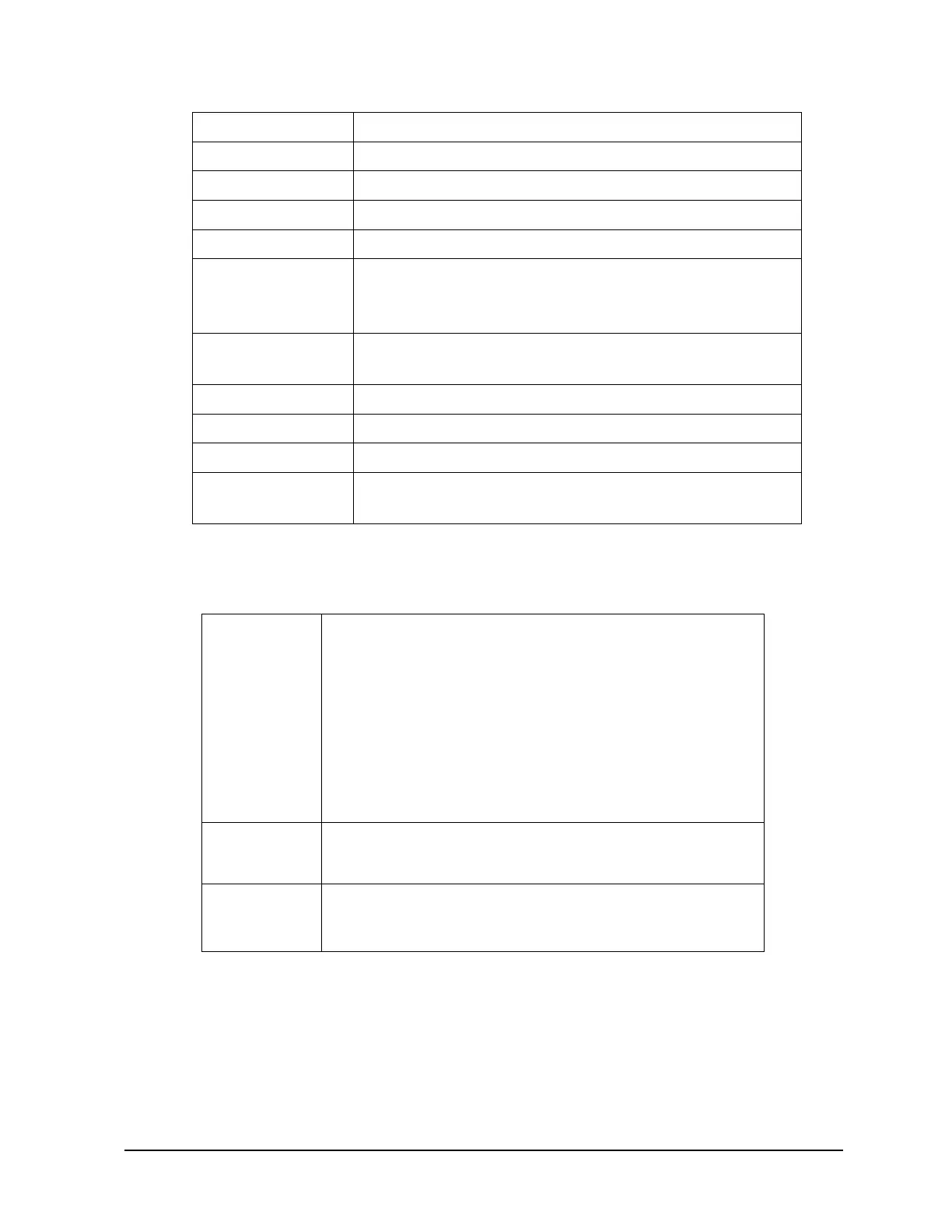Revision 4 Foundation Fieldbus RMA803 Remote Indicator User's Guide Page 63
Parameter Description
AT_TYPE Auto Tune Selection supports two types: Disable, Cycle Tune.
TUNING_CRITERIA Tuning Criteria supports two types: Normal, Fast.
TUNE_REQ Tuning Request performs auto tuning process.
ATI Auto Tune Indicator indicates Auto tune ON/OFF.
AT_MODE Auto Tune Mode supports two options: AT Ready, Inactive
• AT Ready indicates block is ready for auto tune
• Inactive indicates auto tuning is disabled.
AT_ERROR Auto Tune Error supports the following errors:
Abort, Not ready, OK, and Run.
AT_GAIN Auto tuned Gain.
AT_RESET Auto tuned Reset.
AT_RATE Auto tuned Rate.
LICENSE_STATUS_
PID
License status of the function block.
Attributes
Supported
Modes
The block supports the following modes:
• AUTO (Automatic)
• MAN (Manual)
• OOS (Out of Service)
• IMan
• Cas
• RCas
• ROut
• LO
Alarm Types
The block supports standard block alarms (see section 5.2), in
addition to it standard HI_HI, HI, DV_HI, DV_LO, LO, and LO_LO
alarms applied to PV.
Status
Handling
Standard, in addition to the following things for the control selector.
If Not selected is received at BKCAL_IN, the PID algorithm must
make necessary adjustments to prevent windup.
