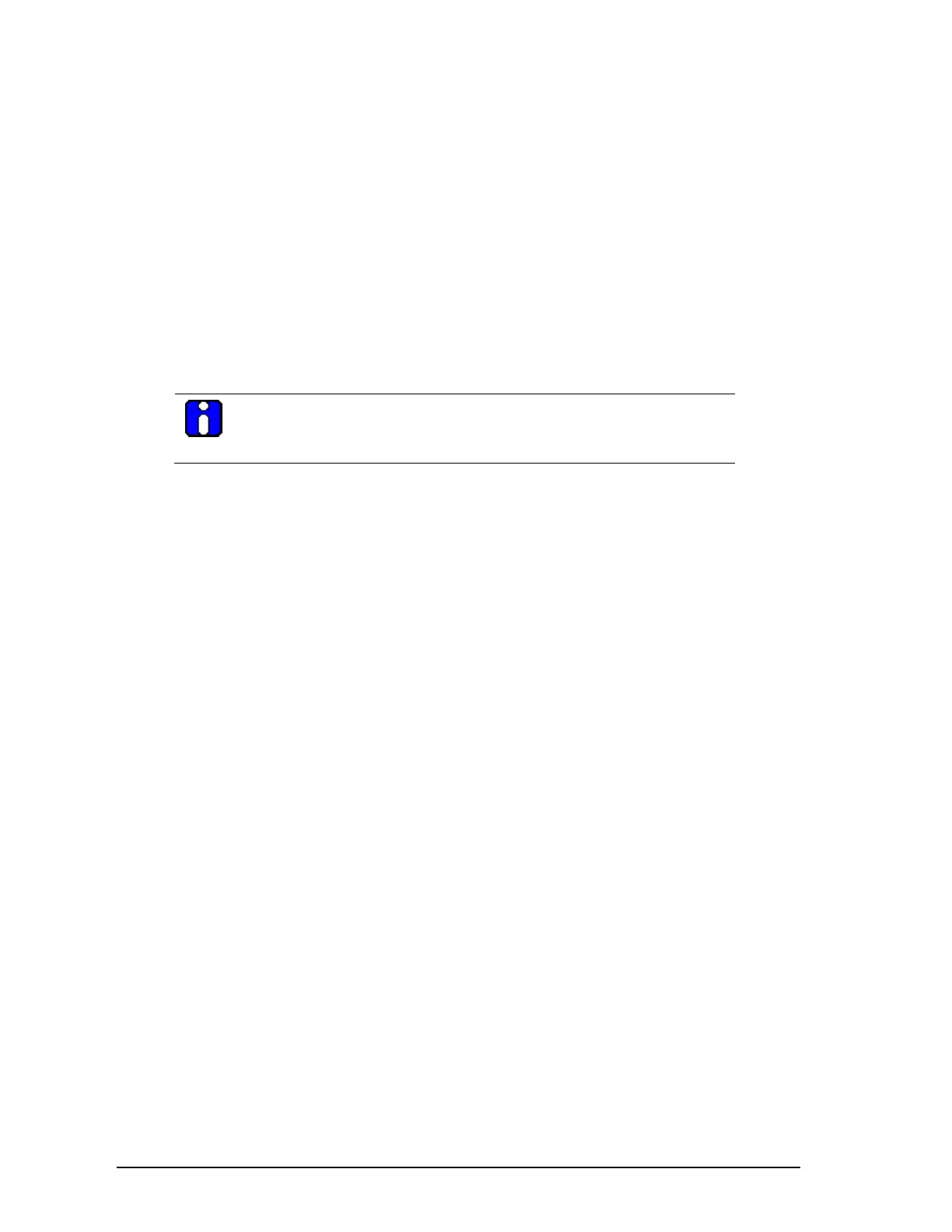Page 96 Foundation Fieldbus RMA803 Remote Indicator User's Guide Revision 4
7.5 Licensing for Function Blocks
Enabling the ‘Additional Function blocks’ option in device requires user to activate the license.
Therefore, the following steps need to be followed in order to activate that option:
If the license is required after the device was originally shipped:
• Retrieve the device unique serial number by going to Device Information Menu
• Place an order with below information
• Serial number of the device
• Device Type: Fieldbus Remote Indicator
• Feature requires license: Additional Function Block (Part Number - 50097037-501)
• The RDC generates and sends a License Key to customer.
• Customer activates the license by writing ‘License Key’ parameter present in Device
Information menu. This can be activated through DD host and Local display.
ATTENTION
Serial number can be found in Device Information menu of DD view and
Local display.
To view the activated license:
• For Local Display: Ensure that Menu>Information>Options>Additional FB option
is enabled.
• For Host: Ensure that Resource Block>Device Information>Options
Present>Additional FB option is checked/red dot appears.
