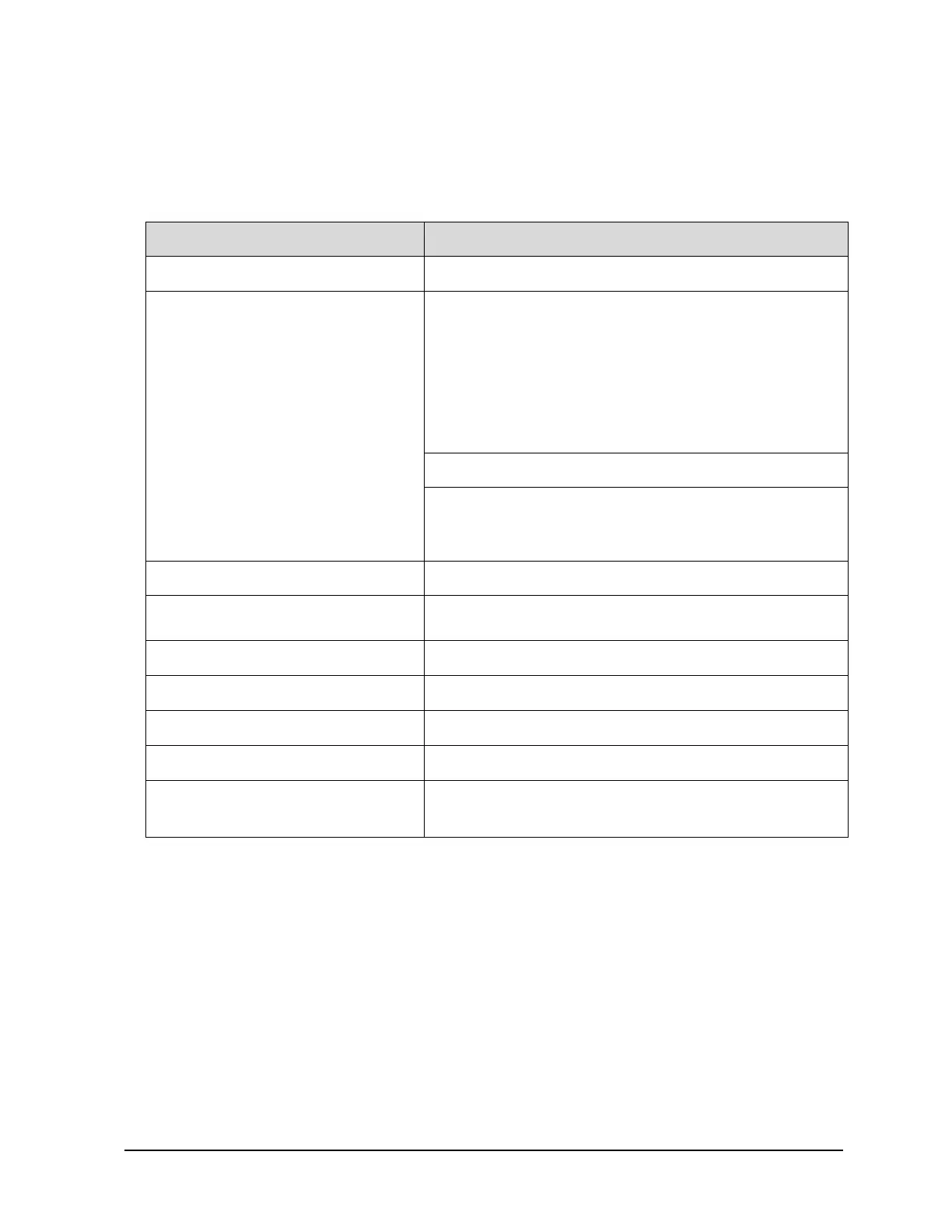Revision 4 Foundation Fieldbus RMA803 Remote Indicator User's Guide Page 3
1.2 Features and Options
The RMA803 Foundation Fieldbus Remote Indicator has the following features:
Table 1: Feature and Options
Feature/Option Standard/Available Options
Communication Protocols Fieldbus and only Advanced Display
Human-Machine Interface (HMI)
Options (Advanced Display)
Advanced Digital Display:
0, 90, 180, & 270 degree viewing position adjustments
Standard and custom measurement units available.
Up to eight display screens with 3 formats are possible (Large
PV or PV with Bar Graph or PV with Trend Graph)
Configurable screen rotation timing (4 to 30 sec)
Ability to enable/disable screen rotation
Three-button programming (optional)
Advanced display languages:
East Asian: EN, CH, JP
Western: EN, GE, FR, IT, SP, RU, TU
Approvals (See Appendix C for details.) ATEX, CSA, FM, IECx, NEPSI
Mounting Brackets Pipe mounting and wall mounting brackets in carbon steel and
316 stainless steel.
# of Devices/ Segments
Entity IS model: 6 devices/segment
Schedule Entries
46 (max)
# of VCRs
50 (max), 50-link objects
Compliance Testing
Tested according to ITK 6.1.1
Software Download
Class-3 of the Common Software Download procedure as per
FF-883.
