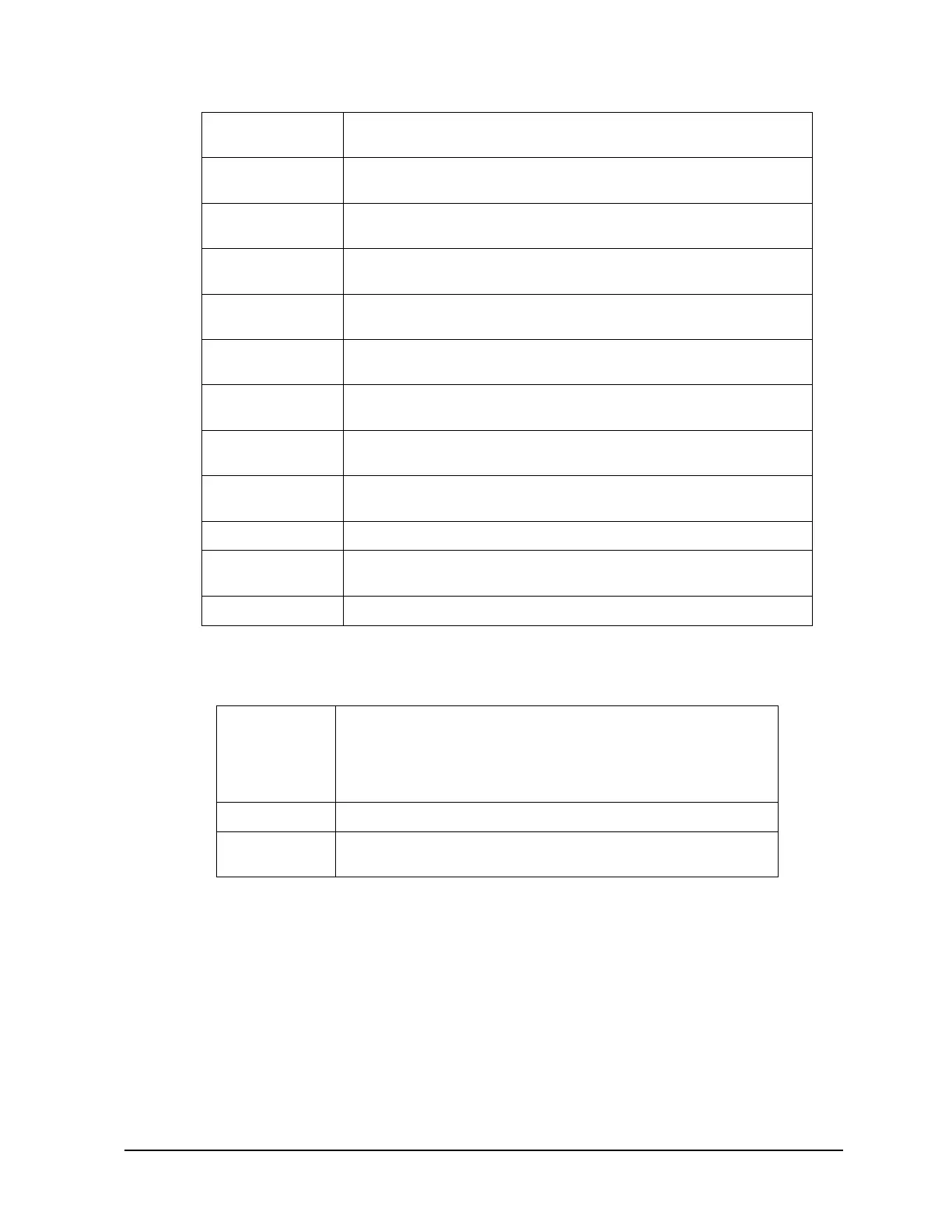Revision 4 Foundation Fieldbus RMA803 Remote Indicator User's Guide Page 89
FSTATE_TIME The delay time(in seconds) the MAO function block takes to set the fault
state status if an input becomes Bad and stays in that state fault state.
FSTATE_VAL1 A value transferred as input 1 to LCD Transducer Block during fault
state condition. Transition will occur if MO_OPT bit is enabled.
FSTATE_VAL2 A value transferred as input 2 to LCD Transducer Block during fault
state condition. Transition will occur if MO_OPT bit is enabled.
FSTATE_VAL3 A value transferred as input 3 to LCD Transducer Block during fault
state condition. Transition will occur if MO_OPT bit is enabled.
FSTATE_VAL4 A value transferred as input 4 to LCD Transducer Block during fault
state condition. Transition will occur if MO_OPT bit is enabled.
FSTATE_VAL5 A value transferred as input 5 to LCD Transducer Block during fault
state condition. Transition will occur if MO_OPT bit is enabled.
FSTATE_VAL6 A value transferred as input 6 to LCD Transducer Block during fault
state condition. Transition will occur if MO_OPT bit is enabled.
FSTATE_VAL7 A value transferred as input 7 to LCD Transducer Block during fault
state condition. Transition will occur if MO_OPT bit is enabled.
FSTATE_VAL8 A value transferred as input 8 to LCD Transducer Block during fault
state condition. Transition will occur if MO_OPT bit is enabled.
FSTATE_STATUS List of inputs that have transitioned to fault state status.
UPDATE_EVT Indicates event information when an event update (a change in set
values) occurs.
BLOCK_ALM Indicates alarm information when a block alarm occurs.
Attributes
Supported
Modes
The block supports the following modes:
• AUTO (Automatic)
• LO
• O/S.
Alarm Types
Standard block alarm will be supported.
Status
Handling
The status values described in the Parameter Formal Model of Part
1 apply.
5.12 Configuring the Remote Indicator using Field Device
Manager (FDM) system
The Remote Indicator can be configured through Field Device Manager, by using DTM/DD for
R440 release and by using DTM for R430 and R410 release. For more information, refer the FDM
manual #EP-FDM-11430, #EP-FDM-11410.
