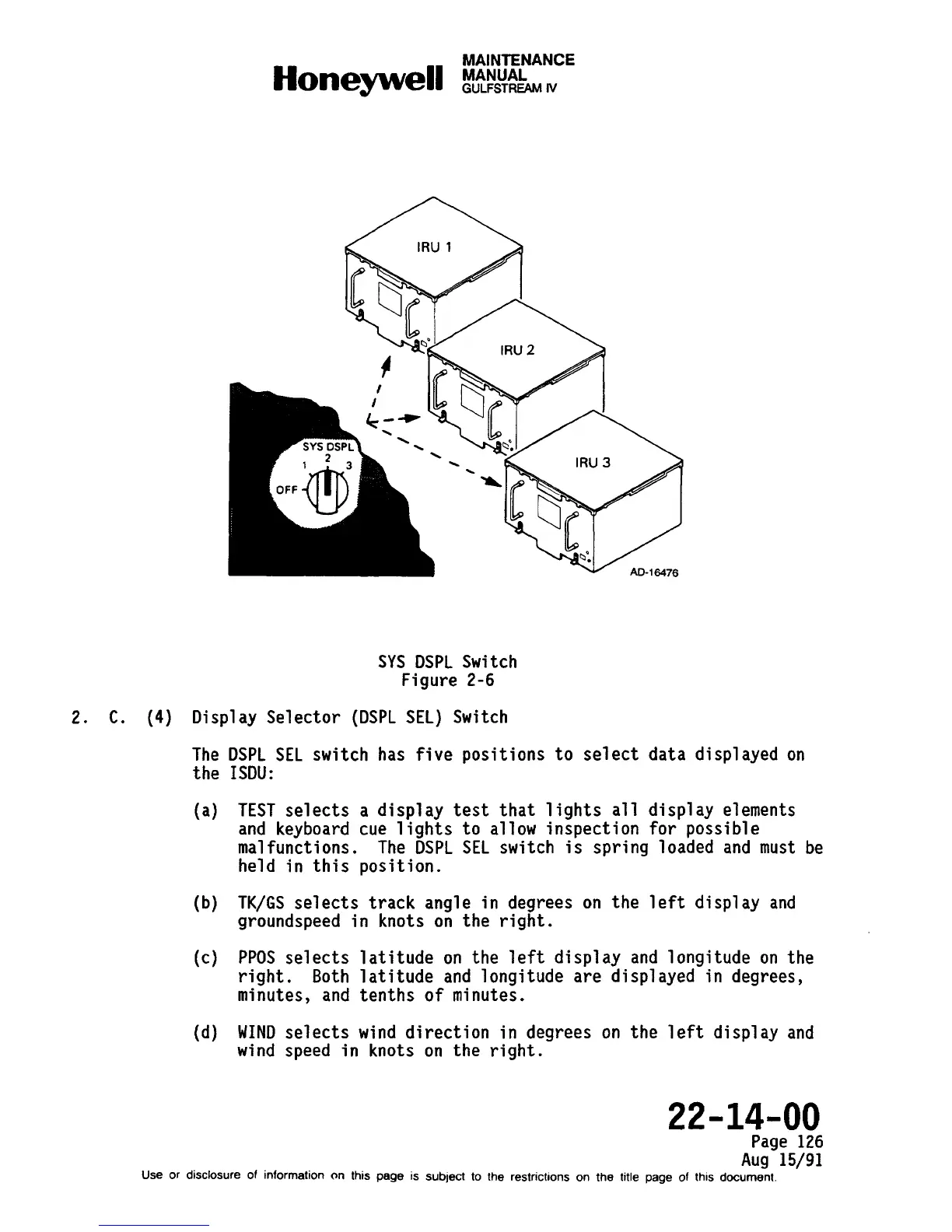SYS DSPL Switch
Figure 2-6
2. C. (4) Display Selector (DSPL SEL) Switch
The DSPL SEL
switch has five positions to select data displayed on
the
(a)
(b)
(c)
(d)
ISDU:
TEST selects a display test that lights all display elements
and keyboard cue lights to allow inspection
for possible
malfunctions.
The DSPL SEL switch is spring loaded and must be
held
in this position.
TK/GS selects track angle in degrees on the left display and
groundspeed in knots on the right.
PPOS
selects latitude on the left display and longitude on the
right.
Both latitude and longitude are displayed in
degrees,
minutes, and tenths of minutes.
WIND selects wind direction in degrees on the left display and
wind speed in knots on the right.
22-14-00
Page 126
Aug 15/91
Use or disclosure of information on thispage is subjacfto the restr-ictlonson the titlepage of thisdocument.
