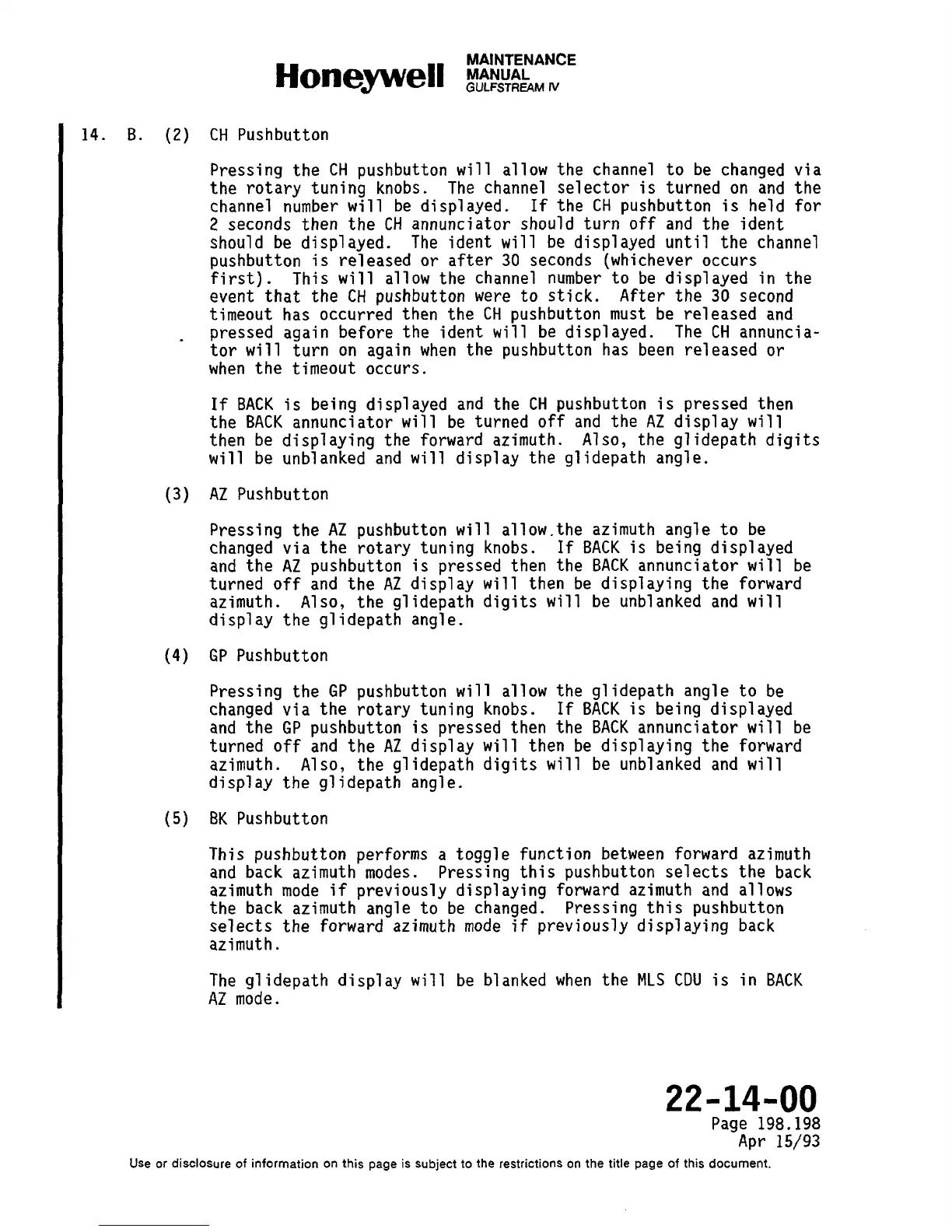14. B. (2) CH Pushbutton
Pressing the CH pushbutton will allow the channel to be changed via
the rotary tuning knobs.
The channel selector is turned on and the
channel number will be displayed.
If the CH pushbutton is held for
2
seconds then the CH annunciator should turn off and the ident
should be displayed.
The ident will be displayed until the channel
pushbutton is released or after 30 seconds (whichever occurs
first) .
This will allow the channel number to be displayed in the
event that the CH pushbutton were to stick. After the 30 second
timeout has occurred then the CH pushbutton must be released and
pressed again before the ident will be displayed. The CH annuncia-
tor will turn on again when the pushbutton has been released or
when the timeout occurs.
If BACK is being displayed and the CH pushbutton is pressed then
the BACK annunciator will be turned off and the AZ display will
then be displaying the forward azimuth. Also, the glidepath digits
will be unblanked and will display the glidepath angle.
(3) AZ Pushbutton
Pressing the AZ pushbutton will allow.the azimuth angle to be
changed via the rotary tuning knobs.
If BACK is being displayed
and the AZ pushbutton is pressed then the BACK annunciator will be
turned off and the AZ display will then be displaying the forward
azimuth. Also, the glidepath digits will be unblanked and will
display the glidepath angle.
(4) GP
Pushbutton
Pressing the GP pushbutton will allow the glidepath angle to be
changed via the rotary tuning knobs.
If BACK is being displayed
and the GP pushbutton is pressed then the BACK annunciator will be
turned
off and the AZ display will then be displaying the forward
azimuth.
Also, the glidepath digits will be unblanked and will
display the glidepath angle.
(5)
BK Pushbutton
This pushbutton performs a toggle function between forward azimuth
and back azimuth modes.
Pressing this pushbutton selects the back
azimuth mode if previously displaying forward azimuth and allows
the back azimuth angle to be changed. Pressing this pushbutton
selects the forward azimuth mode if previously displaying back
azimuth.
The glidepath display will be blanked when the MLS CDU is in BACK
AZ mode.
22-14-00
Page 198.198
Apr 15/93
Use or disclosure of informationon this page is subjectto the restrictionson thetitle pageof this document,
