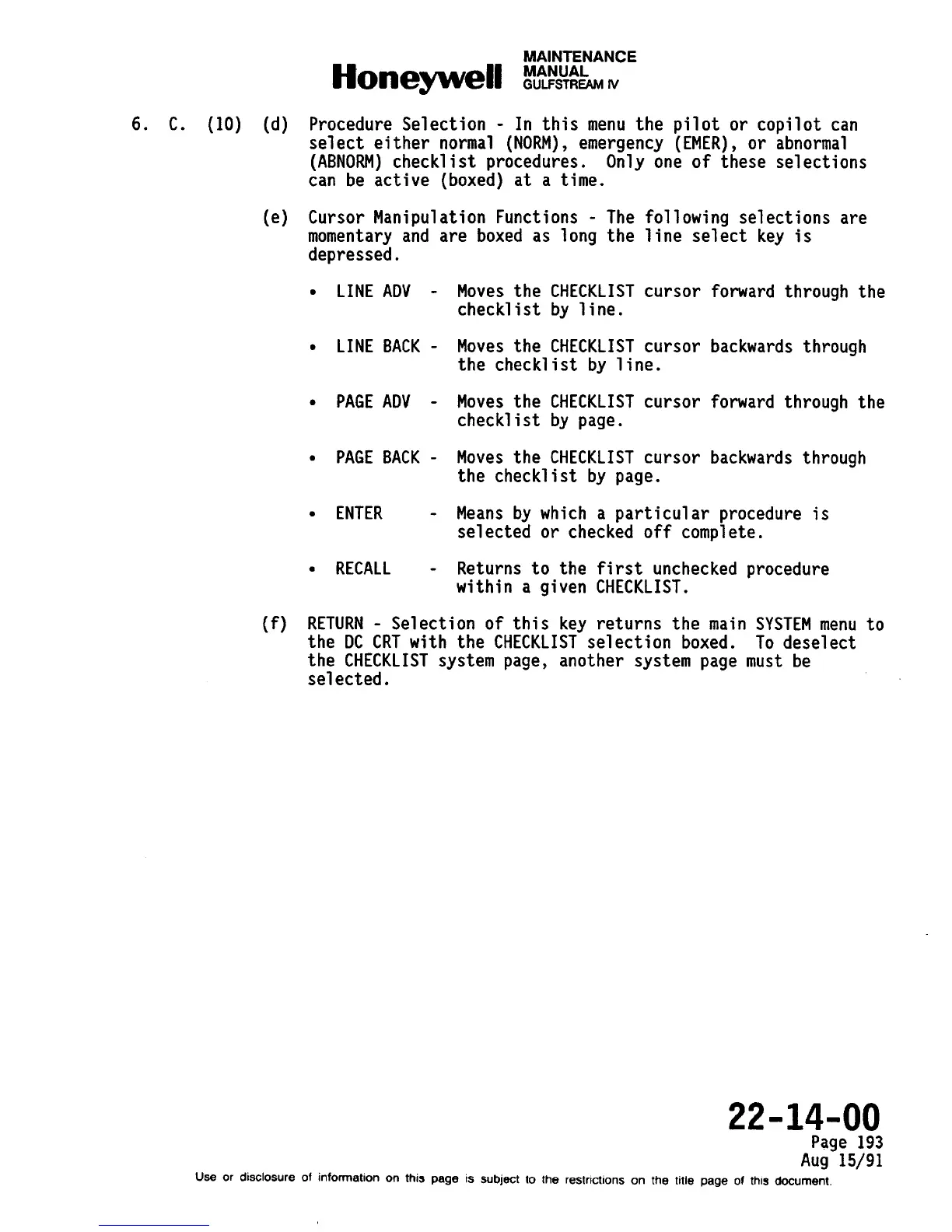MAINTENANCE
Honeywell %N!#h.
6. C. (10) (d) Procedure Selection -
In
this menu the pilot or copilot can
select either normal (NORM), emergency (EMER), or abnormal
(ABNORM) checklist procedures. Only one of these selections
can be active
(boxed) at a time.
(e) Cursor Manipulation Functions - The following selections are
momentary and are
boxed as long the line select key is
depressed.
● LINE ADV
- Moves the CHECKLIST cursor forward through the
checklist by line.
● LINE BACK -
Moves the CHECKLIST cursor backwards through
the checklist by line.
● PAGE ADV - Moves the CHECKLIST cursor forward through the
checklist by page.
● PAGE BACK -
Moves the CHECKLIST cursor backwards through
the checklist by page.
c ENTER
- Means by which a particular procedure is
selected or checked
off complete.
● RECALL - Returns to the first unchecked procedure
within a
given CHECKLIST.
(f) RETURN - Selection of this key returns the main SYSTEM menu to
the DC
CRT with the CHECKLIST selection boxed. To deselect
the CHECKLIST system page, another system page must be
selected.
22-14-00
Page-193
Aug 15/91
Use or disclosure of information on this page is subject to the restrctlons on the title page of this document.
