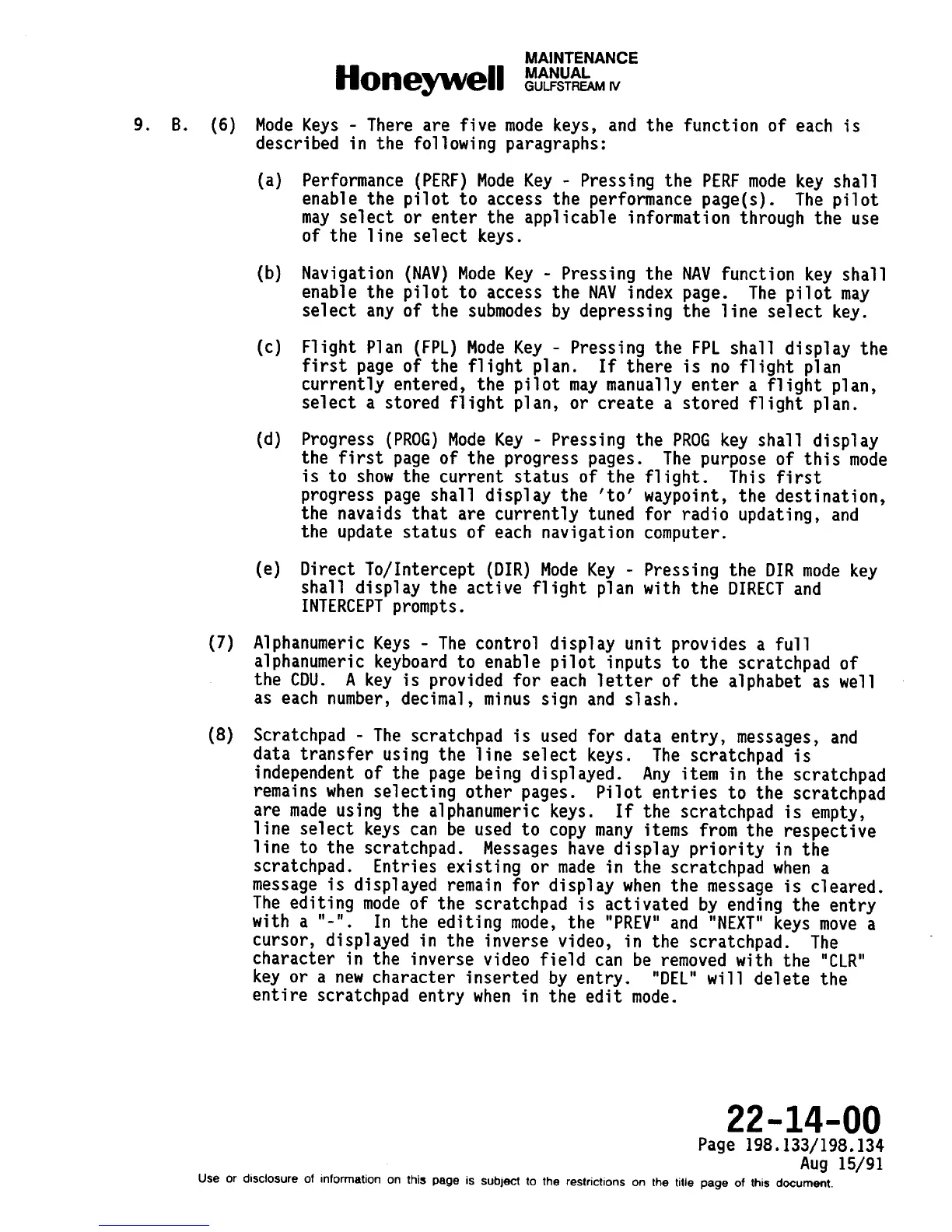MAINTENANCE
Honeywell !!!t!!!+AAiv
9. B. (6) Mode Keys - There are five mode keys, and
described in the following paragraphs:
the
function of each is
(a) Performance (PERF) Mode Key -
Pressing the PERF mode key shall
enable the pilot to access the performance page(s). The pilot
may select or enter the applicable information through the use
of the line select keys.
(b) Navigation (NAV) Mode Key - Pressing the NAV function key shall
enable the pilot to access the NAV index page. The pilot may
select any of the submodes by depressing the line select key.
(c) Flight Plan (FPL) Mode Key -
Pressing the FPL shall display the
first page of the flight plan. If there is no flight plan
currently entered, the pilot may manually enter a flight plan,
select a stored flight plan, or create a stored flight plan.
(d) Progress (PROG) Mode Key - Pressing the PROG key shall display
the first page of the progress pages. The purpose of this mode
is to show the current status of the flight. This first
progress page shall display the ‘to’ waypoint, the destination,
the navaids that are currently tuned for radio updating, and
the update status of each navigation computer.
(e) Direct To/Intercept (DIR)
Mode Key - Pressing the DIR mode key
shall display the active flight plan with the DIRECT and
INTERCEPT prompts.
(7) Alphanumeric Keys
-
The control display unit provides a full
alphanumeric keyboard to enable pilot inputs to the scratchpad of
the CDU.
A key is provided for each letter of the alphabet as well
as each number, decimal, minus sign and slash.
(8) Scratchpad - The scratchpad is used for data entry, messages, and
data transfer using the line select keys. The scratchpad is
independent of the page being displayed. Any item in the
scratchpad
remains when selecting other pages.
Pilot entries to the scratchpad
are made using the alphanumeric keys.
If the scratchpad is empty,
line select keys can be used to copy many items from the respective
line to the scratchpad.
Messages have display priority in the
scratchpad.
Entries existing or made in the scratchpad when a
message is displayed remain for display when the message is cleared.
The editing mode of the scratchpad is activated by ending the entry
with a “-”.
In the editing mode, the “PREV” and “NEXT” keys move a
cursor, displayed in the inverse video, in the scratchpad.
The
character in the inverse video field can be removed with the
“CLR”
key or a new character inserted by entry. “DEL” will delete the
entire scratchpad entry when in the edit mode.
22-14-00
Page 198.133/198.134
Aug 15/91
Use or disclosure Of Information on this page is subpct to the restrictions on the title page of this document.
