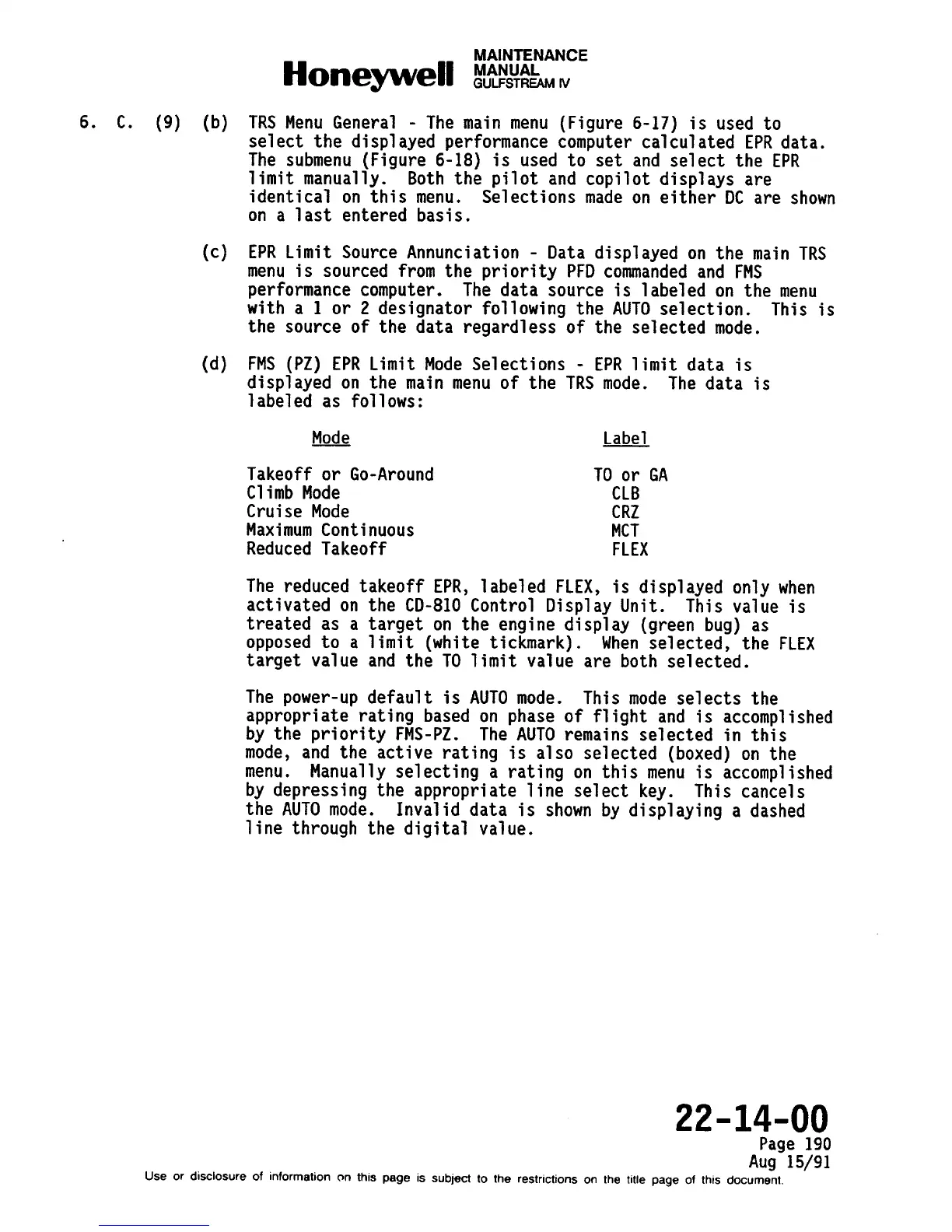6. C. (9) (b)
(c)
(d)
TRS Menu General
-
The main menu (Figure 6-17) is used to
select the displayed performance computer calculated EPR data.
The submenu (Figure 6-18) is used to set and select the EPR
limit manually. Both the pilot and copilot displays are
identical on this menu. Selections made on either DC are shown
on a last entered basis.
EPR Limit Source Annunciation - Data displayed on the main TRS
menu is sourced from the priority PFD commanded and FMS
performance computer. The data source is labeled on the menu
with a 1 or 2 designator following the AUTO selection. This is
the source of the data regardless of the selected mode.
FMS (PZ) EPR Limit Mode Selections - EPR
limit data is
displayed on the main menu of the TRS mode.
The data is
labeled as follows:
Mode
Label
Takeoff or Go-Around TO or GA
Climb Mode CLB
Cruise Mode CRZ
Maximum Continuous
MCT
Reduced Takeoff
FLEX
The reduced takeoff EPR, labeled FLEX, is displayed only when
activated on the CD-81O Control Display Unit. This value is
treated as a target on the engine display (green bug) as
opposed to a limit (white tickmark). When selected, the
FLEX
target value and the TO limit value are both selected.
The power-up default is AUTO mode. This mode selects the
appropriate rating based on phase of flight and is accomplished
by the priority FMS-PZ.
The AUTO remains selected in this
mode, and the active rating is also selected (boxed) on the
menu.
Manually selecting a rating on this menu is accomplished
by depressing the appropriate line select key. This cancels
the AUTO mode.
Invalid data is shown by displaying a dashed
line through the digital value.
22-14-00
Page 190
Aug 15/91
Use or disclosure of information cm this page is subject to the restrictions On the title page of this document.
