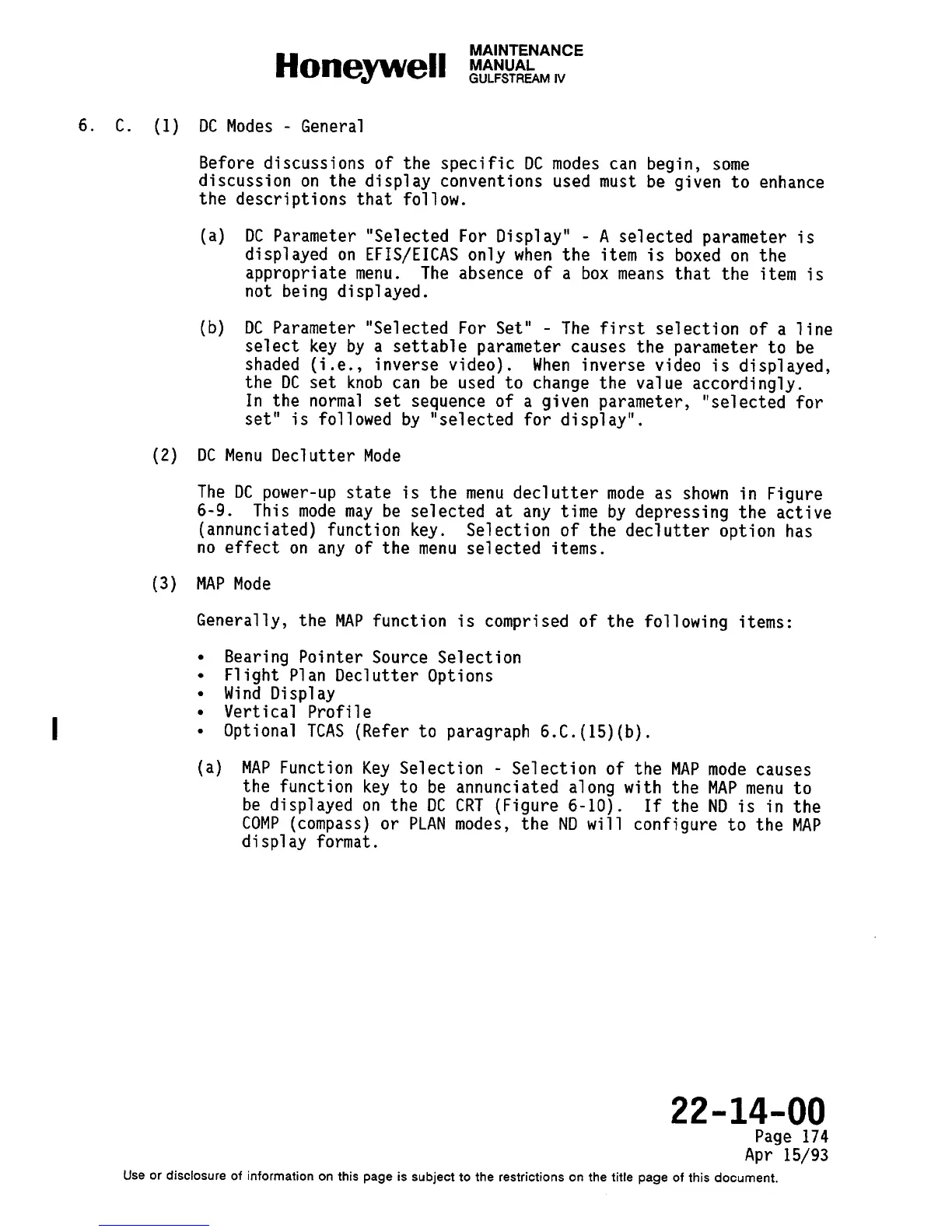6. C.
(1) DC
Modes - General
Before discussions of the specific DC modes can begin, some
discussion on the display conventions used must be given to enhance
the descriptions that follow.
(a) DC Parameter “Selected For Display” - A selected parameter i.s
displayed on EFIS/EICAS only when the item is boxed on the
appropriate menu.
The absence of a box means that the item is
not being displayed.
(b) DC Parameter “Selected For Set” - The first selection of a line
select key by a settable parameter causes the parameter to be
shaded (i.e.,
inverse video).
When inverse video is displayed,
the DC set knob can be used to change the value accordingly.
In the normal set sequence of a given parameter, “selected
for
set” is followed by “selected
for display”.
(2) DCMenu Declutter Mode
The DC power-up state is the menu declutter mode as shown
in Figure
6-9. This mode may be selected at any time by depressing the active
(annunciated) function key.
Selection of the declutter option has
no effect on any of the menu selected items.
(3) MAP Mode
Generally, the MAP function is comprised of the following items:
. Bearing Pointer Source Selection
. Flight Plan Declutter Options
● Wind Display
. Vertical Profile
. Optional TCAS (Refer to paragraph 6.C.(15)(b).
(a) MAP Function Key Selection
- Selection of the MAP mode causes
the function key to be annunciated along with the MAP menu to
be displayed on the DC CRT (Figure 6-10). If the ND
is in the
COMP (compass) or PLAN modes, the ND will configure to the MAP
display format.
22-14-00
—.
Page 174
Apr 15/93
Useor disclosure of information onthispage issubject totheresttictions on the title page of this document.
