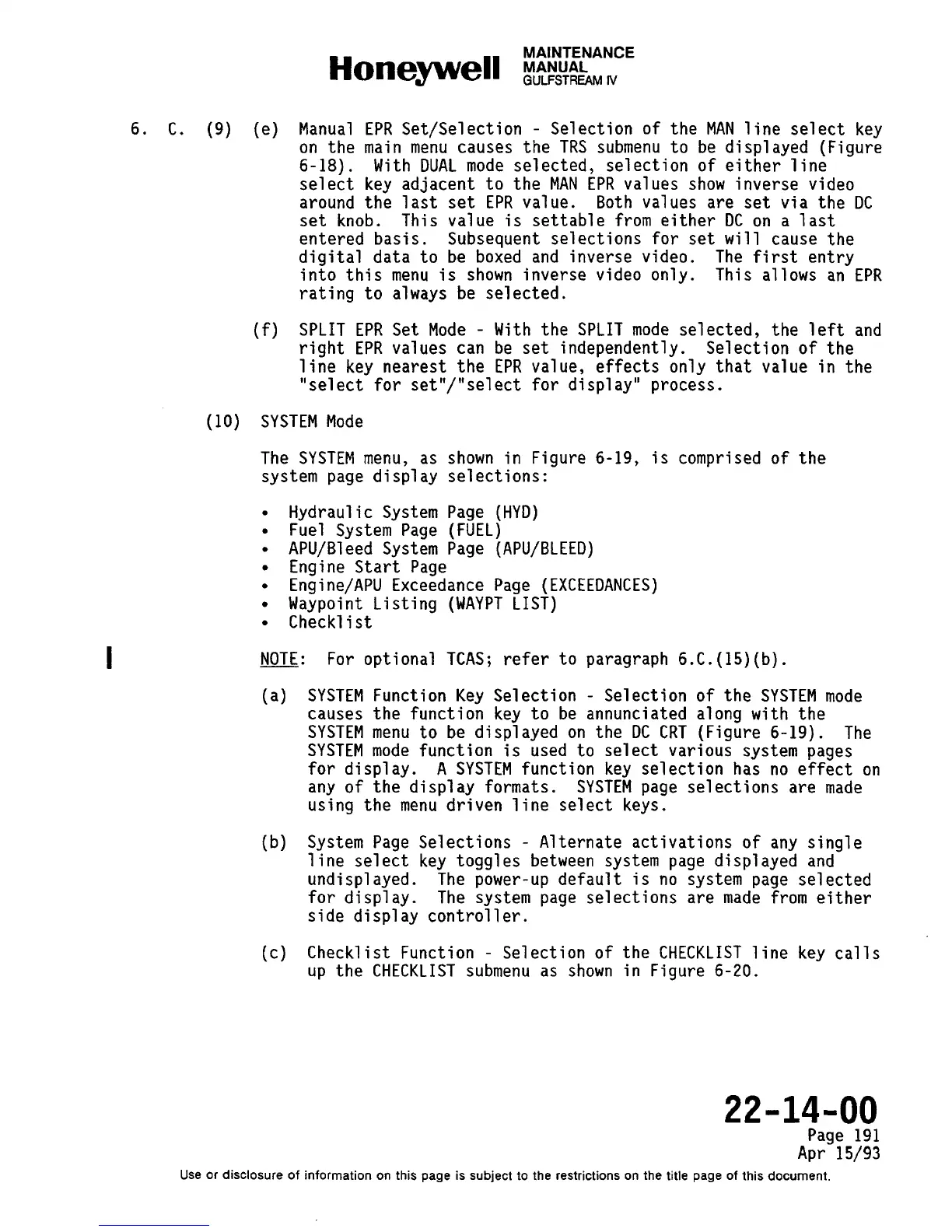6. C.
(9) (e) Manual EPR Set/Selection - Selection of the
MAN line select key
on the main menu causes the TRS submenu to be displayed (Figure
6-18). With DUAL mode selected, selection of either line
select key adjacent
to the MAN EPR values show inverse video
around the last set EPR value.
Both values are set via the DC
set knob.
This value is settable from either DC on a last
entered basis.
Subsequent selections
for set will cause the
digital data
to be boxed and inverse video. The first entry
into this menu is shown inverse video only. This allows an EPR
rating to always be selected.
(f) SPLIT EPRSet Mode - With the SPLIT mode selected, the left and
right EPR values can be set independently. Selection of the
line key nearest the EPR value, effects only that value in the
“select for set’’/’’selectfor display”
process.
(10) SYSTEM Mode
The SYSTEM menu, as shown in Figure 6-19, is comprised of the
system page display selections:
● Hydraulic System Page (HYD)
. Fuel System Page (FUEL)
. APU/Bleed System Page (APU/BLEED)
. Engine Start Page
. Engine/APU Exceedance Page (EXCEEDANCES)
. Waypoint Listing (WAYPT LIST)
. Checklist
NOTE:
For optional TCAS; refer to paragraph 6.C.(15)(b).
(a)
(b)
(c)
SYSTEM Function Key Selection - Selection of the SYSTEM mode
causes the function key to be annunciated along with the
SYSTEM menu to be displayed on the DC CRT (Figure 6-19). The
SYSTEM mode function is used to select various system pages
for display. A SYSTEM function key selection has no effect on
any of the display formats.
SYSTEM page selections are made
using the menu driven line select keys.
System Page Selections - Alternate activations of any single
line select key toggles between system page displayed and
undisplayed.
The power-up default is no system page selected
for display. The system page selections are made from either
side display controller.
Checklist Function - Selection of the CHECKLIST line key calls
up the CHECKLIST submenu as shown in Figure 6-20.
22-14-00
Page 191
Apr 15/93
USe or disclosure of information on this page is subject to the restrictions on the title page of this document.
