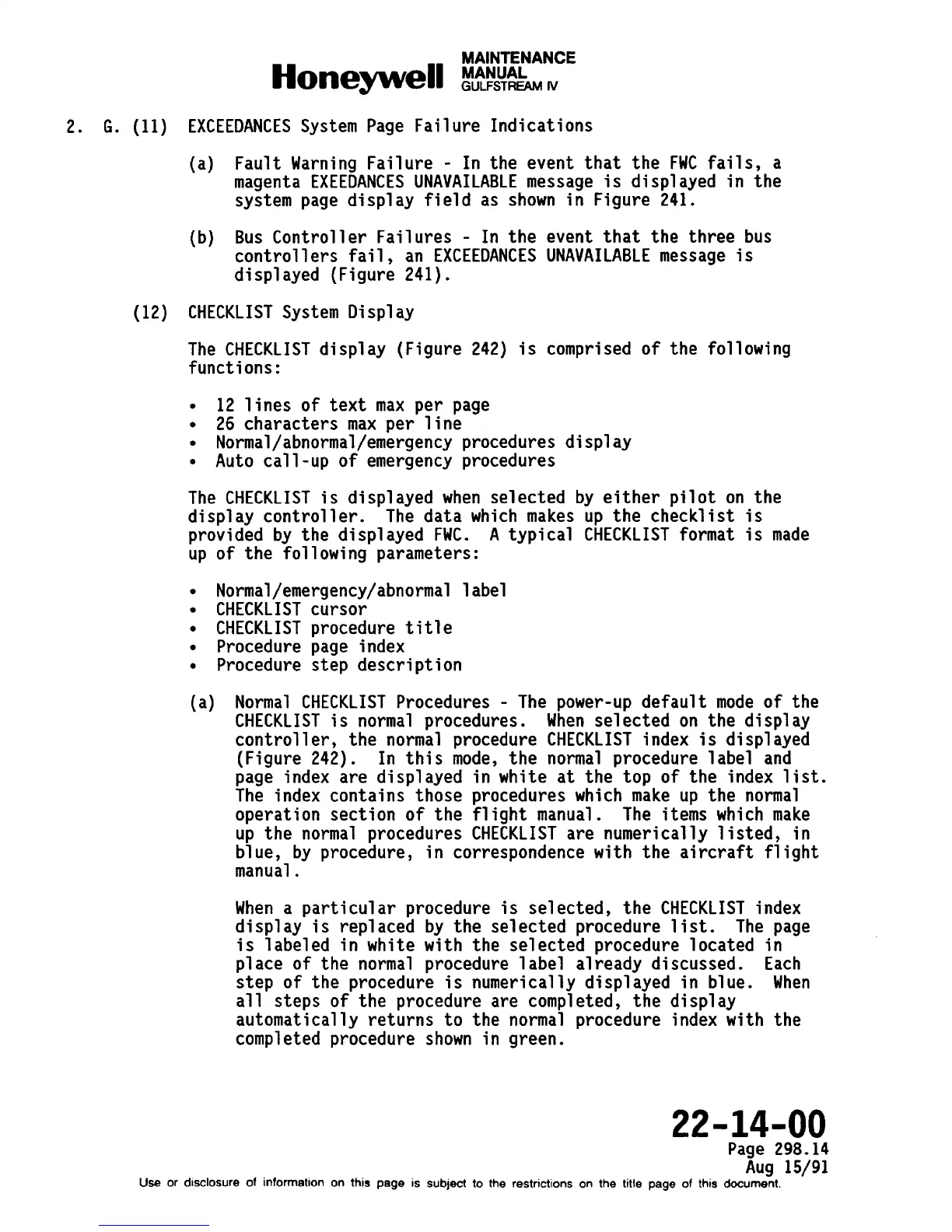Honeywell ##!b.cE
2. G. (11) EXCEEDANCES System Page Failure Indications
(a) Fault Warning Failure -
In the event that the
FWC fails, a
magenta EXEEDANCES UNAVAILABLE message is displayed
in the
system page display field as shown in Figure 241.
(b) Bus Controller Failures -
In the event that the three bus
controllers fail, an EXCEEDANCES UNAVAILABLE message is
displayed (Figure 241).
(12) CHECKLIST System Display
The CHECKLIST display (Figure 242) is comprised of the following
functions:
. 12 lines of text max per page
. 26 characters max per line
● Normal/abnormal/emergency procedures display
. Auto call-up of emergency procedures
The CHECKLIST is displayed when selected by either pilot on the
display controller.
The data which makes up the checklist is
Provided b.ythe displayed FWC.
A typical CHECKLIST format is made
up
●
●
●
●
●
(a)
of the
~ollowing” parameters: ‘“
Normal/emergency/abnormal label
CHECKLIST cursor
CHECKLIST procedure title
Procedure page index
Procedure step description
Normal CHECKLIST Procedures - The power-up default mode of the
CHECKLIST is normal procedures. When selected on the display
controller, the normal procedure CHECKLIST index is displayed
(Figure 242). In this mode, the normal procedure label and
page index are displayed in white at the top of the index list.
The index contains those procedures which make up the normal
operation section of the flight manual. The items which make
up the normal procedures CHECKLIST are numerically listed, in
blue, by procedure, in correspondence with the aircraft flight
manual.
When a particular procedure is selected, the CHECKLIST index
display is replaced by the selected procedure list. The page
is labeled in white with the selected procedure located in
place of the normal procedure label already discussed. Each
step of the procedure is numerically displayed in blue. When
all steps of the procedure are completed, the display
automatically returns to the normal procedure index with the
completed procedure shown in green.
22-14-00
Page 298.14
Aug 15/91
Use or dmclosure of information on this page is subject to the restrictions on the title page of this document.
